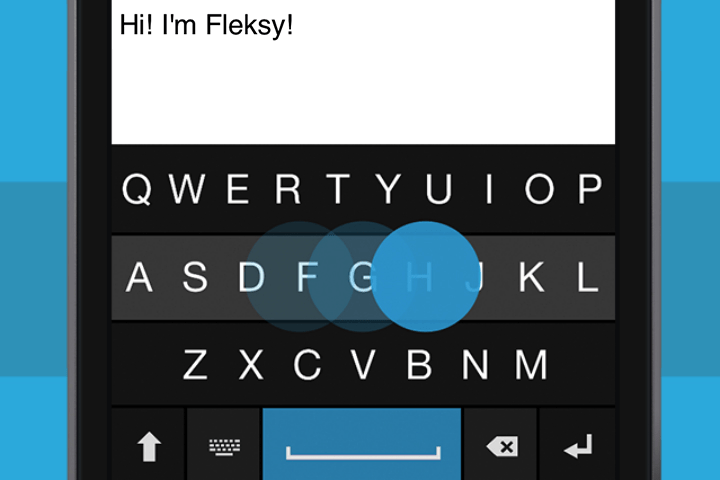
Alternative keyboards are a way of life on Android, with a wide variety of options ready for download from Google Play if you don’t like the one which comes pre-installed on your device. Over at Apple, you get the one you’re given. It’s not a terrible thing, but for those of us who would like a choice or to try out something different, it’s pretty restrictive.
Step forward Fleksy, which is billed as the first true alternative keyboard option for iOS. Fleksy’s keyboard makes typing out messages a quicker and less frustrating experience. It’s predictive text technology is supposedly so effective that you can type without looking at the screen and it’ll still understand what you want to say. Cleverly, the app monitors where you tap on the screen to predict the words you want to type, rather than basing its suggestions only on the letters you hit. A simple slide-to-the-right gesture inserts a space, speeding up your messaging even more.
Fleksy’s iOS software development kit has only just emerged from private beta, so it’s not had a wide release yet. App developers can add the new keyboard into their apps, and it’ll be presented as an option to users, rather than completely replacing the Apple keyboard.
Fleksy will be available in a few apps at launch, including four from the private beta such as Blindsquare and Google Voice Connect, along with newcomers like SnapStatus, EVOMail and Tap Forms Organizer. The SDK is free to download, and Fleksy says the keyboard takes just minutes to add to an existing app, so the list could quickly grow.
It’s the second new keyboard experience to be released for iOS in almost as many weeks. The SwiftKey Note app debuted at the end of January, and includes the popular SwiftKey predictive text option seen on Android devices. An Android version of Fleksy is also available. It’ll be interesting to see if developers and iPhone owners embrace Fleksy, or if the one, perfectly acceptable, keyboard is enough.



