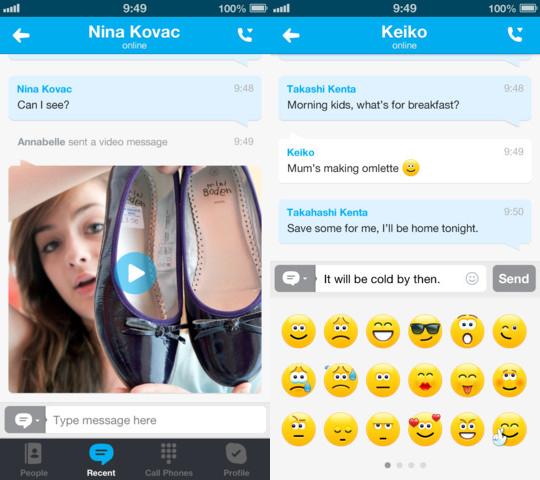
If your iOS device has Skype installed on it, and update is coming your way that will bring more features your way. Specifically, unlimited video messaging has broken out from behind the Skype Premium subscription pay wall and made its way into the free app.
Introduced in an update earlier this month, Skype initially capped the limit on video messages a person could send in one day at 20. That restriction has been lifted now and users will be able to send as many video messages as they want without the need to pay the $5 a month Premium subscription fee. Now you can send video clips of all the things that you could be doing instead of sending over 20 videos a day to people – between posting videos to Instagram and Vine, as well.
Also included in the update to Skype are some improvements to call stability on the iPhone 4S, iPhone 5, and the iPad. If video messages aren’t your thing, photo sharing has also been tweaked to provide more reliability when sending photos. There’s also a fair amount of bug fixes included in the download that you probably won’t notice but are still always welcome to prevent problems.
You can download Skype for iOS for free from the iTunes App Store.


