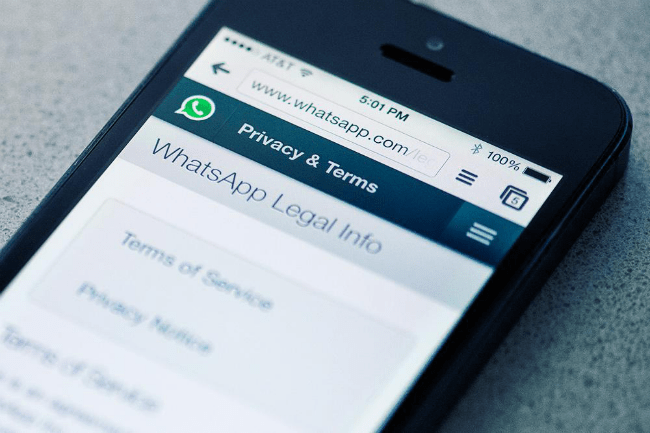
It feels like eons ago when Facebook announced its purchase of messaging app WhatsApp in February for a jaw-dropping $19 billion. Even so, there was little doubt that the Federal Trade Commission would clear the deal. Lo and behold, it did just that, but under one condition.
The FTC’s Bureau of Consumer Protection notified both Facebook and WhatsApp, saying that, while the deal was approved, both companies must adhere to Facebook’s agreement in 2012 with the FTC. In the terms of the agreement, Facebook must clearly and prominently notify users before their information is shared. In addition, Facebook must obtain express consent before sharing your information beyond any privacy settings you set while also having to maintain a privacy program that will protect your information.
According to the FTC, if WhatsApp doesn’t adhere to the agreement, “both companies could be in violation” of the law and deal. Facebook has said that it is “pleased the FTC has completed its review and cleared our acquisition of WhatsApp,” but it did not comment on the deal’s mandatory adherence to the agreement.
Back in February, DT writer Andrew Couts voiced his concerns over the Facebook-WhatsApp deal, wondering what would happen to WhatsApp user privacy. Facebook and privacy haven’t exactly gone hand in hand, and it seems that the FTC was cognizant of that when it reached the agreement with Facebook. While this is sure to calm some nerves, it won’t completely calm WhatsApp users bothered with the notion that Facebook now owns the messaging service.

