Smartphone gaming is no longer an amusement or a hobby. The enthusiasm from mobile gamers worldwide — and inclusion in various esports tournaments — demonstrates a surge in its popularity. In fact, games form the leading category of mobile apps on Android and iOS and generate more revenue than PC and console gaming combined.
To foster an ecosystem of mobile gamers — as well as cash in on the revolutionary growth — various companies are launching products that enhance the gaming experience on smartphones. From gaming phones with built-in cooling systems to controllers that leverage a gamepad-like layout, there are numerous products to enhance a gamer’s efficiency.
What the GameSir X3 is
GameSir is one such company with a portfolio dedicated to gaming, including products specially designed for mobile gaming. I have been using the GameSir X3 USB Type-C gaming controller with a range of top-tier Android phones to improve my performance in games. While the GameSir X3 looks like a standard USB gamepad, it is one of the handfuls of gaming accessories that feature an active cooling system that is not just a fan.

Alongside the gamepad, the GameSir X3 controller also features a Peltier cooler. In case you are unfamiliar, a Peltier cooler is a thermoelectric device that uses electric energy to lower its temperature on one side, while the other side gets hot. A fan is attached to the hotter side, so heat is actively radiated. This creates a system where heat is constantly withdrawn from a source and radiated into the environment.
Razer’s MagSafe-powered RGB Phone Cooler and ASUS’s Aeroactive Cooler are two clip-on coolers that utilize a Peltier cooler. Taking a step forward from these two, the GameSir controller melds the advantage of an active cooler and a gamepad into one, making it a highly desirable accessory for mobile gamers.
In addition to a full-sized gamepad, the GameSir controller also features shoulder buttons. Meanwhile, the fan on the back of the controller comes with RGB lighting that changes automatically but cannot be controlled by the user.

The controller features two USB Type-C ports — one to power the Peltier cooler and another to charge the phone. This is perhaps my only gripe with the GameSir X3, and I wish the two USB Type-C ports were clubbed into a single port to not only save space but make it much easier to charge the phone while gaming.
We put the GameSir X3 through a series of challenges to measure the extent to which it enhances the gaming capabilities of an already competent flagship Android phone. The results I got are nothing short of jaw-dropping.
Testing the GameSir X3’s coolness
I ran a series of tests to quantify how the GameSir X3 USB controller impacts performance. For this test, I used the Realme GT 2 Pro, one of the top-performing smartphones powered by the Qualcomm Snapdragon 8 Gen 1 chipset. It is also among the phones with one of the most comprehensive vapor cooling chamber systems.
The following tests include two synthetic benchmarks that emulate tasks that strain the CPU and the GPU on the chipset and running Call Of Duty: Mobile in the battle royale mode. The differences in the resultant parameters, including the internal temperatures and frame rate output, help us determine the impact of the combination of the thermoelectric Peltier cooler and the exhaust fan on the controller.

Graphics-intensive benchmark
In our first test, I ran GFXBench‘s Battery test, replicating the same workload of mobile games with heavy graphics requirements. To make the task even more challenging for a smartphone, the Battery test repeats the same job in a loop for 30 minutes. Here are our observations while running GFXBench with and without the gamepad:
Part 1: Performance
The first segment of the benchmark’s result tells us about the performance, which is defined by the total number of frames per test run.
- Without the GameSir controller, the performance fell by 2% over 30 iterations. We could also see a sudden fall in performance (presumably) because of thermal throttling around the 22nd cycle.
- With the cooler, we see quite an unusual trend. Despite the system being continuously strained under intense load, the performance improved by nearly 1.6%.
- Although these percentages appear relatively insignificant and may not actually lead to severe throttling on the Snapdragon 8 Gen 1, we can anticipate a greater effect for aging flagship chipsets such as the Snapdragon 870, which still hold up well against modern-day chipsets.
Part 2: Frame Rate
Next, the test results tell about the average maximum and minimum time taken by the frames rendered (lower is better) during each iteration. A mean of the maximum and minimum values is also calculated per iteration.
- While running the test without the cooler, the average maximum time taken over 30 iterations was roughly 32 milliseconds (ms). The mean of the maximum and the minimum frame time was 16ms. This equates to a frame rate of nearly 63 frames per second (fps).
- With the cooler, the maximum time was in the same range, but the minimum time dropped significantly, resulting in a lower mean frame time of 14ms. This frame time corresponds to a frame rate of 71 fps.
- The leap from 63 fps to 71 fps is noticeable and can represent a significant performance boost, especially while playing games.
Part 3: Temperature
In the next part, we look at the temperature increase inside the Realme GT 2 Pro.
- While running the benchmark, the internal temperature increased from 29 degrees Celsius (84 degrees Fahrenheit) to 56 degrees Celsius (133 degrees Fahrenheit) without the GameSir controller. This corresponds to a massive temperature difference of 27 degrees Celsius or 49 degrees Fahrenheit.
- When the benchmark was run with the controller, the temperature saw a relatively meager increase from 34 degrees Celsius (93 degrees Fahrenheit) to 43 degrees Celsius (109 degrees Fahrenheit).
Part 4: Individual core performance
- Without the cooler, the prime core was engaged for much less time, and the workload fell back to efficiency cores sooner. The first sign of throttling without the cooler came around 5 minutes. Meanwhile, the phone could sustain for up to 8 minutes with the cooler.
TL;DR
The different segments of the test results have been summarized below:
| Performance | Frame Time (frame rate) | Change in Temperature | |
| Without cooler | -2.0% | 16ms (63 fps) | +27°C |
| With cooler | +1.6% | 14ms (71 fps) | +9°C |
CPU Throttling Test
For the next stress test, we ran the CPU Throttling Test app, which runs the exact instructions repeatedly for a set period. The app calculates the breaking point when a phone begins to throttle (limit performance to reduce the offset heat). While we usually get a fair idea about throttling from running the app for just 15 minutes, we chose to make it more exciting and ran the test for 30 minutes.
When the test was run without the GameSir cooling gamepad, the average, minimum, and minimum performance values were lower than when the test was run with the cooler. The test quantifies performance in terms of GIPS or Giga (one billion) Instructions Per Second.
The values received from the test without and with the cooler:
| Maximum Performance (GIPS) | Minimum Performance (GIPS) | Average Performance (GIPS) | |
| Without Cooler | 269,620 | 206,528 | 230,794 |
| With Cooler | 290,417 | 207,938 | 249,177 |
| Difference in Percentage | 7.7% | 0.7% | 8.0% |
Furthermore, the performance of the Realme GT 2 Pro’s CPU throttles at 78% of the maximum, i.e., at 210,303 GIPS, when not using the GameSir controller. When using the controller, the performance is throttled to 76% of the maximum — at 220,717 GIPS. Therefore, the throttling threshold can be seen as higher when the cooler is put to use by a factor of 5%.
Testing with real gameplay
The real advantage of the GameSir X3 USB controller lies in its controller, and the cooler only complements it. The controller comes in really handy while gaming, primarily because it ensures a complete view of the display without it being obstructed by your thumbs or fingers. While hardcore mobile gamers often use three or four-finger claw orientation to play battle royale titles such as PUBG: Mobile or Call of Duty: Mobile, relative amateurs can use the shoulder buttons on the GameSir controller to their advantage in a similar way.
While certain popular titles such as Real Racing 3, Fortnite, and Asphalt 9 are natively supported on the controller, you can use it with any other game by mapping the keys manually. Thankfully, for other popular games, you can always find some configuration files uploaded to the system by other people. The image below shows what key-mapping using the GameSir suite looks like:
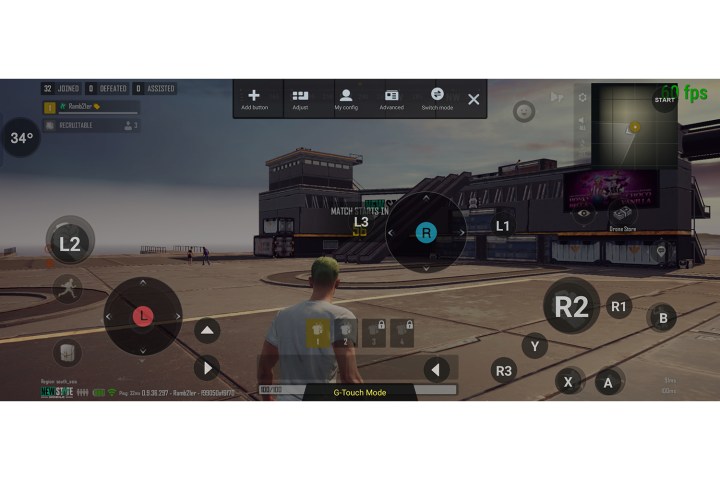
While there is no precise way to analyze how the controller improves my gameplay qualitatively, I used tools such as CPU Monitor to measure the CPU temperature while gaming and Display FPS to show the frame rate during the gameplay. For this test, I played the battle royale mode of Call of Duty: Mobile, and each game lasted nearly 20 minutes. I set the graphics quality to Ultra (highest) and the frame rate to the Max (60 fps) setting. Although CoD: Mobile also supports 90fps gameplay, it is only supported on the lowest picture quality settings.
I noted the frame rate and the CPU temperature at intervals of five minutes. Because of how reliable the Realme GT 2 Pro is as a phone for gaming, I barely saw the frame rate quiver away from the 60 fps mark — the highest supported frame rate for the selected mode. However, the changes in the internal temperature were noticeably contrasting with and without the controller. Here is what I found:
| 0 mins | 5 mins | 10 mins | 15 mins | 20 mins | |
| Without Cooler (°C) | 28 | 35 | 35 | 38 | 40 |
| With Cooler (°C) | 33 | 33 | 31 | 31 | 30 |
| Difference in Percentage | 18% | 6% | 13% | 23% | 33% |
The results align with the expectation that the cooler will help keep the phone cooler compared to when it is used without the cooler. However, it is pleasantly surprising to see that the temperature decreases instead of increasing when using the GameSir controller. The phone, as demonstrated above, is 33% cooler at the end of the gaming session and absolutely ready to start another without gasping for breath. This performance will ensure that your phone can endure countless gaming sessions without showing any signs of fatigue.
Cooler than what you can handle

The GameSir X3 USB Type-C gaming controller is a unique and irresistible gadget for anyone who swears by mobile gaming — and is deeply invested in its future. As very apparent from our tests above, the controller results in a convincing improvement of the phone’s gaming performance while ensuring it stays cool and composed despite the workload.
The only challenge with the controller is its requirement for two different USB cables if you need to use the cooler and charge the phone simultaneously. Also, if your phone uses proprietary fast charging technology, such as in the case of the OnerPlus 10 Pro or the newly-launched OnePlus 10T, those might not be supported via the inbuilt charging port.
If these aren’t exactly deal breakers for you, the GameSir X3 is a no-brainer as a $99 accessory that dramatically improves your gaming performance while keeping heat at bay.



