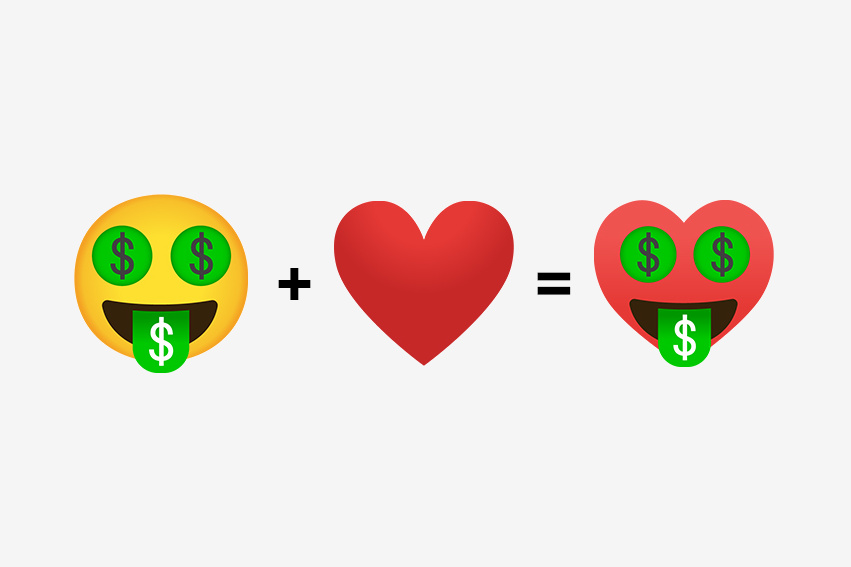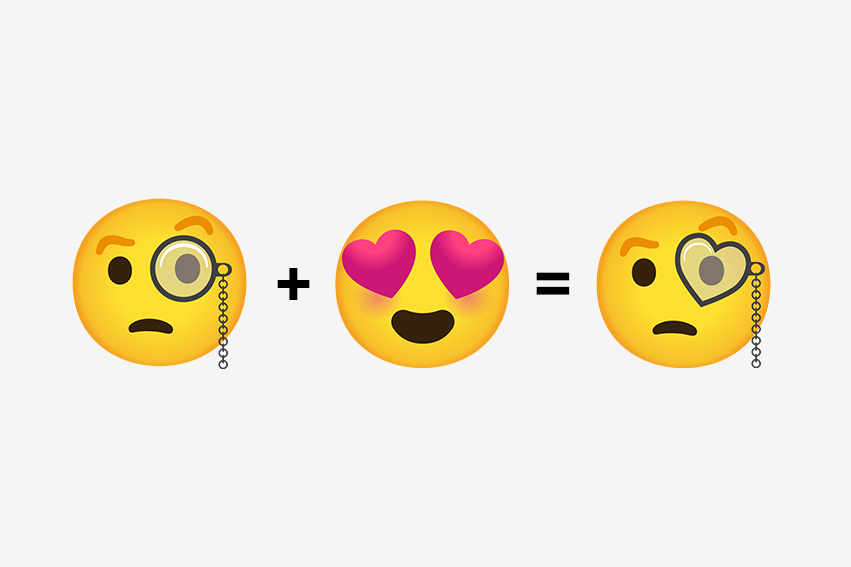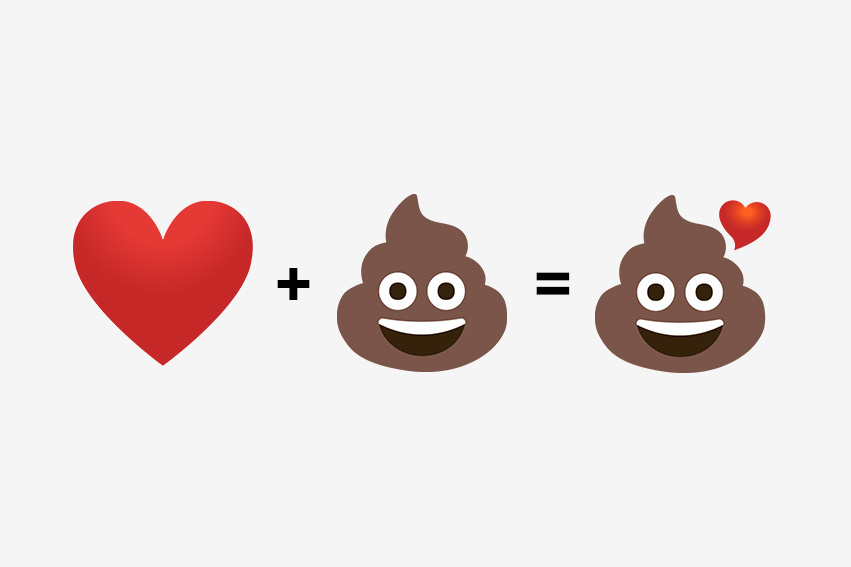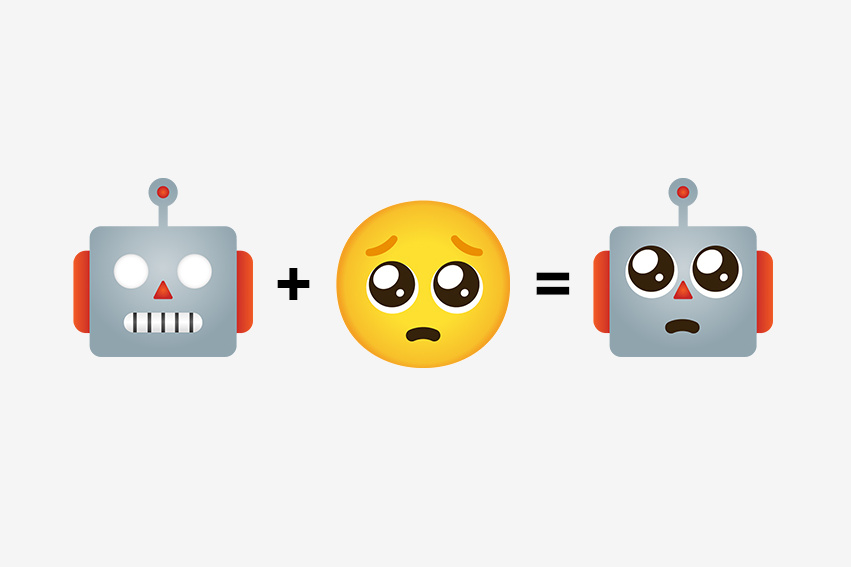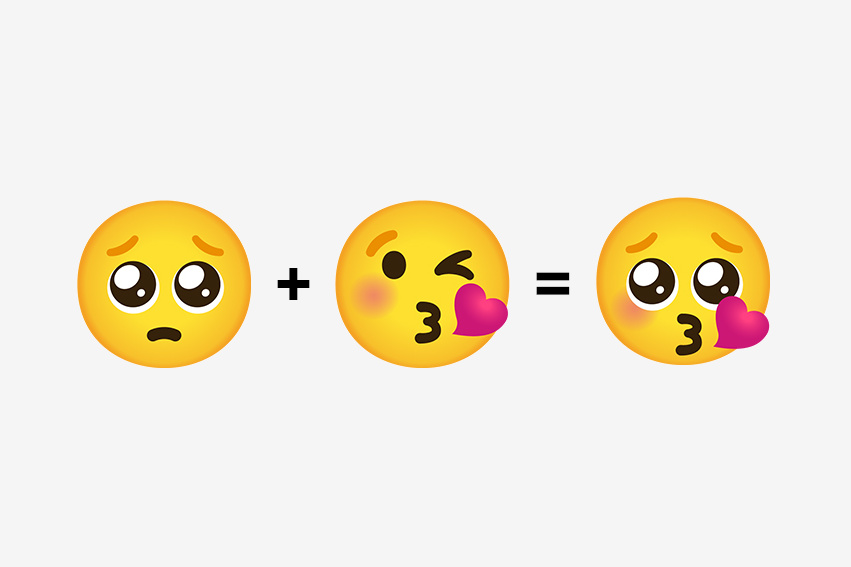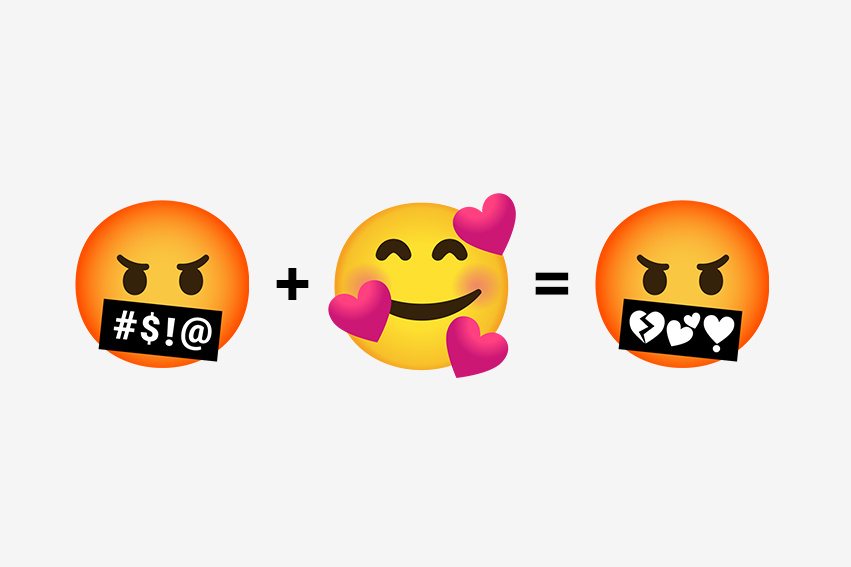People are a bubbling cauldron of mixed emotions, and while rare, sometimes the poop emoji just isn’t enough to express your feelings. Thankfully, those extremely distressing moments are coming to an end with Gboard for Android‘s new Emoji Kitchen, which allows you to add elements to popular emoji to create the perfect reaction for the moment.
Unfortunately, the new feature doesn’t cover every emoji in your library — only the most popular examples. On the plus side, that means each remixed emoji you do have is of extremely high quality, as each has been handcrafted by designers at Google. Examples range from the most simple, like the blending of the “in love” and “kissing heart” emoji to make a “super kissing hearts” emoji, to some more complex ones, like the combining of the “heart” and “money eyes” emojis into a “money eyes heart” emoji.
That’s not even the most bizarre on offer either, and some of the emoji combinations available reveal a troubling glance into Google’s innermost thoughts. We’re not sure who decided to combine the “monkey” and “cactus” emojis, but the newly-created “monkey cactus” is sure to haunt our nightmares for some time.
Using the new feature is easy — just tap on an emoji and if remixed options are available for that particular reaction, you’ll be able to scroll through the options and select it. There’s no immediately obvious way of seeing which emojis have Emoji Kitchen options and which don’t, so dive in and experiment to see whether your favorites have made the cut.

If a particularly loved emoji hasn’t been given the star treatment by Google, don’t worry, as there are sure to be more added over time. Gboard has no shortage of other features you can use instead though, including personalized emoji.
Emoji Kitchen is coming to Gboard for Android starting from today, and you’ll (obviously) need to download and use Gboard to access it. But if you can’t wait to dive into your updated emoji drawer, then you can access it immediately by accessing the Gboard Beta program. Unfortunately for iOS fans, it’s Android-only at the moment, but knowing Google, it hopefully won’t be long before iPhone-lovers get to post a ghostly cowboy emoji.