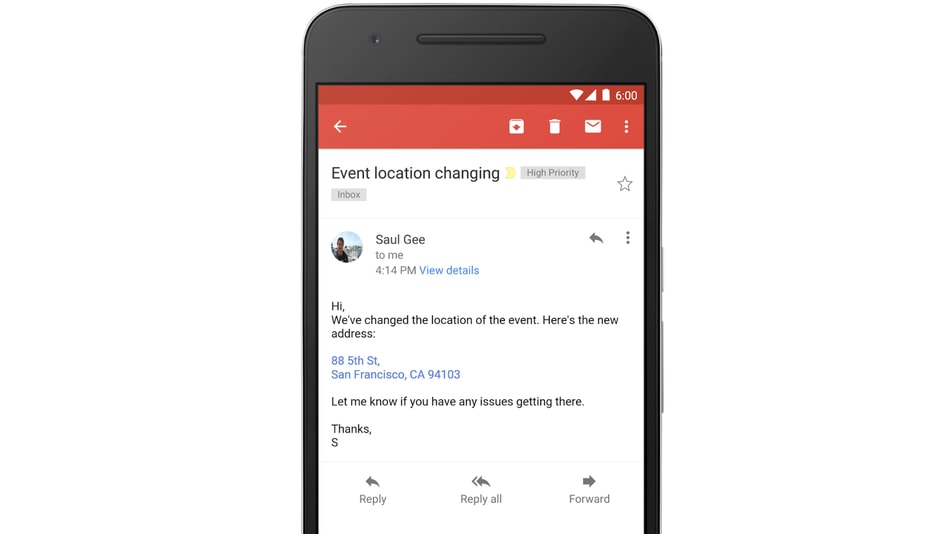In a blog post published on Monday, September 18, Google announced that the Gmail and Inbox apps for Android and iOS will begin converting text to interactive hyperlinks whenever they detect phone numbers, addresses, or email addresses. It works as you’d expect: When you click on text that Gmail and/or Inbox automatically recognize in this manner, you’ll be launched into the relevant app. Clicking on an email address will compose a new message in your default mail app, for example, and clicking on a phone number will start a call using the default phone app.
Google said the update will take time to propagate across its servers, but that most users can expect to see the changes in the next three days.
Clickable links aren’t the only useful new feature Google’s mobile mail clients have recently received. In May, the Mountain View, California-based search giant brought Smart Reply, a feature that scans the content of incoming messages and uses machine learning to suggest basic responses, from Android Wear and Allo to Gmail. And in early September, Google rolled out to the Inbox app its Highlights feature, which brings attention to priority emails.
Why the big focus on Gmail? It’s one of Google’s most popular products. During the company’s quarterly earnings report in February 2016, the firm announced that Gmail had surpassed 1 billion monthly active users — up from 900 million during its I/O developer conference the previous year and from 425 million in 2012. And as many as 75 percent of Gmail users access their inboxes on mobile devices, Google says.