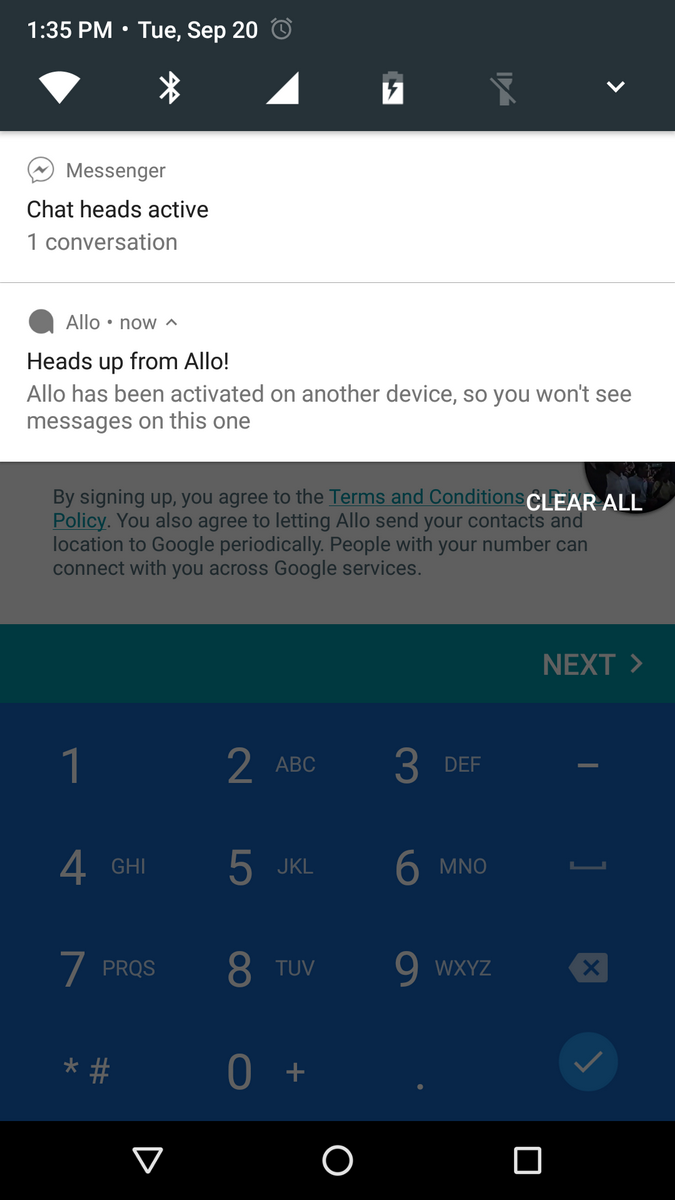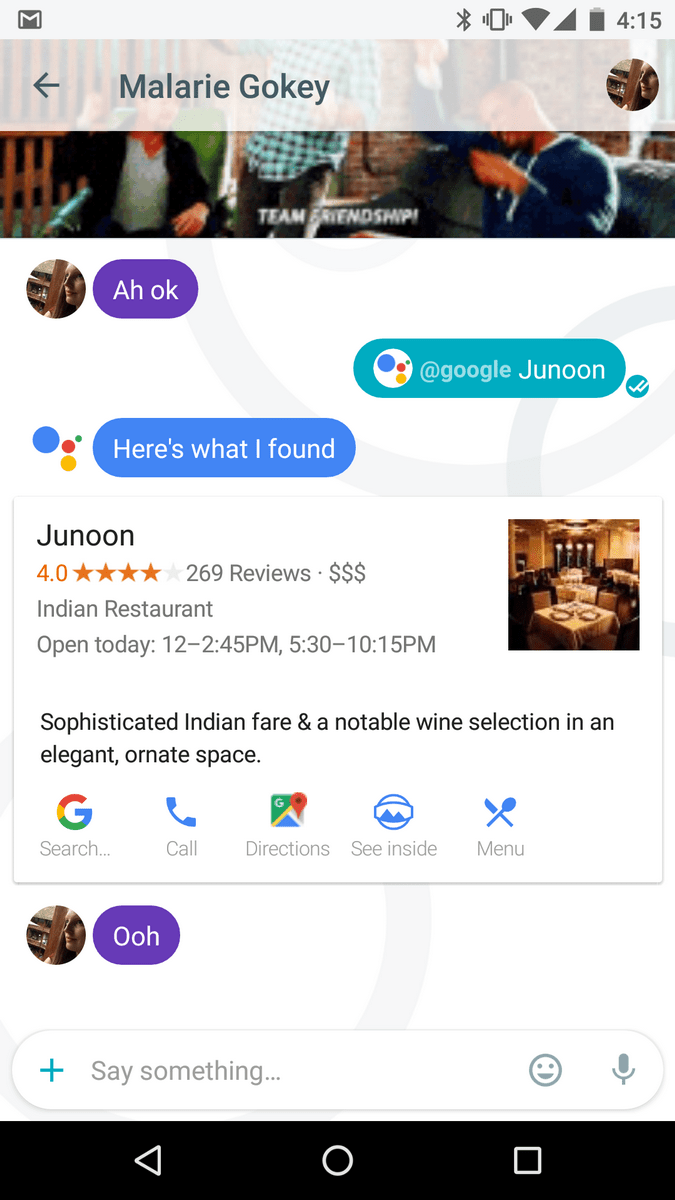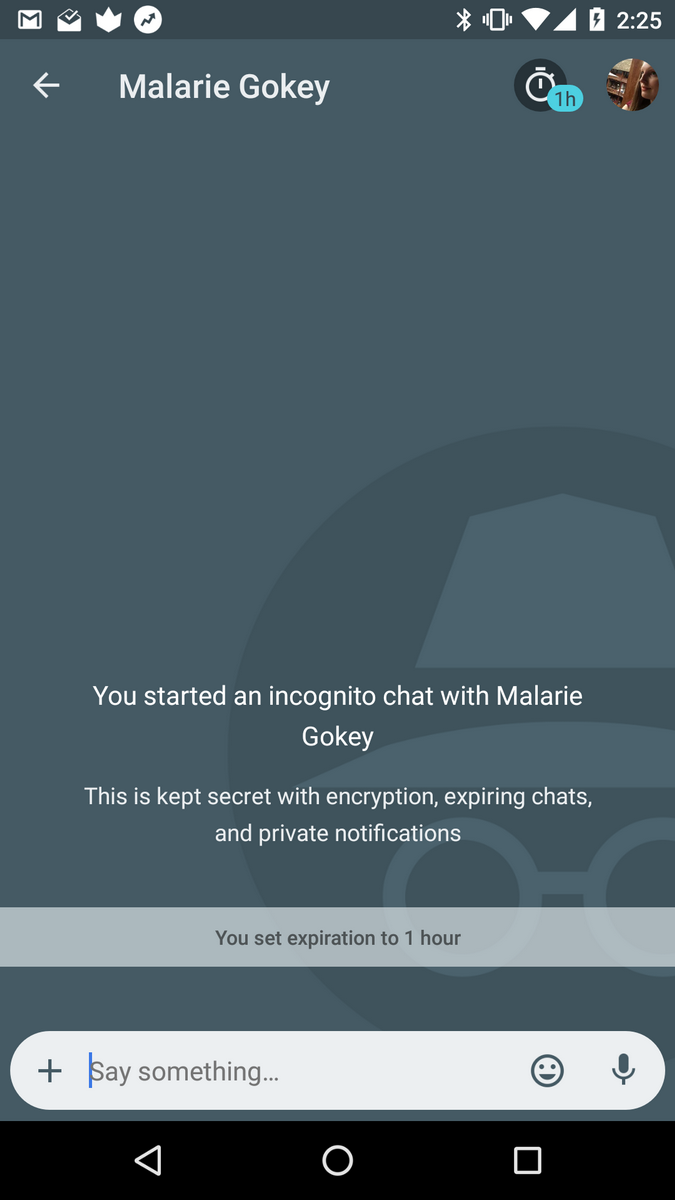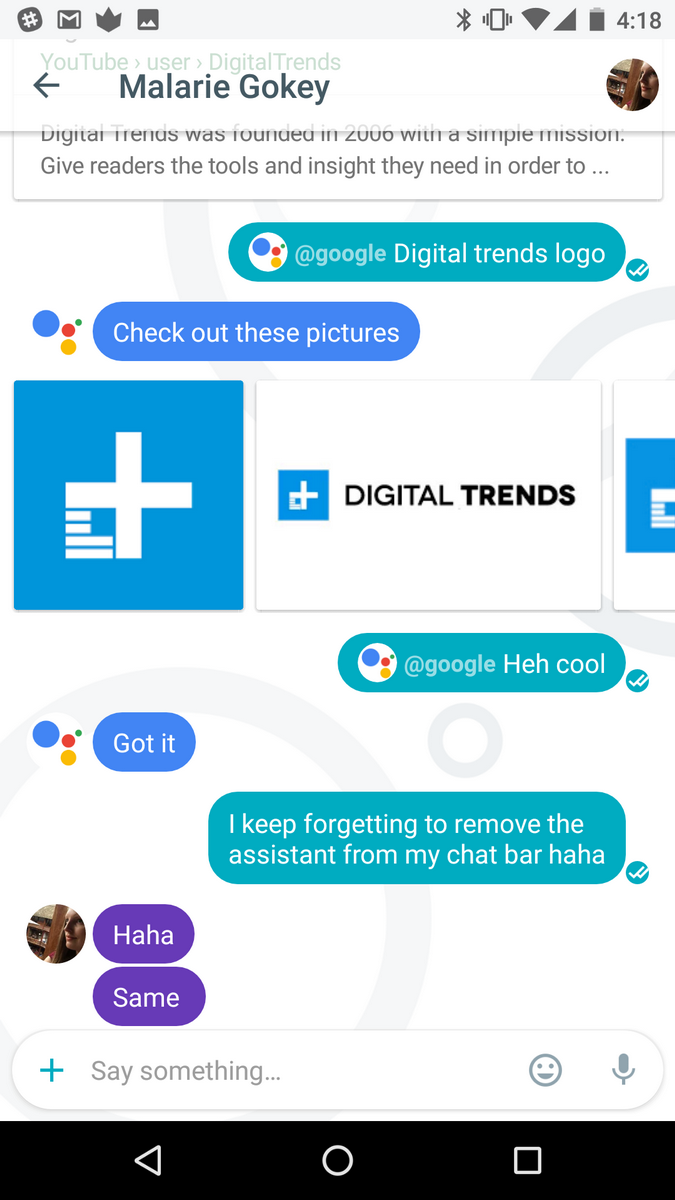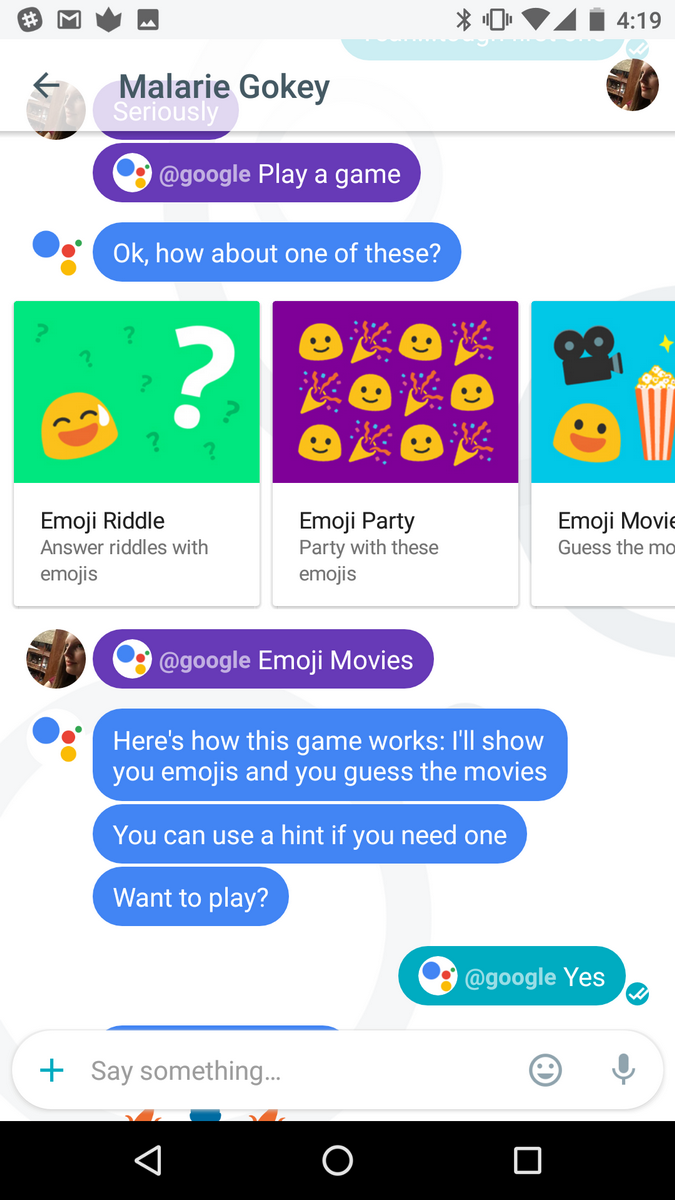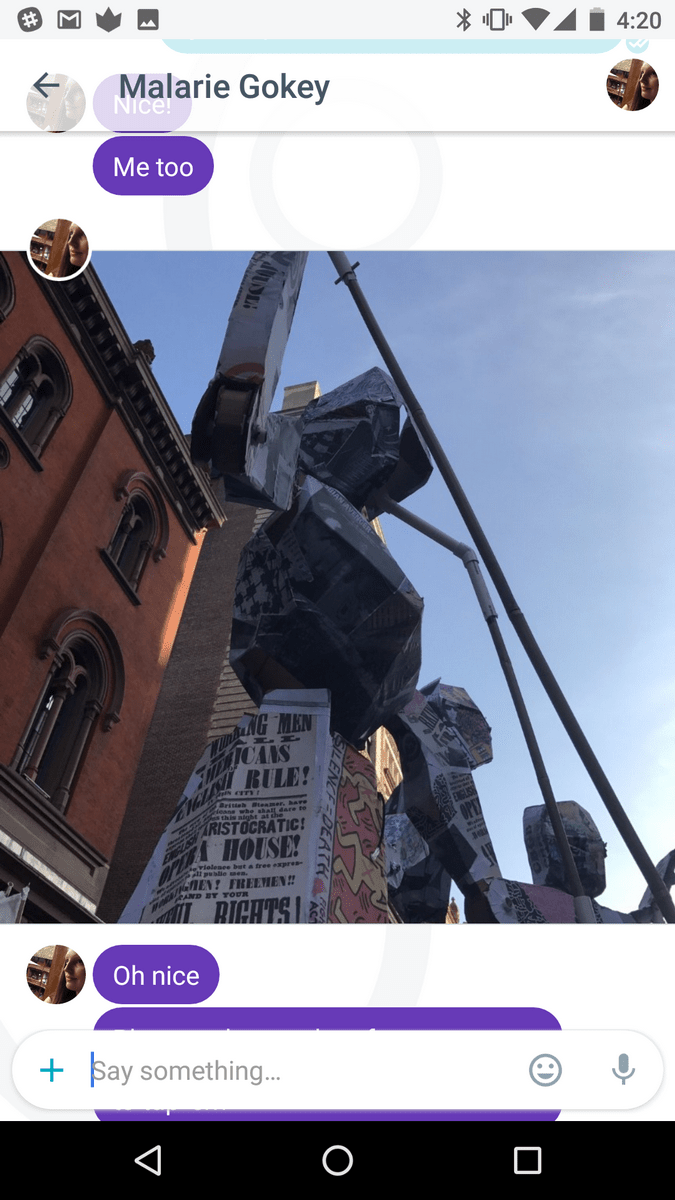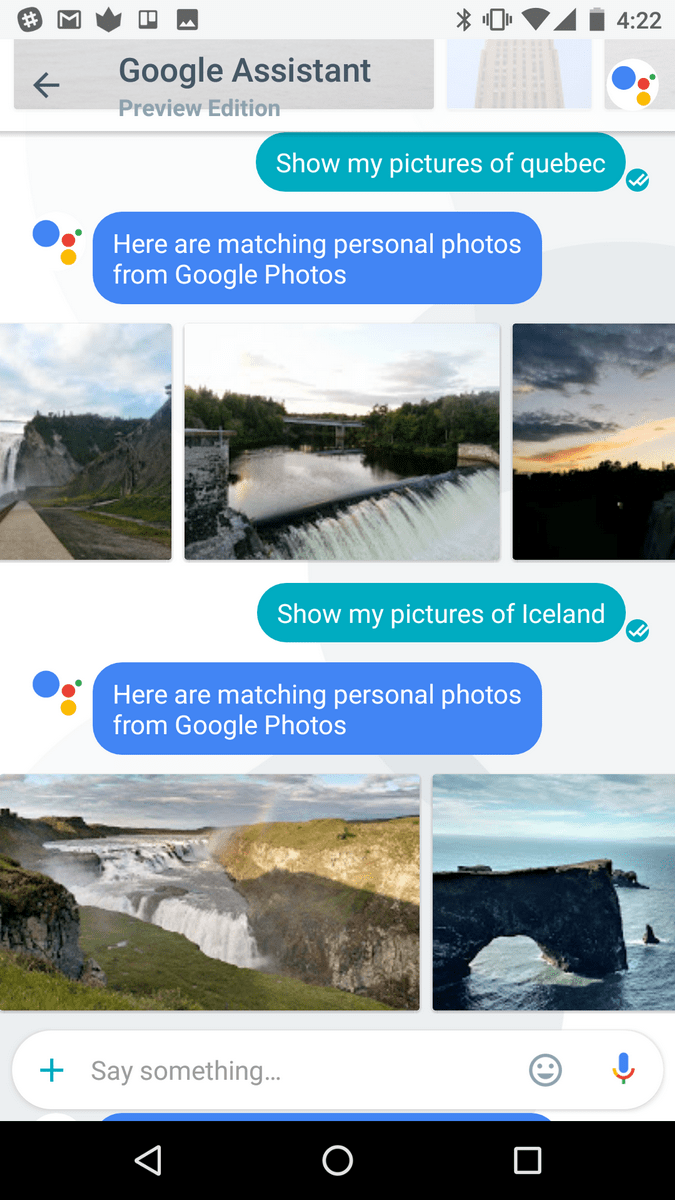Allo, Google’s fancy new messaging app debuting its artificially-intelligent Assistant, is finally available for download for Android and iOS phones.
Allo is one of six messaging apps from the search giant. It’s hard to understand why it wants to start over with messaging, yet again, when it has a plethora of ways for people to have a conversation, like Hangouts and Google Messenger.
Still, the competition is heating up with iMessage on iOS 10, Facebook Messenger’s growing number of chat bots, and WhatsApp’s billion users. Google’s solution is focused around Assistant: AI that’s core to the company’s strategy for its upcoming products.
We’ve played around with Allo for a few days, and while the app works flawlessly with zero hitches, there are a few glaring omissions (like third-party integrations) that leave us wondering why Google didn’t push the launch date to its October 4 event, where we’ll see the debut of the first smartphone “made by Google.” It’s rumored to be the date the company will also launch Google Home, an Amazon Echo-like device that offers voice access to Assistant in your house.
With the official launch there is only one new feature that hasn’t been mentioned previously — SMS Relay. Before we dive into SMS Relay and Google Assistant, let’s dive into Allo, what it is, and what you can do using it.
What is Allo?
Allo is a messaging app, plain and simple. It’s akin to WhatsApp, in that you sign in with a phone number. Your Google account is synced afterward so that Assistant can be helpful not just on your mobile device, but on other services like the upcoming Google Home, and the rumored Pixel smartphones.
“Allo is our second play in the consumer space that, just like Duo, [uses] your phone number as the identity, [and] your phone as the graph, which is obviously filled with people, friends, and family you’re most likely to connect with,” Amit Fulay, product manager for Allo, told Digital Trends.
The primary focus for the team behind Allo and Duo’s was to nail the fundamentals — such as the speed, latency, and overall reliability. Machine learning was later added in to make Allo more useful and fresh.
“Communications, and especially messaging, happens to be the prime use case for a mobile user,” Fulay said. “We believe messaging is still in some ways still in its infancy. Even though there are a lot of applications, a lot of competition, I think it’s just the beginning of all the iterations that can be done in messaging.”
Allo’s main screen is minimal, featuring an all-white background that can be a little bright at night. There is a search function at the top that acts similarly to the one on Google Messenger, the SMS/MMS app. You can search for messages in your chats, except for messages sent and received in Incognito chats. A slide out bar gives you options to check your profile, blocked contacts, settings, get help or send feedback.
When you first set it up, you’ll be asked to verify your phone number. Once that’s complete, you can add a profile picture and a name. You can start messaging people by tapping the floating action button at the bottom right. Here, you can either start a group chat (up to 256 people), a one-to-one chat, or an Incognito chat.
Once Allo’s smart replies begin adapting to the way you talk, it feels efficient to use them.
In regular chats, you can go to your friend’s profile to see all the images you have shared between each other. Tap the call button and you’ll be taken to a contacts screen, where you can choose how you want to call depending on what apps you have installed, such as Duo, Facebook messenger’s video call, WhatsApp call, and more. There is no native Duo integration.
Unfortunately, in its current iteration, your messages are stored on one device only. If you try to install Allo on a new device, like a tablet, you will receive a verification text and will have to add a new profile picture. Your conversations will not sync. The phone you originally installed Allo on will also un-register your account, meaning you’ll have to set it up again. Thankfully, conversations will still be there.
Incognito chats
Incognito chats follow the same idea as Google Chrome’s Incognito Mode — it creates a new chat thread with the familiar spy icon in the background. All messages here are end-to-end encrypted, meaning Google, the FBI, or hackers, can’t read them. You can set messages to expire in five seconds, 30 seconds, a day, a week, or never. Notifications from Incognito chats do not show the content of the message.
Unfortunately, you can’t call on the Google Assistant while in this mode or use any smart features, which is why the app isn’t end-to-end encrypted by default.
Smart Reply
One of the best features Allo has to offer is Smart Reply, which was originally introduced in Google’s Inbox by Gmail app. It reads incoming messages and pictures to offer contextual quick responses, so you don’t have to type. So for example, if a friend sends a picture of a dog, Smart Reply will offer up responses akin to “aww,” or “cute!”
But the best part is how the app learns how you type the more you use it. As such, your Smart Reply options will start turning into phrases and sentences you typically say. You can respond to messages with smart replies directly from notifications, sometimes saving you the step of jumping into the app.
It would have been neat to still be able to use Direct Reply, a feature introduced in Android 7.0 Nougat. That would let you directly respond to people within the notification with whatever you want, not just with smart replies. Fulay says an implementation is in the works.
Once Allo’s smart replies begin adapting to the way you talk, it doesn’t feel “fake” using them. It’s efficient. They save an extra step of having to type the very words you were about to say anyway.
Stickers, scribbles, and ‘Whisper or Shout’
Google commissioned several artists to create stickers exclusively for Allo — getting them installed on your app is similar to how stickers are offered via Facebook Messenger. The company says it’s exploring ideas on whether or not it should open stickers up to third parties with a sticker store. To access them, tap the plus sign in the text box.
It’s hard to understand why Google wants to start over with messaging.
Stickers and messages aren’t the only thing you can send. Once you press the “plus” sign, you’re able to send your location, as well as take and send photos and videos from the app You can also choose from content in your photo gallery.
Once you choose a photo, you can add in your own touches thanks to a scribble feature. There’s the choice of a highlighter with various color options, and text. This is only available on Android, but it’s coming to iOS soon.
If you want to emphasize or de-emphasize your messages, Google has added a playful “Whisper or Shout” function that lets you enlarge your words and emojis, or make them smaller. To do this, you have to press and hold the send button and slide it up or down.
Google Assistant is handy and fun, but incomplete
And finally comes the most defining aspects of Allo — the Assistant. You can either have a separate conversation with the Assistant, or you can bring it into your group and individual chats by typing in “@google” before a query.
With Assistant, you can do things like look for restaurants nearby, run searches, pull up personal photos, look at flights, find events nearby, and more. And if you’re not sure what Assistant can do, you can always ask it and it will provide a side-scrolling list.
The Assistant really shines in conversations — it will sometimes drop right in if a person says, “I’m hungry.” A Smart Reply-esque label will pop up saying “Restaurants nearby,” which the Assistant will search for if you tap on it. Assistant will offer up a few listings and if you tap on one, it will get you quick access to directions, the restaurant’s phone number, menu, and more.
The information looks incredibly similar to the way Google’s Knowledge Graph implements results on the web, and this is one of the most helpful aspects of Assistant. Want to go to a movie? You’ll be able to launch Assistant just from asking that question to the person you’re chatting with.
If you or your friends are board, you can also play games with the bot, like quizzes, and classic games like tic-tac-toe. Unfortunately, Assistant doesn’t work offline so you won’t be able to access these without an internet connection.
You can also ask Assistant to give you alerts at specific times of the day — these are called “active subscriptions.” These can range from top news and weather, to getting a quote every day.
Assistant can set reminders, but unfortunately these don’t sync with your Google account, and the myriad of other ways you can set reminders with other Google apps (Keep, Inbox, Calendar).
But while it can do all those things, the key feature that was advertised is third-party integrations. Google showed off a few like booking a table at a restaurant via OpenTable at I/O, but sadly none are available at launch. It’s likely Google is waiting until its October 4 event, where it’s expected to launch Google Home.
“While we don’t have anything to announce right now, you can imagine us trying to bring services like that within the context of the Assistant,” Fulay said.
This is what iMessage and Facebook Messenger can already do, so Google really needs to introduce third-party integrations and an API for developers to plug into to catch up. Until then, Assistant feels half-complete.
Still, talking to Assistant on your own is interesting, if not a little fun. There’s certainly some personality, but there are some baked in responses to certain questions. Thankfully, there are a variety of responses you can get for some of these expected questions.
For example, if you ask Assistant, “Do you know Siri,” it responded with “You know Siri?! What a small world. Hope she’s doing well.”
On another attempt, Assistant responded, “I know she’s from Cupertino. That’s pretty close to my hometown — Mountain View, CA.”
While these are fun, it’s more interesting diverging away from some basic questions and going into things that can provide contextual, AI responses. It’s often hard to understand that a message was written by a bot, and not by a canned response.
Searching with Assistant is more fun than searching on the web, because it feels more personal. Assistant is telling me specifically what I want to know, and I can contextually continue the conversation into almost anything.
And it’s “almost” for a reason — there are a lot of limits. Sometimes, you’re left with a simple link to Google search results, and that’s when you feel disappointed that Assistant couldn’t give you a real answer. The AI we want isn’t entirely here yet with Assistant, but it’s getting awfully close.
SMS Relay
Android users have long-requested an app that seamlessly blends SMS and instant-messaging, like Apple’s iMessage. Allo offers something close.
If you send a group message to a friend on Allo and one that doesn’t have the app, the latter will receive an SMS, to which they can write you back. Along with the message, the recipient will get an invitation to install Allo. You can theoretically continue the conversation like this, but Fulay says it isn’t intended to work like that.
For example, if someone sends you an SMS, it will appear in your default texting application, not Allo. SMS Relay exists to make it easier for people to join Allo.
“We’ll listen to our users, we’ll continue to monitor how things go, but we really wanted to build a really good experience on both these platforms that is completely IP-based,” Fulay said.
Google’s blog post says, “you can also message friends who aren’t yet using Google Allo through SMS or, for those using Android, app preview messages.” These app preview messages on Android shoot a notification to the recipient, and he or she will be able to “turn off Allo notifications,” tap “Got it” to view the full message, or ignore the message and report it as spam. You will be able to respond to the message, however.
Allo has a long way to go
Assistant has a long way to go if it wants to be more useful than what iMessage and Facebook Messenger can offer — namely third-party integrations. Until then, it’s just another messaging app from Google.
Unfortunately, your messages are stored on one device only. Your conversations will not sync.
The app itself is well-made and offers an array of fun features like Incognito chats, but the lack of an SMS fallback will turn people off. Still, SMS is only widely used in the U.S., and we can’t even remember the last time we used it. Globally, more people use instant messaging apps like WhatsApp.
But Assistant is compelling enough of a reason to download Allo and give it a try. It will keep you intrigued and entertained, but continued usage of the app really depends on whether it will take off. It’s hard for new messaging apps to break ground.
Duo reached 10 million downloads in under a month, but people weren’t using it as much. That could be different with Allo, though as text conversations are far more popular than video calls. Still, there’s no immediate draw, and the only reason people will rush to download it is because it’s attached to the Google brand.
We’ll have to wait and see what Google has in store for us at the October 4 event, but hopefully it’s an expansion of how Assistant can integrate with other third-party services.
Highs
- Assistant is unique
- Search integration is killer
- UI is simple and looks good
- Incognito chats are a useful addition
Lows
- No third-party integrations
- SMS fallback is limited to an invite system
- Yet another messaging app from Google
- Device-only means your conversations don’t sync, and no other place to access them