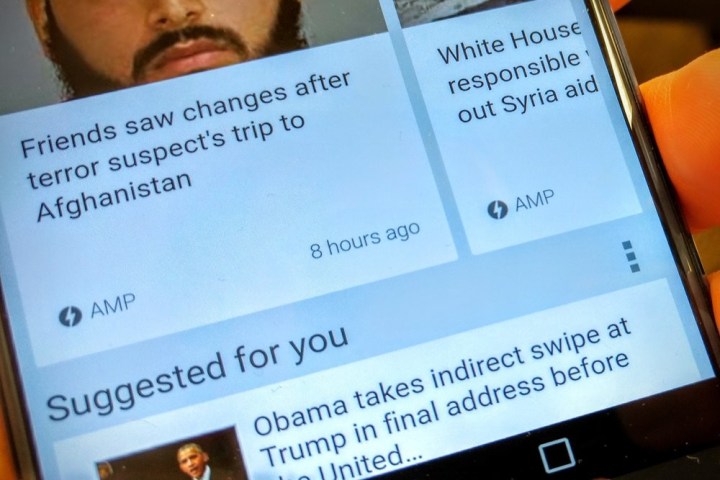
This week, Malte Ubl, the tech lead for the AMP Project, announced that a new version of the AMP Cache would make its debut. In short, the team is changing how AMP works in Google Search and other platforms, and will thereby allow linked pages to “appear under publishers’ URLs instead of the google.com/amp URL space.” Best of all, this change won’t have any effect on the speed or privacy that comes along with AMP Cache serving.
“When we first launched AMP in Google Search we made a big trade-off: To achieve the user experience that users were telling us that they wanted, instant loading, we needed to start loading the page before the user clicked.” Malte explained in a blog post. He continued, however, “Privacy reasons make it basically impossible to load the page from the publisher’s server … Instead, AMP pages are loaded from the Google AMP Cache but with that behavior the URLs changed to include the google.com/amp/ URL prefix.”
But now, Google is looking into a new version of the AMP Cache that is predicated upon the World Wide Web Consortium’s Web Packing standard, which should make the AMP addresses look like, well … any other web address. Thus far, Google’s tests have proven satisfactory, and Malte wrote, “The next steps are moving towards fully implementing the new web standard in web browsers and in the Google AMP Cache.” The goal is for Web Packaging to become “available in as many browsers as possible,” he noted. “In particular, we intend to extend existing work on WebKit to include the implementation of Web Packaging and the Google Chrome team’s implementation is getting started.”
The new changes are expected to begin reaching users in the second half of 2018, but in order to take advantage of this upgrade, you’ll have to be sure to update your browser.
