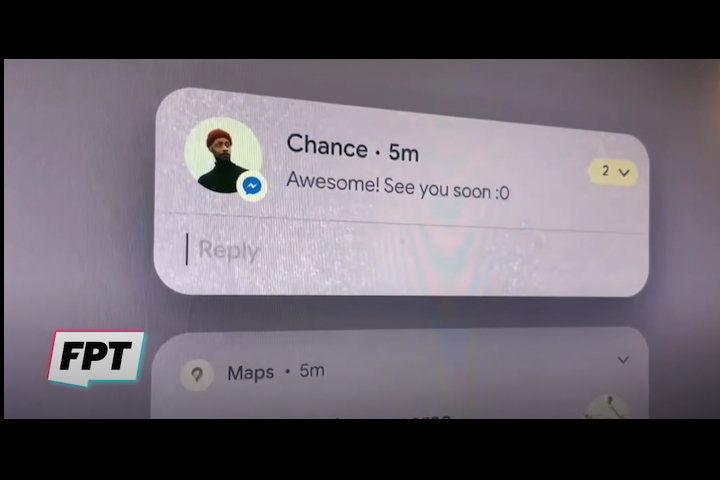A leak has given us a detailed look at a possible redesign for Android 12 just ahead of Google I/O, the annual developer conference where the new software is expected to be officially revealed. The leak comes from Front Page Tech, and the information shown in the video consists of both images and what appears to be an official-looking promo clip.
If accurate, Android 12’s design will undergo a significant redesign compared to what we’re used to seeing on Google Pixel phones at the moment. Remember, if you don’t own a Pixel phone, the Android 12 you see on your phone may be at least partially obscured by the manufacturer interface on your phone, such as Samsung’s One UI or OnePlus’ OxygenOS.
What does the leak show? Most familiar elements will get a new design, including the clock on the lock screen, incoming notification alerts, the weather widget, and controls like brightness and alarm snooze. There will also be a lot of dynamic size adjustments for icons, windows, and other onscreen elements. There’s a distinctly flowery motif throughout, too.
The video shows a phone (possibly the Pixel 6) with a very summery floral image as the wallpaper, petal-shaped icons, lots of bold colors, and a spinning camera icon that’s less gear-focused and more flowerlike, which is then repeated for a contact’s icon. It seems Google is eager to cheer us all up with Android 12.
Notifications also look set to change, with a pill-shaped alert appearing at the top left of the screen, where a counter also provides information on how many alerts you have waiting, which is another design element repeated throughout the video. The notification pill shows on the lock screen, where the time has been enlarged, placed at the center of the screen, and orientated vertically. What else? Look out for lots of rounded corners on icons, new animations, more white space, and even a new design for Google’s Gboard keyboard.
Is this what Android 12 will look like? Google I/O is traditionally where we get our first look at the next version of Android, before it’s slowly further revealed until the final launch toward the end of the year. The keynote presentation is the must-watch event, and it takes place tomorrow, Tuesday, May 18, so we don’t have long to go before we find out all the official information about Android 12. Information about how to watch Google I/O, and what to expect during the event, can be found right here.