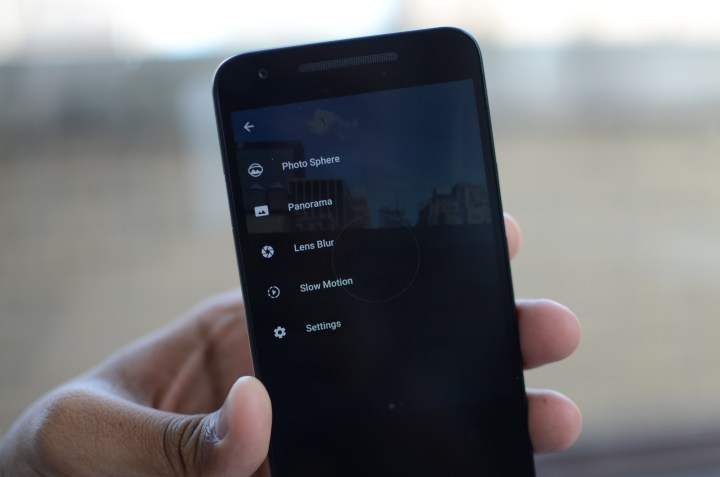
You’ll have to make sure your device is compatible with version 3.2 of the Camera app, but if it is, you’ll now get features like taking photos during a video, as well as a slow-motion mode, if your phone supports it. For example, the Nexus 5X supports slow-motion video at 120 frames-per-second, and the Nexus 6P is capable of slow-motion recording at 240 fps.
Google’s camera app was built initially for Nexus devices, but the company made it available in the Play Store back in 2014. It’s known to be barebones, and it’s complimented with a simple user interface.
The new update also introduces slight design changes for the shutter and camera swap button. It’s easy to access the new features in the app, too. You can access the slow-motion recording feature in the hamburger menu. When you’re recording a video, you’ll now see an additional shutter button above the red record button, allowing you to snap a photo while recording.
You’ll still find other features like Photo Sphere, Panorama, and Lens Blur sitting in the hamburger menu, above Slow Motion and Settings. The final version of Android N is still months away, so more features could always be added. We’ll likely find out about all the new features in May at Google I/O, the search giant’s developer conference.
The Google Camera version that’s compatible with your Android device varies, but the update should be available to download now on the Play Store.
