While Apple is strengthening privacy and giving new capabilities to tabs in Safari with iOS 16, Google is updating Chrome for iOS with six new features. Some of these features are already available on Android, and others will be available later. Regardless, iPhone and iPad owners who use Chrome have a lot to look forward to.
The new update brings enhanced protection to iOS, which protects you from phishing attacks and malware by alerting you about password breaches and warning you about potentially risky sites. When entering these credentials in Chrome on Android or your desktop, you might receive a warning if your username or password is compromised. That feature — called Enhanced Safe Browsing — is now making its way to iOS. You can turn on Enhanced Safe Browsing on your iPhone or iPad by going to Chrome > More > Settings > Enhanced Safe Browsing.

Google is also rolling out a better password manager experience so you can ditch your separate password manager app. You can choose the Google Password Manager on iOS to allow Chrome to create, store, and fill in your passwords on any website or app you’d like. Why you should ditch the built-in password manager on iOS and go for the Google service is debatable, but if you prefer having Google handle your passwords, you now have that option.
If you have been away from Chrome for a while, a new feature will allow you to discover new content or start a fresh search in Chrome for iOS at such times. The change will also soon roll out for Android. Google is also using on-device machine learning to make those websites available in your preferred language by updating its language identification model.
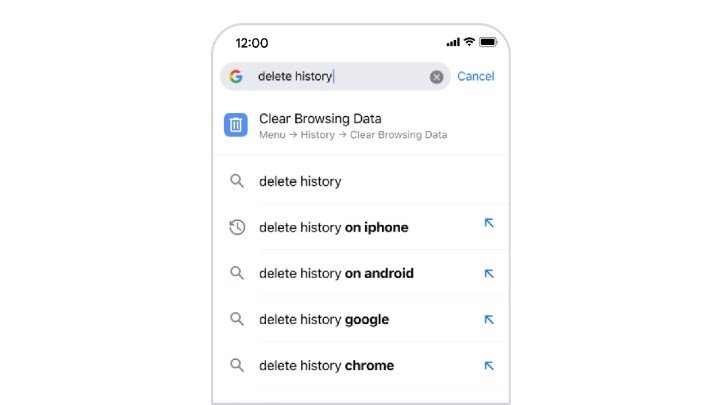
Out of the six updates, this next feature seems the most useful to me. With this Chrome iOS update, you’ll now be able to type action titles into the address bar. For instance, if you want to open clear browsing data, you can quickly type “delete history,” and Chrome will show an action to jump directly into the setting. For now, it is limited to three actions: clear browsing data, open the Incognito tab, and set Chrome as the default browser.
Google is also making the Chrome three-dot menu easier to use by modifying the current look based on user feedback. The Bookmarks tab or Reading List options will now be higher up in the vertical menu. Google will be rolling out more updates to Chrome for iOS in the coming weeks.


