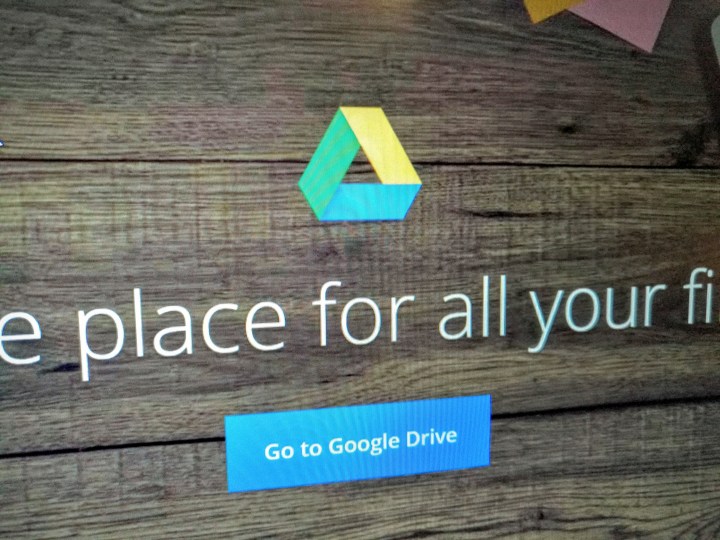
Yahoo Mail’ has gained an interface that lets you search for the Drive-hosted file you want, and then grant editing/viewing privileges to the recipients of your choice. And a new button in WhatsApp’s conversation lets you attach Drive documents to inline messages.
Those changes, small as they seem, are pretty monumental — previously, transferring or linking to a Drive file in Yahoo Mail and WhatsApp required a fair amount of finagling. You’d have to paste a hyperlink to the doc in question, or, worse yet, download the file and attach manually attach it to your message or e-mail. Now, the process is much easier.
WhatsApp and Yahoo Mail on both iOS and Android will see the integration “over the next week or so,” according to Google Drive engineer Mike Procopio.
Drive may not make headlines that frequently these days, but that’s not for lack of trying. WhatsApp began offering users the option of backing up chat histories, voice messages, photos, and videos to Google Drive late last year. And in July 2015, Google released a plugin for Microsoft Office users that lets you open and edit Word, Excel, and PowerPoint documents directly from your Drive storage.
WhatsApp and Yahoo Mail integration may not be quite as newsworthy, but they’re nonetheless much-appreciated notches in Drive’s impressive list of features, and will make Google’s cloud file service more useful to people who don’t exclusively use Google’s ecosystem of services.


