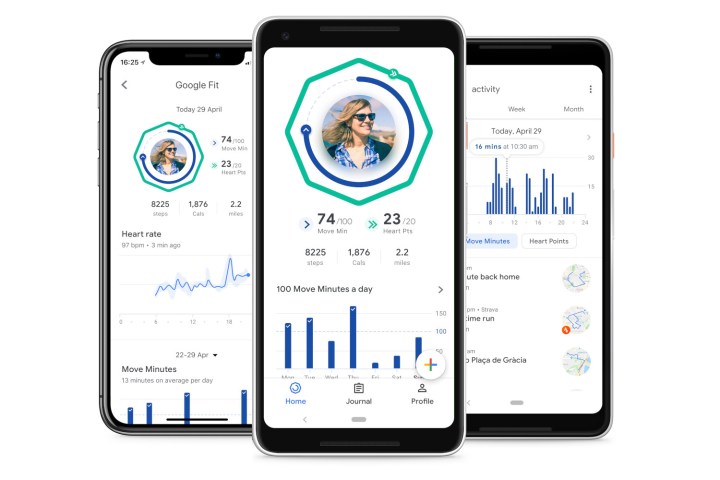Google Fit, the health-tracking app, is getting its biggest update since its launch in 2014. It’s not a simple redesign, though — Google said it has worked with the American Heart Association (AHA) and the World Health Organization (WHO) to make the app more proactive in keeping users healthy.
The update adds two new activity goals: Move Minutes and Heart Points, which have been created based on recommendations from the two organizations. They’re meant to optimize the amount and intensity of physical activity in a way that meaningfully improves health.
Move Minutes, as the name suggests, are minutes spent physically active. You can earn Move Minutes with any kind of physical activity, from taking the stairs over an elevator to going for an afternoon stroll.
Heart Points, on the other hand, are a little more targeted. You’ll get more Heart Points for more physically intense workouts. The new Google Fit app will reward you one point for each minute of moderate activity, and more points for workouts that are physically more intense. It’s not too hard to earn the recommended number of Heart Points either.
- 1. New Google Fit
- 2. Old Google Fit
“It takes just 30 minutes of brisk walking five days a week to reach the AHA and WHO’s recommended amount of physical activity shown to reduce the risk of heart disease, improve sleep, and increase overall mental well-being,” Google said in its blog post.
As it always has, Google Fit continues to automatically track walking, running, and biking using the sensors in your phone, plus in the Google Fit app you can log more than 120 kinds of different workouts. Fit also integrates with apps like Strava, Runkeeper, MyFitnessPal, and so on.
“It takes just 30 minutes of brisk walking five days a week to reach the AHA and WHO’s recommended amount of physical activity.”
It’s not all about tracking — the new update will also make the app more proactive in pushing users to earn more Heart Points throughout the day. You’ll now get customized tips and pointers on how to earn more points to keep you motivated throughout the day.
The app’s redesign is in line with various other Google app redesigns lately, with a stronger focus on white and more limited use of color. Your Heart Points and Move Minutes are front and center, and they’re also tracked in rings so you can see how close you are to meeting your goals. A double arrow on the ring indicates you have surpassed your goal for the day. You can still see your steps count, calories burned, and distance traveled right below the new activity goals. You can break all this data down further below, and compare it with data from previous days as well.

The update shows Google’s renewed focus on health, and it also suggests there’s likely more to come. Google is rumored to be working on a “Google Coach,” which sounds quite similar to the customized tips and pointers added in the new update, but it’s speculated to go further. Reports suggest Google Coach will keep track of nutrition and can recommend specific foods, whether you’re making a weekly meal plan or putting together a shopping list. The service may also be able to recommend a healthy meal based on your location. These features are likely paired to the rumored Pixel Watch running Wear OS set to be unveiled later this year.
The updated Google Fit app is gradually rolling out on Android, the web, and Wear OS this week. If you have an iPhone paired with a Wear OS watch, you’ll see the redesgin in the Wear OS app for iOS.