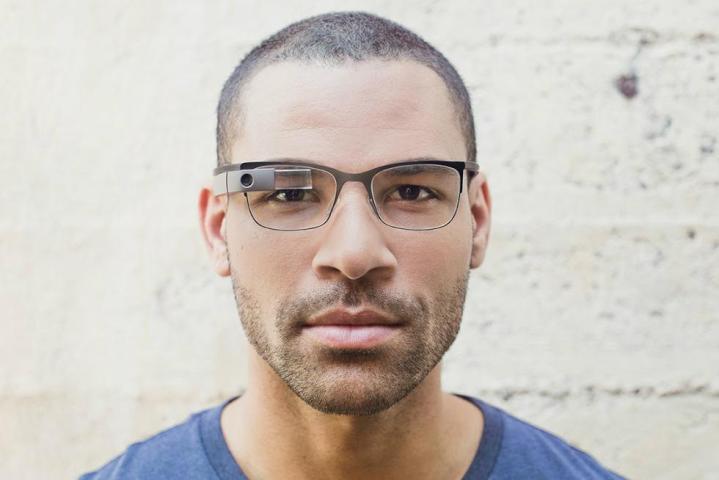
They’ve been a long time coming, but Google’s prescription frames for Glass have finally landed, giving spec-wearing fans of the face-based tech the chance to try Glass out and see where they’re going.
Google’s ‘Titanium Collection’ comprises four styles – Bold, Curve, Thin, and Split – and sell for $225 apiece. Designs are stylish and smart, certainly nothing so outlandish it’s going to scare the children. Dark gray in color, users can choose between four subtle color options for the inside of the frames.

As the frames can’t be worn without Glass, users will need to carry around a pair of regular specs for places where the device isn’t accepted, or when a large, aggressive looking person is coming toward you at speed in the mistaken belief that you’ve been videoing them when actually you were doing no such thing. It’s probably best they’re in focus while you’re trying to explain yourself.
Two new sets of shades also launched Tuesday. Called Active and Edge, each comes with a $150 price tag.
The introduction of the attachments is another step forward for Glass as Google preps its high-tech goggles for a commercial launch some time later this year.
Glass is currently being tested by thousands of so-called Explorers, a team of Google-appointed testers and developers from across the US who for the last year have been trying out its steadily growing list of features and generally putting the wearable tech through its paces.
It’s still possible to register for the Explorer the program, though don’t forget, if your name comes out of the hat, you have to hand over $1500 for the privilege of being a tester.
The arrival of the new attachments was accompanied by a 30-second promotional video showing them off on lots of different faces. Check it out below.
