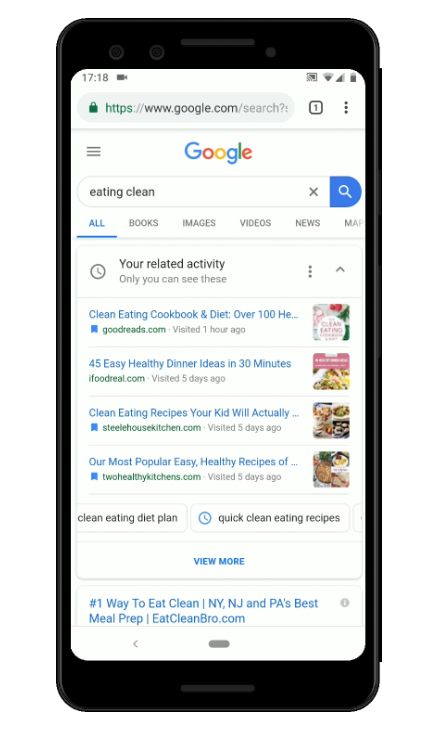Google has added a new “activity cards” feature to mobile search in a bid to help you get even more out of the tool.
It lets you pick up a search from where you left off by showing links to pages that you’ve visited before. You can also store links for quick access later.
It should be useful for those times when you’re trying to complete a longer-running task, which according to Google’s Andrew Moore could include things like “meal planning for a new food regimen, researching new stretching routines for post-gym recovery, or picking up a new hobby.” We can also see it coming in handy for when you forget to save that killer recipe to your bookmarks and need to find it quickly instead of trawling through loads of other pages for the same dish.
So how does it work? Well, if you tap a repeat query into the search box, you’ll see a “your related activity” card appear with links to pages that you’ve visited before, saving you having to scroll through lots of results if you’re looking for that same page again.
“If you’re logged into your Google account and search for topics and hobbies like cooking, interior design, fashion, skincare and beauty, fitness, photography, and more, you may find an activity card at the top of the results page that provides easy ways to continue your exploration,” Moore wrote in a post explaining the new feature.
You can also mark a page to read or reference later by simply touching and holding the link on the activity card, which adds it to a collection. You can find your collections by tapping the menu button on the top left of the search page (on mobile web), or via the bottom bar of the Google app.
Touching and holding a link also gives you the option to delete it, giving you more control over what shows on the activity card. You can even turn off the cards altogether by choosing the relevant option via the three-dot icon at the top right of the display.
The new feature is rolling out this week on mobile web and the Google app in English in the U.S.
“As you’re looking to build new habits or pick up new tasks in the new year — whether sticking to an exercise regimen, sprucing up your winter wardrobe, or collecting new ideas for your home — we hope this new feature helps you along your way and makes your search history more accessible and useful,” Moore said.
In other Google news, the company has been announcing a ton of stuff for its digital assistant at this week’s CES tech show, so take a moment to check out all the goodies coming to Google Assistant.