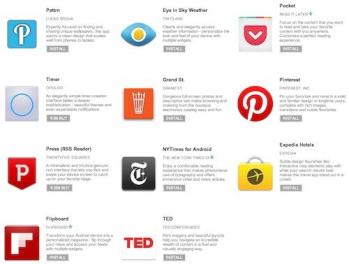 Whichever mobile platform you’re with, whether its iOS, Android, Windows Phone, BlackBerry, or whatever, you’re bound to have downloaded your fair share of dud apps, apps that promised so much in their description notes but disappointed once installed and opened.
Whichever mobile platform you’re with, whether its iOS, Android, Windows Phone, BlackBerry, or whatever, you’re bound to have downloaded your fair share of dud apps, apps that promised so much in their description notes but disappointed once installed and opened.
With the launch on Google Play this week of the Beautiful Design Summer 2013 Collection (sounds like a new line of Google-branded clothing for the coming months – but it’s not), the Android Design Team is highlighting apps that truly press the right buttons when it comes to outstanding design.
It’s hoped the collection will not only please punters on the hunt for a decent app or two, but also serve as a guide for developers looking for ideas and inspiration on what exactly makes a beautifully designed app.
There are currently 11 in the new collection: Pattrn (discover and share unique wallpapers on any size screen device), Pocket (read saved articles offline) Timer (you got it, it’s a timer app), Eye in Sky Weather (about clouds ‘n’ things), New York Times (news from the famous newspaper), Grand St (curated marketplace for creative technology), Pinterest (image-based social network), Press (RSS reader), Expedia Hotels (vacation, anyone?), Flipboard (magazine-style news reader), and TED (talks by fascinating people). Most are free. All of them look pretty darn great.
Introducing the collection on the Android Developers Blog, Marco Paglia explained what he thinks makes a “masterfully crafted” app.
“Attention to detail makes an app truly beautiful,” Paglia wrote. “Transitions are fast and clear, layout and typography are crisp and meaningful, and design touches that delight you in surprising ways are sprinkled throughout.” So iFart Mobile probably wouldn’t make the grade, then.
Paglia suggests developers creating new apps should take a moment to check out the collection “to get a sense for the types of design details that can separate good apps from great ones.”
To load up Paglia’s recommended apps, hop over to here. Know any you’d like to see alongside these?

