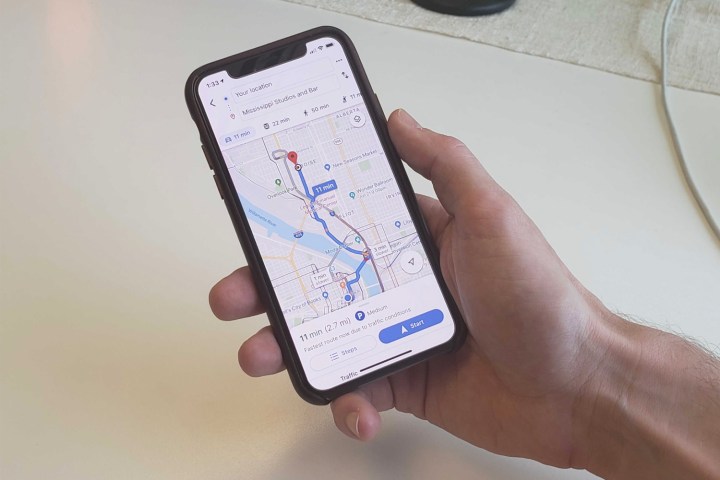
Google wants to make taking a taxi a little bit safer. If you’ve traveled to another country before, you know that it can sometimes be a little nerve-wracking and uneasy getting around, especially if you don’t know that country’s language or customs. Google is tweaking Maps to make it that little bit safer though — and has added a feature to Maps that will alert you if your taxi goes off-route.
The new feature is pretty simple to use. Simply open up Maps and type in your destination. Then hit the menu button and tap the “Stay Safer” option. Then, you can tap the option to get off-route alerts, which, as the name suggests, will send a notification to your phone when your taxi isn’t going the way it should.
You’ll then navigate on a map the same way you normally would, with a small distinction — you’ll get a notification if you stray off course by 500 meters or more. According to Google, this should ensure that any small changes the driver might make don’t cause unnecessary panic. If you do get a notification, you can then quickly open up Maps and make sure that the changes the driver is making make sense considering things like traffic, construction, or something else.
The feature was first spotted by a reporter at XDA Developers and seems like it’s currently only available in India, though it will likely start rolling out to other countries in the near future.
Google has been adding a ton of features to Maps lately. Of course, most of the new features have less to do with safety and more to do with discovering new things to do and places to eat. For example, Google recently added a new section on Maps that highlights preferred dishes at restaurants. Last week, Google also added a feature to track traffic delays and view potential delays from natural disasters like hurricanes. Google recently closed down the Google Trips app and diverted users to Maps and Search — so many of the new features are aimed at helping users with their travel arrangements.
Hopefully, the new off-route alerts feature will expand to more countries soon.

