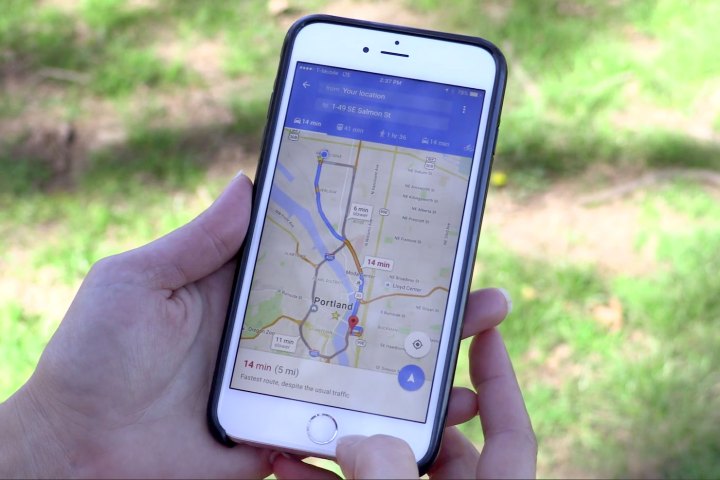
If you’re an avid Google Calendar, Gmail, and Google Contacts user, you may have already noticed the change. If not, here’s how it works: Restaurant reservations, calendar events, hotel bookings, and flight information will now appear in Google Maps. Specifically, they’ll show as pins on the map labeled with the title, date, and time of the event, and they’ll also appear in a dedicated “Upcoming” tab within the “Your places” section of the Maps app. They’re manipulable — tapping the handy “Dismiss” button on an upcoming entry clears it from view.
There’s a minor caveat. For Calendar events to populate Maps, the “Where” box in the event listing must be filled with an address that Google recognizes. And the account signed into Google Maps must match the one signed into Calendar, Gmail, and Contacts. Once those two prerequisites are met, itineraries will sync in the background.

It’s not the only new feature Maps has gained — food albums are also in tow. Prior to the update, listings in Google Maps were an undifferentiated mess of interior shots, exterior panoramas, décor, entrees, and flambes, which made galleries a bit of a challenge to navigate. The new Maps takes a better tack. Pictures of foodstuff now resides in a dedicated album. Tapping on a photo in the album opens a scrollable “From Menu” tab, and any attached comments and descriptions appear as convenient, semi-transparent overlays atop it. Better still, photos are categorized retroactively by Google’s vision algorithm — food photos previously uploaded to Google Maps will be moved to the correct category automatically.
There’s work to be done, though. The new album’s not necessarily obvious right now — it occupies an inconspicuous space before the sections for rating and below the section for online bookings. And Google’s algorithm isn’t perfect — some photos don’t populate the album consistently. But Google said the feature’s a work in progress.
Both events in Maps and food albums are rolling out Friday on Android. Mum’s the word on iOS support, unfortunately.
Friday’s Maps upgrades follow on the heels of a monumental addition to Maps earlier this week: hands-free navigation. As of Thursday, activating voice transcription in Maps no longer requires tapping the app’s microphone icon. And Maps gained prompts for tasks from checking traffic conditions and navigating to a particular place to finding the nearest gas station and hotel.


