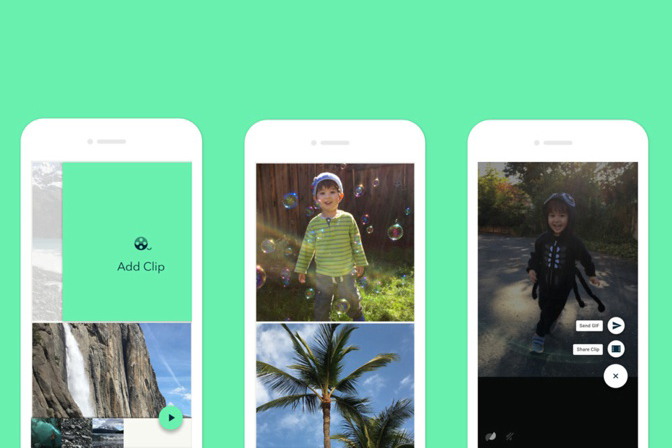
The app can also now create cinemagraphs, which use machine learning to freeze a background while creating a loop of the motion in the image.
“After freezing the background into a still photo, we analyze our result to optimize for the perfect loop transition,” said Google in a blog post. “By considering a range of start and end frames, we build a matrix of transition scores between frame pairs. A significant minimum in this matrix reflects the perfect transition, resulting in an endless loop of motion stillness.”
As mentioned, the app can also add text that tracks motion in your image. An example that Google showed off is some text that says, “Google flying,” that follows an eagle as it flies around. It actually looks pretty cool, and could be very useful for those who create looping videos.
Interestingly enough, Google used tech from another product for the app — and that product is YouTube. Google uses motion tracking for its “Privacy Blur” feature on YouTube, and with a few small tweaks, it was able to use the same tech in Motion Stills. The text actually tracks movement at a hefty 1000FPS throughout the Live Photo, so the process feels instantaneous.
Unfortunately, Motion Stills still isn’t available for Android, but if you’re an iPhone user, you can head to the App Store and download the app for yourself.



