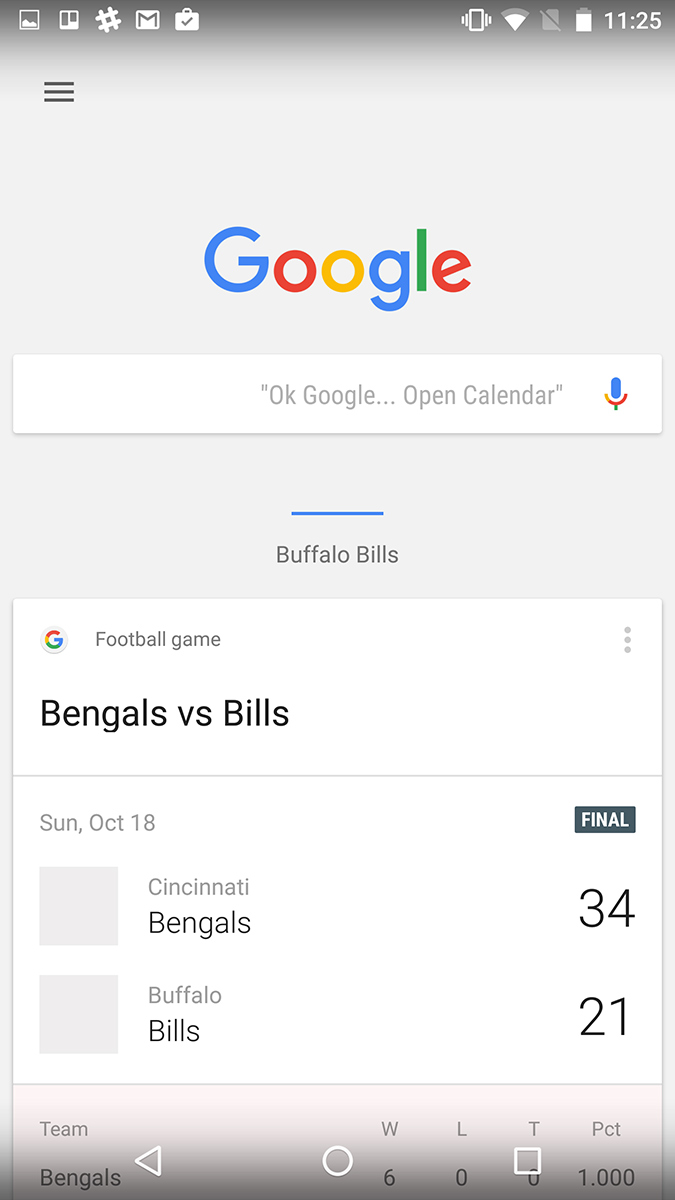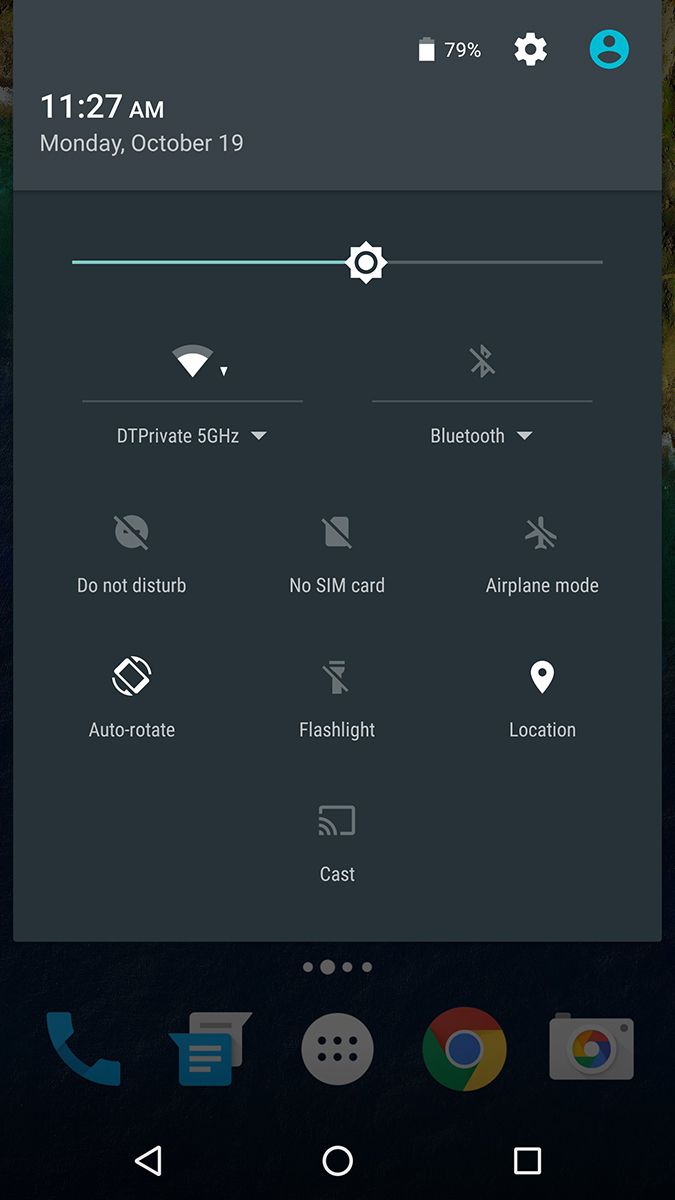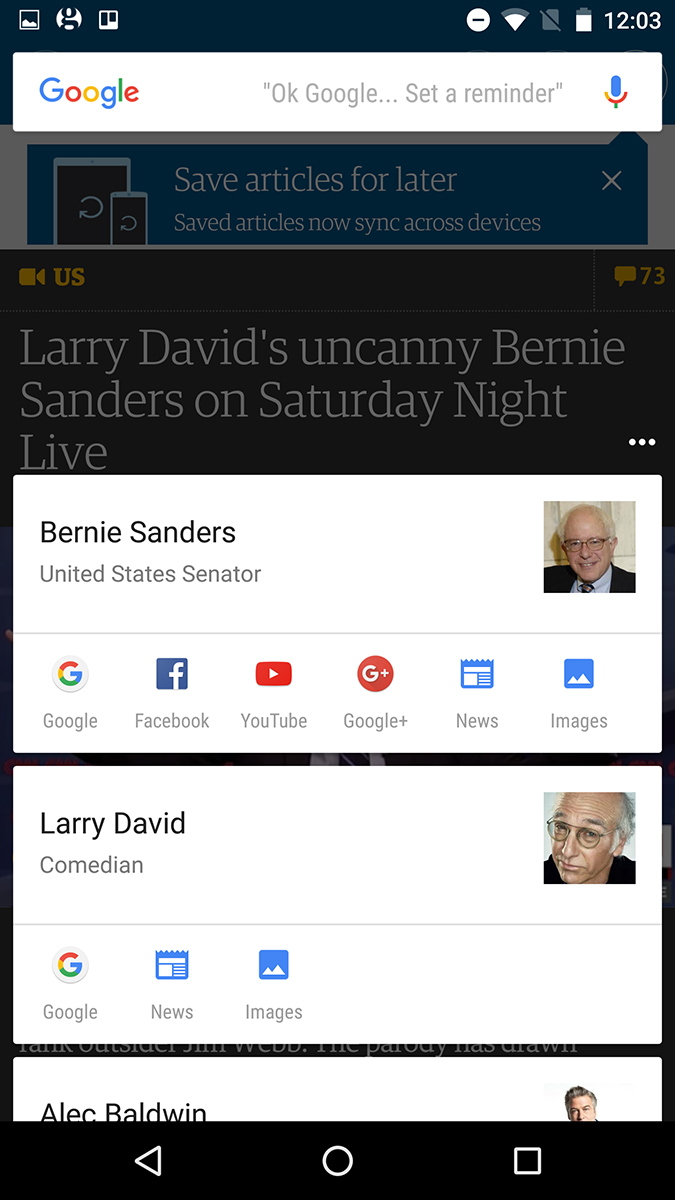- Forward-thinking specs set the bar for Android
- Quick and responsive fingerprint sensor
- Now on Tap makes Android more prescient than ever
- Quick charging juices up fast
- Premium metal build
- Expensive for a Nexus
- Somewhat bland design
Google’s Nexus phones used to be somewhat unassuming mid-range phones with cool features, pure Android, and a low price tag. The Nexus 6 broke that mold with a bang as Google’s first high-end, jumbo-sized phablet. Everything about the Nexus 6 was big, including its price. This year, Google teamed up with Huawei to make another phablet, the Nexus 6P. It’s slimmer, sleeker, and cheaper than last year’s Motorola-made Android flagship, but can it defeat the competition?
Updated on 12-17-2015 by Malarie Gokey: Added detailed impressions of the phone after using it more. Also bumped the score up and added an Editor’s Choice award to reflect that this is the best Android phone of 2015.
We used the Nexus 6P to find out how it holds up against leading flagship Android phones from Samsung, LG, HTC, and Motorola.
Sleek and smooth in all metal
If you’ve seen Huawei’s P8, then the Nexus 6P will look pretty familiar. It has the same all metal build, chamfered edges, and the solid black area at the top back of the phone where the camera sits. Centered on the back of the phone, you’ll find a round fingerprint sensor with a shiny rim that catches the light from different angles. Google’s Nexus branding scrolls beneath it, and then you see Huawei’s name in small print right above the seam near the bottom end of the phone.
If you’re getting the 6P, chances are you’re an Android geek who’s proud to fly the Nexus flag.
It’s a little plain looking, but its simplicity grows on you over time. The Nexus logo is pretty huge, which could annoy some people, but then again, if you’re getting a Nexus, chances are you’re an Android geek who’s proud to fly the Nexus flag.
For a 5.7-inch phone, the Nexus 6P is remarkably easy to hold and comfortable to grasp. The chamfered edges offer good grip, and although the metal body doesn’t feel as metallic as the iPhone 6S Plus, it is certainly solid and smooth. The metal doesn’t pick up as many fingerprints as glass or shiny plastic, but it’s not quite as resistant as a good matte plastic or the slightly texturized back of the Moto X Style Pure Edition.
The 6P even has two front-facing speakers, which provide great sound (for a smartphone). Most Android phones hide speakers on the back or pop them on the bottom of the phone like Apple does, so it’s especially noteworthy that the 6P moves them to the front – just like the Moto X Style Pure Edition. The only downside is that the addition of speakers on the front makes the bezels bigger, and the Nexus 6P is larger than it needs to be because of them. People who prefer smaller phones will be sad to know that the 6P is the same height and width as the iPhone 6S Plus.
Unfortunately, the power button and volume rocker are on the same side of the phone, which is something that will annoy some of you. We often mistook the power button or the volume button or vice versa.
Another minor gripe of ours involves the fingerprint sensor’s position. It’s ideal to have it on the back when you’re holding the phone, and it is one of the fastest fingerprint sensors we’ve ever used. However, when the phone is sitting on our desk, we can’t unlock it without picking it up and touching the fingerprint sensor – unless we want to enter a PIN (we really don’t). Google opted to have two front-facing speakers instead of putting the fingerprint sensor on the front, which is probably a wise choice in the end. Gripes aside, it is far more comfortable to use when you are holding the phone.
We also wish it had LG’s Knock On feature or the Moto X’s gesture to wake function, so we could just glance at the time and notifications on the lock screen without having to touch the power button or pick the phone up off our desk. It’s a picky thing that will probably get solved soon. After all, Qualcomm is working on an ultrasound-powered fingerprint sensor that can be embedded underneath glass, so theoretically, future fingerprint sensors won’t need to be physical buttons – you’ll be able to just touch your screen and go into the phone. For now, we pick up the 6P to use it.
Solid specs for Google’s flagship
All the high-end specs you’d expect to find on a flagship Android phone are included on the Nexus 6P. It has a luminous 5.7-inch, 2,560 x 1,440 pixel resolution screen, which looks sharp and bright. The big size is great for watching movies, and any phablet user will tell you that it’s easier to get things done on huge screens. Add to that the smoothness of Android 6.0 and the speed of its processor, and you’ve got a very productive tool with the Nexus 6P.
Like most flagship Android phones these days, the 6P sports a Qualcomm Snapdragon 810 processor and a whopping 3GB of RAM to keep things moving along at a good clip. Luckily, the new version of the 810 doesn’t seem to run as hot as the first one did, and we never experienced overheating issues with the Nexus 6P – even when updating all our apps in one shot.
Thankfully, the phone starts with 32GB of storage, and there’s a 64GB option, but you’ll want to choose carefully – the Nexus 6P doesn’t have a MicroSD card slot for expanding storage when you run out. Google partially remedies the lack of expansion with its Photos app, which automatically saves all your pics on the cloud to help you free up space. Still, if you want the physical files of photos, videos, and much on your phone along with all your apps, you could run out of space pretty quickly.
Of course, most manufacturers have moved away from expandable storage, so it’s not too surprising – just disappointing for Nexus fans.
Pure Android 6.0 and Now on Tap
If you’ve always loved Huawei phones, but hated what Emotion UI does to Android, you’re in for a treat with the Nexus 6P. Gone is the imitation iOS skin, and in its place is ooey gooey Marshmallow goodness. Android 6.0 looks great on the new Nexus, and it runs like a dream. It’s Android as Google intended, which is something that you rarely find beyond Nexus phones. Only Motorola’s Moto X Style Pure Edition can give you this kind of experience – once it gets Marshmallow, of course.
Long story short, the Nexus 6P will have Huawei fans wishing that their P8 and Mate S phones ran pure Android.
Not only does Marshmallow look good on the Nexus 6P, it also amps up the phone’s performance. Apps load fast and Google Now is smarter than ever. And, because it’s a Nexus, the 6P will get updates and security patches more quickly than any other Android phone on the market. Update speed is becoming more and more important in the light of major bugs like Stagefright and Heartbleed, and immediate access to Android updates is one of the main draws to Nexus phones in general.
Beyond those basics, the coolest feature in Android 6.0 is Now on Tap. No matter what app you’re using, a long press on the Home button will bring up a Google window at the bottom of the screen. It should show whatever you’re looking at, and give you more options. So if you’re hunting for a hotel, it’ll give you links to call or see more about the hotel, as well as a list of other apps that could help your search. Click on another app, Yelp for instance, and it will deep-link into the hotel’s page inside that app.
Gone is the imitation iOS skin, and in its place is ooey gooey Marshmallow goodness.
Now on Tap could save a lot of time, especially if you are looking up directions or planning a trip. Say you’re searching for info for a trip to China. Google already gives you a list of sites to see and other key information when you search for a place, but a simple press of the home button will bring up even more suggestions of things to search for, places to eat, and how to get there. Google made its business by making the world easy to search, but now all that power is even closer to your fingertips – All you need to do is tap, and like a prescient being, Google will assist you.
Other stellar Android Marshmallow features include improved apps permissions — which give you greater control over what information you share with companies – and Android Pay, which is the newfangled mobile payments app Google made to compete with Apple Pay and revitalize Google Wallet. Android Pay offers a great experience at the checkout, and it’s one of the reasons why having a fingerprint sensor is so important. The addition of this feature puts the Nexus 6P ahead of flagship phones that launched earlier in 2015 without fingerprint sensors. Mobile payments may not be a big deal now, but they will be.
A better camera, but it’s no showstopper
One of the most important aspects of any smartphone is the camera. Over the past few years, Android phones from Samsung, LG, and HTC have really improved the quality of their cameras. Nexus phones were the exception to the rule – until now. Although the 6P’s camera may not be as incredible as the one on the Samsung Galaxy S6 or the LG G4, it is the best camera on a Nexus phone yet.
The back camera is a 12.3-megapixel shooter, but it’s powered by a Sony sensor with a much greater 1.55-micron pixel size. Google claims that with the larger pixel size, you won’t even need Optical Image Stabilization (OIS), which is something we’ve come to expect on phablets like the Note 5 and LG G4. Google says the Nexus 6P will offer better low-light images, and feature laser-focus technology for faster focusing.
Based on our testing, Google’s claims are exaggerated. Your low-light pics won’t turn out awful, but they won’t look as good as the ones you can take in manual mode on the G4 or normally on the Galaxy S6. The focus isn’t always as quick as it is on the iPhone 6S Plus, and you may have to wait for it to hone in on the detail you selected, but once it lasers in, your image turns out crisp and clear. On bright sunny days, the 6P produces gorgeous photos, but indoor shots taken as the sun is just starting to rise looked noisy and dim. The camera also had trouble with mixed light when half a shot was in light and the other half in shadow – objects in the light looks washed out. Focusing in on small details proved challenging, too – when you get too close, the 6P won’t focus.
The 6P’s camera may not be as incredible as the one on the Galaxy S6, but it is the best camera on a Nexus phone yet.
Overall, the Nexus 6P’s camera is about as good as the new Moto X’s camera, which is to say, it’s good, but not as incredible as the competition. The plain Android camera app looks outdated and too simplistic. That wide black bar where the camera button and gallery option sit takes up too much of the screen, so you can’t really see what you’re taking a picture of on the nice, big screen. There aren’t many options or settings either, which is annoying, especially when most Android phones offer manual modes now. It’s time to update the camera app, Google.
On the front of the device, things get much better. The 8-megapixel camera on the front is more high-res than most Android selfie cams, and it bests the iPhone 6S’s 5-megapixel front-facing shooter. When you zoom in on iPhone selfies, things start to get a little noisy and the clarity of detail decreases. The Nexus 6P keeps up the sharpness and level of detail even when you zoom in on small objects like eyelashes and freckles. It’s not a huge difference, but selfie lovers will know and appreciate it.
USB Type-C makes up for one-day battery life
The Nexus 6P doesn’t skimp on battery with its 3,450mAh pack, but for all its size, the battery doesn’t last as long as you’d think. The 6P easily manages a full and busy workday, but it can’t last through two of them. One and a half days is possible if you push it. Sadly, one-day battery life is the norm for almost every flagship Android phone in 2015.
Luckily, the 6P supports quick charging and Type-C USB. We were once again struck by how awesome quick charging is when we plugged the 6P in for 20 minutes and came back to see that the device was almost full. After 30 minutes, we were up and running with a full battery – you can’t beat that.
The Type-C USB port was very easy to use, and we didn’t have to worry about plugging it in the wrong way, which is a blessing that iPhone users have been enjoying for some time now. The only frustrating part is that your old Micro USB accessories won’t work with it – this includes heavy duty charging cables, docks, and most external battery packs. Looks like you’ll have to go buy some adaptable cables or new accessories for the Nexus 6P – Welcome to the pain that Apple users felt in 2012 when the lightning port arrived on the iPhone 5.
Nexus Protect phone warranty
Google introduced a $90 2-year insurance policy for accidental damage, if you’re a butterfingers who regularly destroys your phone. Should you break your Nexus 6P, you’ll receive a replacement phone as early as the next business day (once your claim is approved), and Google will cover the cost of two-way shipping.
You simply file a claim with Google’s partner Assurant Solutions by phone or at mynexusprotect.com at any time. The insurance covers up to 2 incidents of accidental damage for 2 years. Nexus Protect covers cracks, malfunctions, slight water damage, and other common problems, but it doesn’t cover theft.
Conclusion
The DT Accessory Pack
Nexus 6P case ($35)
This cool-looking case from Google is made of a soft TPU shell with a microfiber section on the back for added grip and style.
Nexus 6P Rugged Armor case ($15)
If you need a little more protection, Spigen’s got you covered with this basic black TPU case.
USB 2.0 to USB C cable ($12)
Need to connect your Nexus 6P to a normal USB port? Then you’ll need this cable.
The Nexus 6P is the finest phone Google has ever made, and sets the standard for every new Android phone that will arrive in 2016. For $100 – $300 more, you can get a Galaxy Note 5, or LG G4 – both of which have better cameras and comparable specs — but you don’t need to. The Nexus 6P is the Android flagship we’ve been waiting for from Google, and a promising sign of things to come for Huawei, the company that made the phone.
The $500 base price is still expensive for a Nexus – There’s no way around the fact that you can get the Moto X Style Pure Edition for $100 less. It has most of the same specs, minus two very important ones: the 810 chip and fingerprint sensor. The Moto X Style may come with expandable memory and a fully customizable design, but it’s not quite as appealing or forward-thinking as the Nexus 6P. We recommend you spend the extra cash and get the new Nexus.
You’ll be very happy if you buy the 6P – It’s a great phone, and it lives up to the Nexus reputation for building solid Android phones with neat new features. The 6P is the first Nexus phone that truly represents the best that Google’s Android can offer. And if you’re thinking about buying the cheaper Nexus 5X, think again.
Highs
- Forward-thinking specs set the bar for Android
- Quick and responsive fingerprint sensor
- Now on Tap makes Android more prescient than ever
- Quick charging juices up fast
- Premium metal build
Lows
- Expensive for a Nexus
- Somewhat bland design
Available at: Amazon
First reviewed on Oct. 19, 2015.