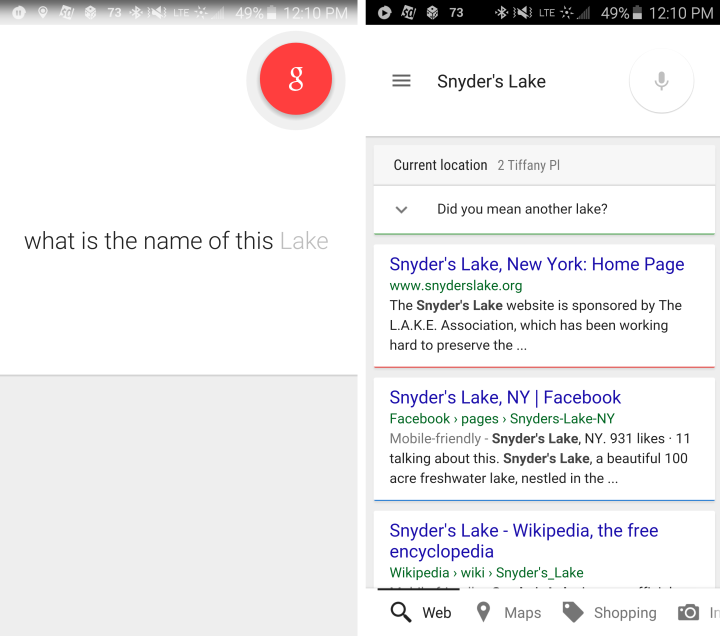It has been available on iOS and Android for the past few weeks, but Google waited until yesterday’s Search Engine Land SMX Paris event to formally announce and demonstrate it.
What is mind blowing and a little freaky at the same time is that you don’t have to know the names of the places that you want to find information about. Google will use your mobile phone’s location to determine what you’re referring to when you ask it questions. Assuming you don’t know the name of something, you could find that out by asking Google, “What is the name of this lake,” but the capabilities go even deeper. You could also ask, “How deep is it” or “How tall is this” (referring to a building). You could even ask, “When does this restaurant open.”
Here are some other questions you can try:
- What is this museum?
- When was this built? (for monuments)
- What’s the name of this church?
- What’s the phone number for this pharmacy?
We took location-aware search out for a test spin and had mixed results. Google Now cards appear sometimes, while other times you will get a general search page. Because it’s so new, it’s likely that no results will appear in certain areas, as we experienced. Then there is the case when you are in a congested area with several restaurants. In this case, you will be asked to pick which one you meant.
It should be noted that this new capability is separate from the new Google Now On Tap function that was introduced at Google I/O late last month. On Tap differs in that it gathers information directly from third-party apps to provide users with the appropriate information.
Location-aware search is now live on both iOS and Android devices.
Editors' Recommendations
- Everything announced at Google I/O 2024
- Worried about the TikTok ban? Here are 5 TikTok alternatives you should use
- Here’s how Apple could change your iPhone forever
- This one thing could make iOS 18 the best iPhone update in years
- We now know when Apple is adding RCS to the iPhone