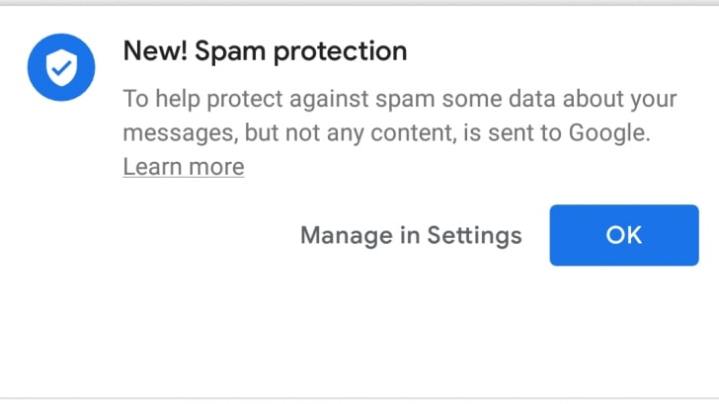
Google is reportedly rolling out a spam-protection tool for Android’s Messages app — but the highly requested feature will come with a catch.
The launch of the anti-spam tool looks limited for now as not all Android users have gained access to it, according to Android Police. Android smartphone owners will know if they are among the lucky ones if they receive a notification about spam protection upon launching Messages.
A new spam-protection option will appear under the Advanced section of the Settings menu for users who receive the feature. The tool may be manually toggled on and off, but you may wonder why anybody would choose to deactivate it.
Privacy-conscious users may not be so quick to agree to the anti-spam tool, as its notification says that some data about the user’s messages will be sent to Google. The spam-protection option adds that the information sent to Google will not include the actual content of messages and the user’s phone number.
Google’s support website, which prematurely published a spam-detection section for Messages, dives into further detail about how exactly the anti-spam tool will work.
Messages will allow users to block and report spammers, as well as tag which suspected spam messages are actually spam and which ones are not. However, for Messages to be able to identify spammers, Google will temporarily store the phone numbers of the people sending and receiving messages with the user. Spam reports, meanwhile, may include the last 10 messages of the spammer, but not any replies by the user.
The spam-protection tool is automatically activated for users who receive it, but for those who do not trust that Google will not peek into their messages, it can be manually deactivated in Settings.
Google has been stepping up its game against spam, with one of the recent actions against the unwanted communication being the updated Google Phone app that automatically routes unwanted calls to voicemail.
Spam-protection features are becoming even more important, especially with 2018 tagged as “the year of spam.” Most of the methods used by cyber criminals are no longer working, but spam remains prevalent, elevating the need for tools such as Google’s spam-protection feature for Android’s Messages.
