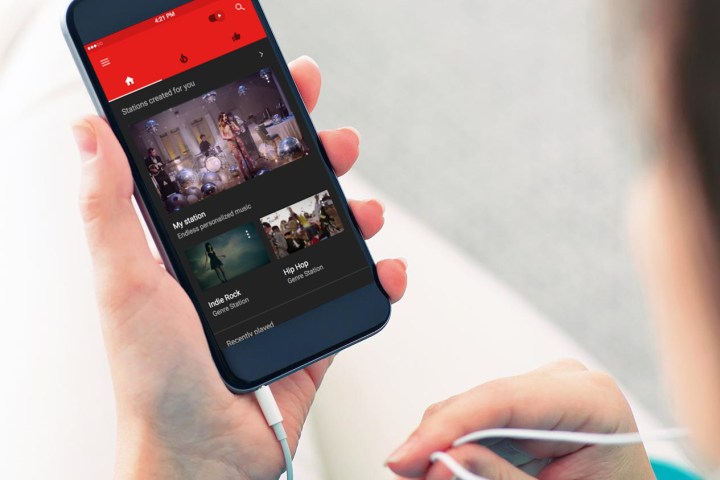
While Google-owned YouTube videos are obviously included in this new video preview feature, Google notes that content from other video hosts should also have these little clips available. The feature is debuting first on Android, where you can find it in both the Chrome and Google apps. Initially, English will be the only language supported, but as Google rolls it out worldwide, it will also add more languages. The company also said that it plans to expand previews to further platforms, which likely means iOS in the near future.
Hopefully, this will help folks find what they’re looking for more efficiently, and without having to waste time watching irrelevant content. And don’t worry — Google won’t just show you six random seconds of a video. Rather, Google employed some of its machine learning capabilities, analyzing the entirety of the video before selecting which six seconds are most representative. The company hasn’t revealed too much about the algorithm behind this magic, but it seems to work quite well.
We should point out that the video preview feature will only work if you’re on Wi-Fi, as it takes up a lot of data (after all, you’re just playing tons and tons of video content, even if it’s only for six seconds at a time). If you really want to, of course, you can enable video previews when you’re on mobile networks. And similarly, you can opt out of them altogether — just navigate over to the settings for both the Google app and Google Chrome for Android. Happy video browsing, friends!

