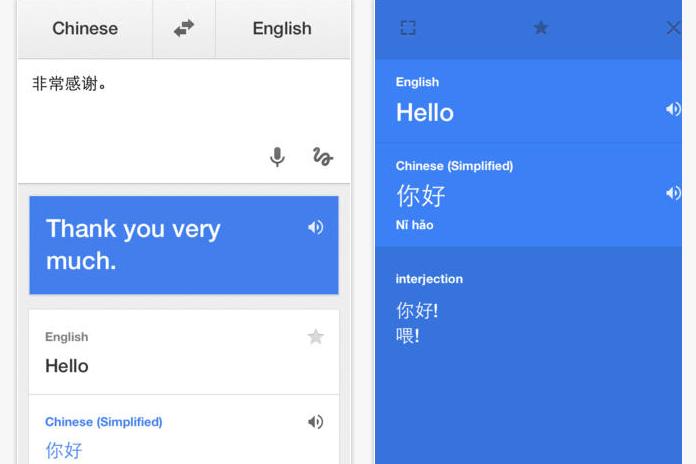
Anyone with an iDevice will have noticed in the last week or so app updates flooding in as developers optimize their software for iOS 7, which became available Wednesday.
On Thursday Google Translate joined the party, rolling out version 2.0 of its language-based app for the iPhone, iPad and iPod Touch.
The updated app includes a new, flatter look in keeping with other Google apps, as well as iOS 7 itself, and brings with it handwriting functionality and support for seven new languages – Bosnian, Cebuano, Hmong, Javanese, Khmer, Lao, and Marathi – bringing the total to 72.
‘Finger’ writing
The new handwriting feature, which currently supports 49 languages, has been available to Android users of the app for well over a year and will supposedly come in handy if you don’t know how to say the word you want translated, or if you’re unable to type it.
However, if you’re in somewhere like China and find yourself wondering if the ultra-complicated kanji character on a restaurant menu refers to a part of an animal’s anatomy that you’d rather not put in your mouth, good luck with drawing it on your smartphone screen with your finger. Best tap on the app’s microphone icon for that and ask the waiting staff for clarification. The good news is that for simpler characters it seems to work pretty well.
When you finish sketching out a foreign character using the app, it flies off to the translation box. This is all well and good, but remove your finger from the display for more than a split second while you’re in the middle of sketching and yes, your half-finished effort still flies over to the translation box. In other words, you need to keep your finger touching the display pretty much the whole time you draw the character to avoid having to repeatedly start over.
Google Translate also speaks translations aloud, directly translates speech, allows you to view dictionary results for single words and phrases, and lets you favorite translations for speedy access even if you’re offline.
Interested in giving it a whirl? You can download it from iTunes here.


