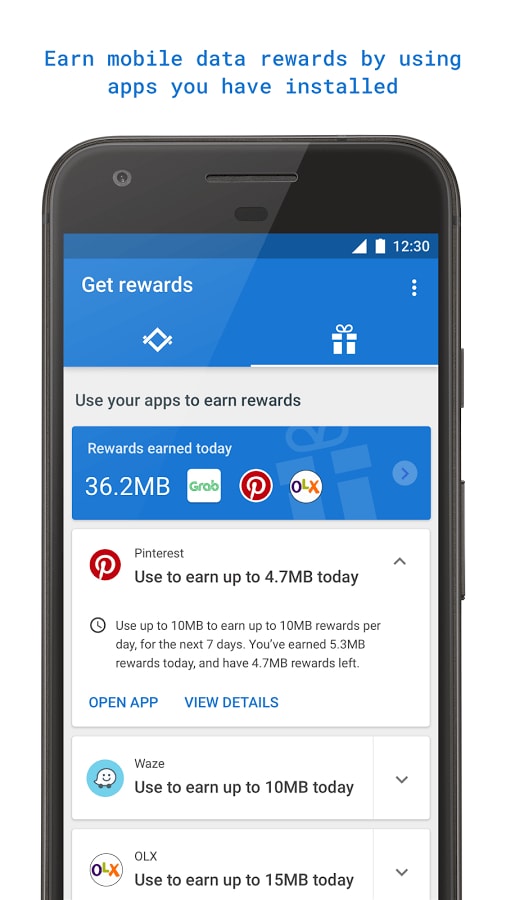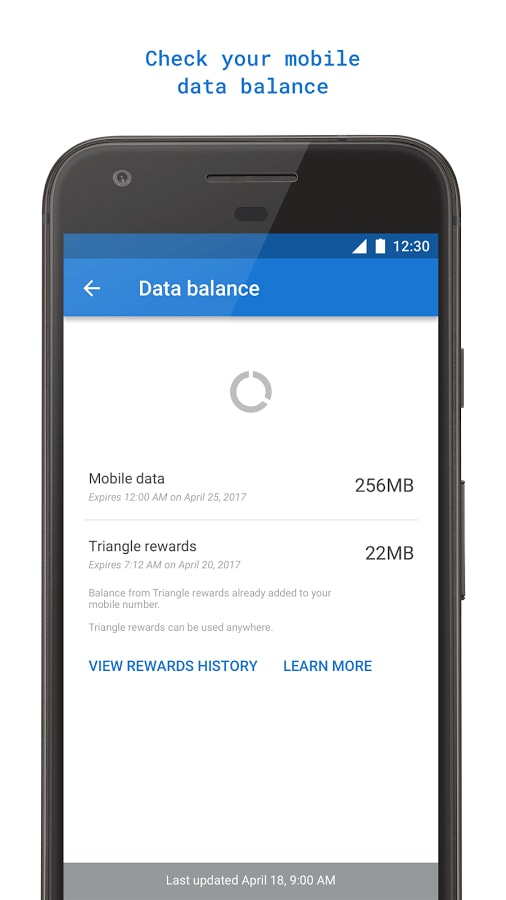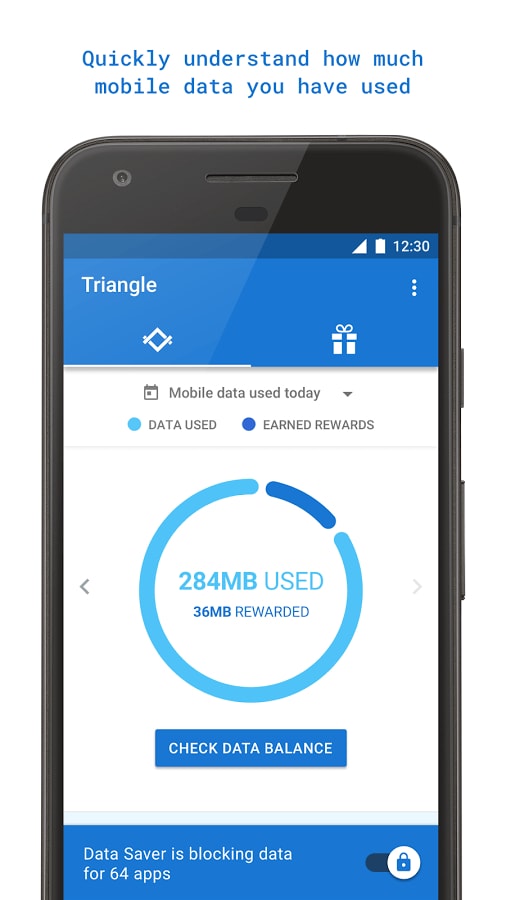Triangle, which launched in the Philippines in late June, is a data-saving app that gives you precise control over your phone cellular activity. It provides an overview of your device’s data consumption, and an itemized list of the apps that have accounted for for the largest share in a given time period. If you subscribe to a carrier that is partnered with Google, like Globe or Smart, you will see other useful stats like your prepaid data balance.
But Triangle’s real benefit is letting you drill down to the application level. You can specify apps’ data usage in increments like “10 minutes at a time,” “30 minutes at a time,” or “Always.” If you have a plan with Globe or Smart, you can accrue rewards by minimizing your data usage and gain access to download sponsored apps and files that do not count against your data cap.
Triangle has yet to launch widely. Google began testing the app in April, according to TechCrunch, and debuted a beta in early June, but it has been coy about Triangle’s future.
“We’re currently doing tests in the Philippines on ways to help users better manage their mobile data,” a Google spokesperson told TechCrunch. “We have nothing further to announce at this time.”
Broadly speaking, Triangle’s part of Google’s ongoing effort to address data-constrained markets. Years ago, it introduced Data Saver for Chrome, a feature that taps Google’s servers to reduce web browsing data usage by up to 50 percent.
Google followed up those efforts with a software suite aimed at developing markets. In late 2016, it rolled out YouTube Go, a low-bandwidth version of the YouTube app with support for sharing via Bluetooth and faster playback on slow connections. Alongside Go, it introduced a lightweight version of Google Play and an optimized News and Weather app for low-power devices.
But Google’s aimed its development crosshairs at infrastructure, too. Last year, it broadened its free Google Station public Wi-Fi program to more than 400 train stations across India. And it continues to expand AMP (accelerated mobile pages), its open source platform designed to streamline phone-optimized web pages.
“We believe everyone should have fast and easy access to information online. However, many people still have slow and costly mobile connections,” Google said in a blog post. “Faster [connections] help publishers and advertisers reach new audiences.”