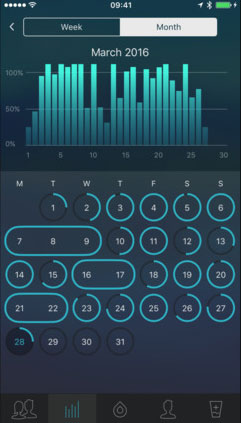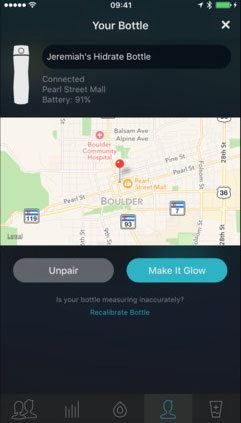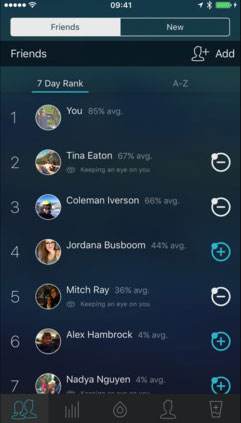“You already know you should drink more water, but the Spark makes it easy.”
- Actually gets you to drink more water
- Easy to set up and use
- Well-designed app
- Fun design
- Finicky lid
- Sensor stick gets in the way of ice
- A little pricey
Note: We’ve recieved a number of comments regarding connectivity issues, and Hidrate claims that these have been fixed in a software update. We were also inundated with comments regarding sub-par customer service and build quality issues. Based on that, we reached out to the company, and CEO Nadya Nguyen had this to say:
“We have quadrupled our support force over the past few weeks and loosened up our warranty policies, which will significantly improve customer support experience. With the rapid growth that we saw from 2015, we ended up shorter on support than we wanted to last year. However, we have significantly improved our customer support by expanding the team and also speeding up the processes for resolving customer issues and sending replacements if needed. Of course, this is still a work in progress, and we want you to know that we’re taking action.”
If you’re like me, you don’t drink enough water. Coffee? Sure. Orange juice? Yes, please. Beer? Depends, have I finished writing for the day? Okay, yeah I’ll have a beer.
That’s not for lack of knowledge, by the way. Studies show that drinking more water isn’t just good for your health, but it will make you feel a lot better, look a lot better, and be more productive. Hidrate knows this, and wants you (and me) to drink more water. That’s where the Hidrate Spark smart water bottle comes in.
I know what you’re thinking. A smart water bottle? Really? Is that necessary?
Before you read on, know this. Thanks to the Hidrate Spark, I drank way more water than I otherwise would have. In other words, no matter how good or bad the water bottle is technologically, it has accomplished its mission. So … how good is it?
Design
The Hidrate Spark is a standard looking water bottle, though perhaps a little sleeker than most. It features a simple single-color design, and would look at home in any sports bag. That said, it also fits right at home on my desk, although I wouldn’t take it to a fancy night out or anything.
Take off the lid and you’ll see a white stick that extends to the bottom of the bottle, which detects how much water you’ve had; the lid unscrews for refills. To take a drink, you push a button that flips open the cap, letting you sip.
As mentioned, there’s a white stick that extends down to the bottom of the bottle – it isn’t just for sensors, however. It also has a little light in it, which pulses every now and then to remind you that you need to be drinking more water. It also pulses during connectivity. It’s important to note that this sensor stick isn’t all good – if you want to put ice in your bottle they’ll need to be relatively small pieces: There has to be enough room for the sensor stick to make its way down the bottle. (Maybe it’s a chance to use all that nugget ice you’re making?) The ice needs to be small enough to fit between the sensor stick and the edge of the bottle, in other words, whereas the only limit to other containers is the bottle’s mouth.
It’s extremely easy to connect the Hidrate bottle to the app. Simply open the app, hit “Add Bottle,” and follow the instructions.
The whole thing is plastic, of course, which helps keep it nice and light while giving it a fun look – no, it’s not as sleek as an iPhone, but it’s also not meant to be. The lid features a button, which, when pressed, sends the lid flying open thanks to a spring. The lid takes some getting used to when closing it up – just make sure you hear it click. Once I thought the lid was closed only to knock it over and spill water all over my desk.
The app on the other hand is plenty sleek. The main interface shows your daily progress, and a swipe to the left reveals your progress from previous days. A menu bar along the bottom allows you to access information about your bottle, your profile and notifications, stats, and more. It’s extremely easy to use.
Performance
To connect the Hidrate bottle to the app, simply open the program, hit “Add Bottle,” and then follow the instructions, which mainly consist of holding your phone near the bottle.
I went through two water bottles during this review — the first was riddled with problems. After talking about the issues with Hidrate representatives, I was told that my bottle was defective and promptly sent a new one. Apparently there was a batch of defective bottles, so if yours doesn’t connect properly, shoot Hidrate a message.
The second time around I was pleasantly surprised. It’s annoying to remember to open the app each day before you start drinking water, but once you do the bottle connects quickly and easily. Start drinking and the app syncs relatively quickly, ensuring you know how much you’ve had at all times.
I’m harping on the app because honestly, without it the bottle wouldn’t be worth the $55 price. The app is what motivates you to drink throughout the day, and it offers a few cool features like the ability to add water to your total in case you drank from a glass like a normal person. This means you can strive for your goals without being tied to the bottle; if you wanted, you could simply stop using the bottle altogether while still knowing how much water you need to drink, as long as you remember to tell the app how much water you’re drinking.
Honestly, without the app, the bottle wouldn’t really be worth the $55 price tag.
Speaking of which, the app uses information like temperature, humidity, your weight and height, and your age to determine how much you need to drink. It generally only varies by a few ounces, but it’s still smart and gives the app a high-tech feel.
Of course, if would be pointless to get the bottle solely for the app. There are plenty of apps out there designed to help you track how much water you drink. Hydro Coach, for example, not only tracks how much straight water you’ve had, but can also track how much water is in other drinks, like juice, wine, and so on. Another such app for iOS is Waterlogged, which does the same thing. In other words, what you’re buying is a system. The water bottle alone is not worth $55. Nor is the app. Together, and if used often enough, $55 may not be so bad.
Conclusions
Yes, $55 is a little steep for a water bottle, but if you’re someone who needs a push to make sure you drink enough water, then it may be worth it. If you drink plenty every day, there’s no need to shell out the cash, of course. But for those that don’t get anywhere near their recommended daily amount of water – which includes pretty much everyone, everywhere — this may be the bottle for you.