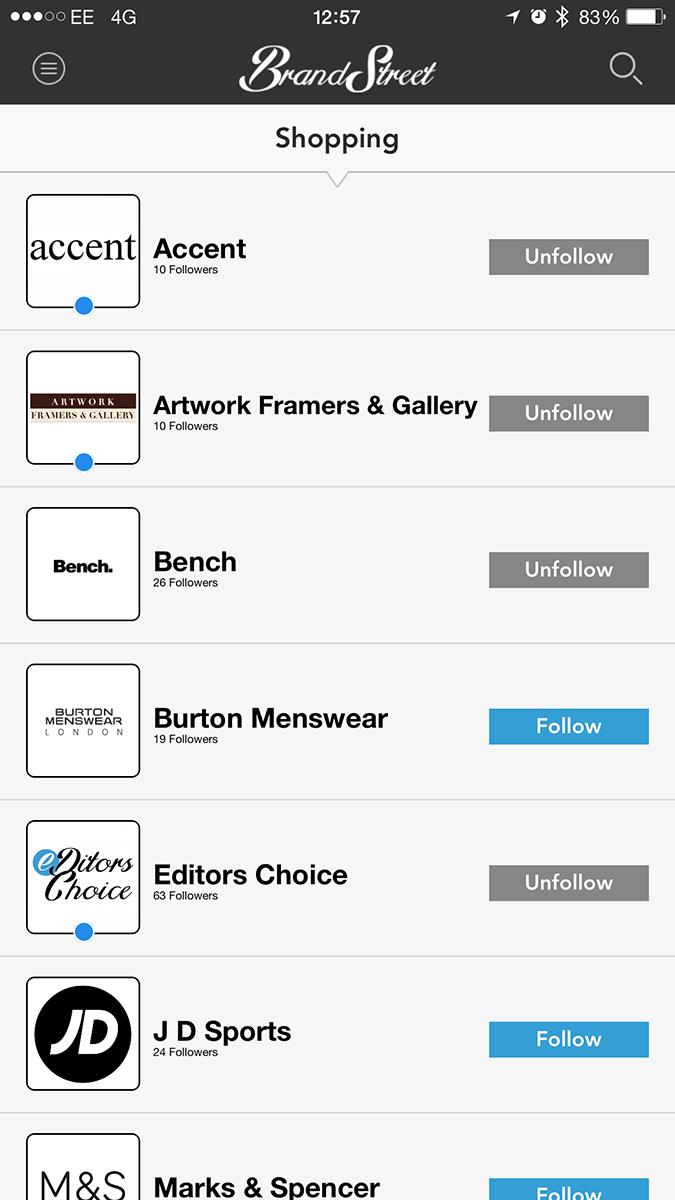We’re barreling toward a future where the main street of every town is as connected as your smartphone. But will it be a fun shopping nirvana where you can find new things with ease, or advertising hell? Imagine if every business you walked by blanketed your phone in notifications that are mildly interesting at best, or worse, completely irrelevant.
It’s a legitimate concern, and one that BrandStreet, a UK startup, is addressing in an innovative way. However, after trying it out, worrying about ads may be silly, because it may not work at all.
Beacons make it all possible
At the heart of the smart main street will be a tiny piece of tech called a beacon. It’s designed to ping your smartphone when you walk past a shop, bus stop, or public attraction, or help guide you around large complicated locations such as airports (see: Microsoft’s city for the blind project).
The beacon is the weapon of choice on the smart street of the future.
Beacons require Bluetooth to activate, and Wi-Fi apparently helps. Stores pop them in the window, or close to the entrance because range is limited, ready to meet and greet potential customers as they pass by. If you’ve visited an Apple retail store recently, you may have seen them in action while using the Apple Store app.
In the hands of a keen retailer, the beacon is a fast, personal connection to the device most of us can’t help but stare at. It’s the weapon of choice on the smart street of the future.
The heart of BrandStreet’s big idea is a custom app, which functions like a social network, combined with apps like Yelp and Foursquare. In it, you follow shops and businesses that interest you, and as you wander down the street, relevant offers and promotions are pushed to your phone. Because you choose which stores to follow, the annoyance level is minimized, theoretically creating a harmonious union between shoppers and retailers.
What it’s like to walk down a smart street
BrandStreet’s app is easy to operate, is location aware, and will gather together a list of stores in your area that you can follow. There are various streams to monitor, with one providing real-time results taken from beacons you pass, and another for businesses to use like Facebook’s Wall.
What’s it like when you walk down the street? To ease you in, BrandStreet’s vibrate and audio alerts are turned off, so a beacon ping just appears on your phone’s home screen. During my walk, a local art gallery matched the art in the shop window with that posted on its BrandStreet app page and notification.
Passing Tantalize, a beauty and tanning shop, I received a notification telling me that I could get some eyelash extensions from them. Obviously this wasn’t targeted at me — my eyelashes are long and lustrous already, thanks — but demonstrated the effectiveness of the beacon and BrandStreet’s promotion ideas.
For a store like Tantalize, this is perfect. People often pass by the store without knowing it offers services aside from tanning. Until BrandStreet introduced the concept, beacons and push notifications like this were entirely unknown to everyone I spoke to, but places like Tantalize were excited.
Silence isn’t golden
Sadly, despite following all the local stores with beacons, ensuring my phone had location services on, and that Bluetooth was turned up to 11 — the rest of my walk remained silent. I strolled back and forth in front of stores I knew had beacons (I could see the things on the wall, in some cases), but they ignored my presence. Undeterred, I rebooted my phone, restarted the app, and patrolled main street a few more times, but without success.
Promises of amazing discounts, wonderful offers, and a warm feeling of inclusion are utterly irrelevant if the tech doesn’t work. Making it worse was that I’d seen it in action for an all too brief amount of time. Brandstreet was the app equivalent of someone saying they’d tell me the most amazing bit of gossip, then just sitting there, staring into space and refusing to say anything at all.
Big plans for the future
It’s very early days for BrandStreet’s connected street project, and hiccups are to be expected. BrandStreet’s Founder and CEO Kevin Robinson, who has worked on the project for several years, is aware there’s still work to be done, but has big plans for the future.
BrandStreet provides the participating stores with a free beacon, and access to a Web-based platform through which they can manage their app page and notifications. Weybridge town is the test, and if it’s successful, Robinson wants to spread out into neighboring towns and further afield. There are plans to add interactive pages, such as restaurants providing menus through the app, and to integrate Apple Pay.
Promises of amazing discounts and wonderful offers are utterly irrelevant if the tech doesn’t work.
The BrandStreet concept is intriguing, and blending a familiar social network-style app with location-based alerts makes it simple for everyone to use. By carefully managing alerts, offers, and the app itself, it shouldn’t become an irritation just waiting to be turned off or deleted. Unfortunately, none of this matters if your phone is quiet as a grave as you stroll through a street of beacons.
Beacon technology is still being refined, standards are still being worked out, and in their current form they’re clearly unreliable. If you’re worried about your local main street becoming hazardous to your sanity thanks to a bombardment of smartphone-based ads, don’t fret just yet; the tech’s struggling to cope with the basics.
Does that mean we shouldn’t look forward to a more smartphone friendly, connected shopping experience in our town? Well, no. If this works, it’s a huge time saver.
On my way back from my failed BrandStreet test, rather than mess around checking Yelp, I wanted to pull out my phone and get a handy offer — or even just a welcome note — from the closest coffee shop. I didn’t feel like looking it up. A connected main street should offer this. For now, BrandStreet is just a regular street.
Editors' Recommendations
- Are Facebook and Instagram still down? Here’s what we know
- Latest Street View app update will send you back in time