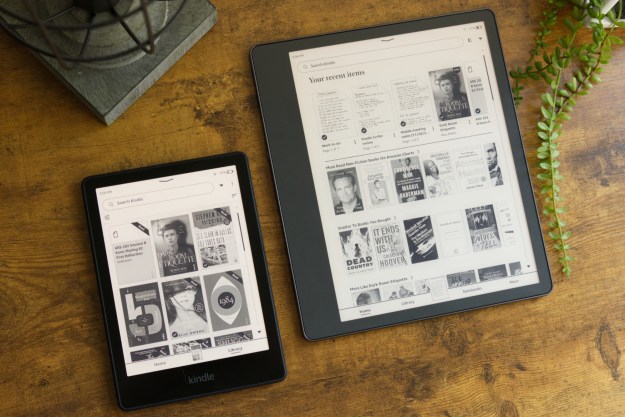Mobile data has emerged as a focus at CES 2014. One of the headlines to come out of the show arrived with Monday’s announcement of AT&T’s plan to get companies to help pay for users’ data usage with it’s Sponsored Data plan. Sprint stepped into the mobile data spotlight with the announcement of its confusing and not particularly Google search friendly “Framily Plan.”
What is the Framily Plan?
Available to new customers, the Framily Plan is another attempt to rejigger the way mobile data is provided to subscribers. (Existing subscribers can sign up for the new Framily Plan but must pay an additional $15 per month until their original contract is satisfied.) It’s essentially a modified version of a family plan that can be applied to groups that aren’t related but want to save on their phone bill. This explains the unfortunate name that reads like a typo Sprint decided to just run with rather than correct, but there’s still question as to how exactly it will work. We’ll do our best to make sense of the new plan.
For the first line of service on the Framily Plan, the Sprint customer pays $55 a month. (We’ll be ignoring taxes and surcharges as they vary and just make all the numbers messy.) That $55 gets the subscriber “unlimited talk, text and 1GB of data.” For every additional person who joins in on the Framily Plan, the cost per line comes down by $5. So customer A’s bill comes down to $50 a month and customer B also enjoys the lowered price. This $5 discount is capped at $30 off the initial $55 a month price, meaning each line costs $25 a month. Though the discounts stop after seven people join the Framily Plan, a group can consist of up to ten people.
Doing the Math
If you’re into math, here’s a simple equation for your monthly bill: $55 – ($5 x Number of people on plan, up to 7) = Monthly Cost.
So once you’ve reached your maximum discount and you and your seven to ten friends are paying $25 a month for unlimited talk, text, and 1GB of data, you can go on to customize your plans as you see fit. For those that need unlimited data, a Framily Plan member can add $20 to their monthly bill (making your total $45 a month for unlimited everything if you have maxed out your discount) and have no cap on their data usage. In addition, those who pay the $20 more a month for unlimited data can get a new phone every year.
To build on that initial equation, here’s your bill for unlimited data users: [$55 – ($5 x Number of of people on plan, up to 7)] + $20 = Monthly Cost.
Math is more fun when you’re saving money
Every bill for Framily Plan users are delivered to the individual, so while you’re sharing savings you don’t have to share the total cost – just your own bill like you’d get on an individual plan. It all seems like a pretty good idea in theory, though there’s some possible risks to it. Some fickle friendships could make your bill fluctuate if there’s a falling out, but even if you suddenly can’t stand someone, you’re never going to have to interact with them since you’re treated as an individual when paying and you’re both saving one another money. It appears like the Framily Plan will come out to a solid savings for most subscribers.
For potential Sprint customers who are ready to round up friends and family and hop in on the Framily Plan despite any misgivings they may have about it’s name, the plan will be available starting January 10th, 2014.
Editors' Recommendations
- How to unlock a phone on every carrier in 2024
- How to find your phone number on iPhone or Android
- What is NFC? How it works and what you can do with it
- Wi-Fi not working? How to fix the most common problems
- How to get developer options on your Android phone