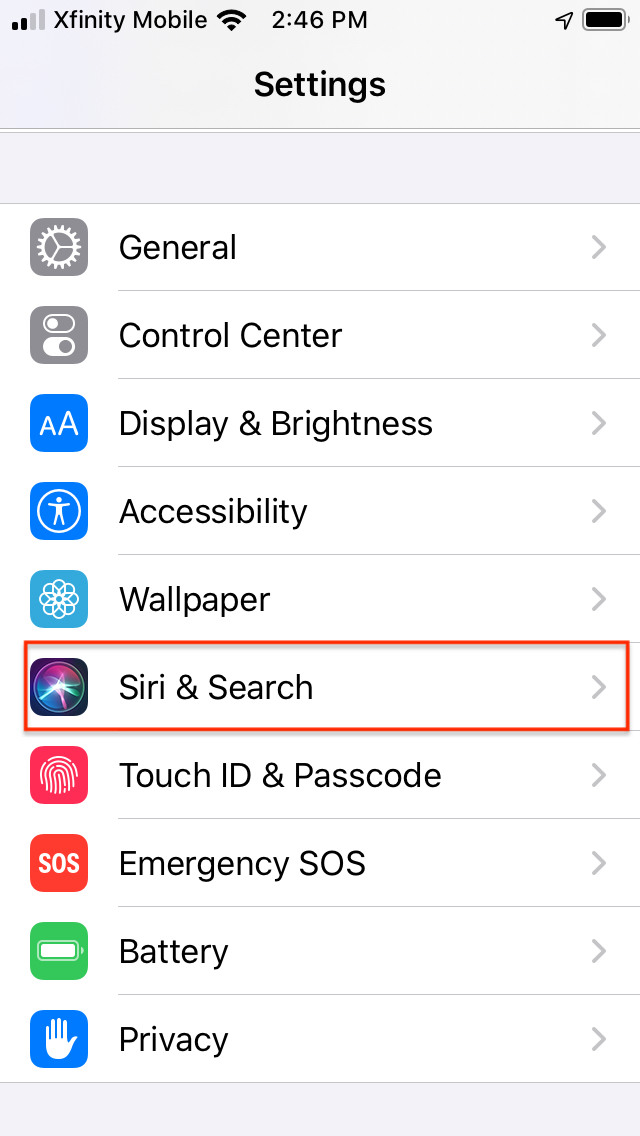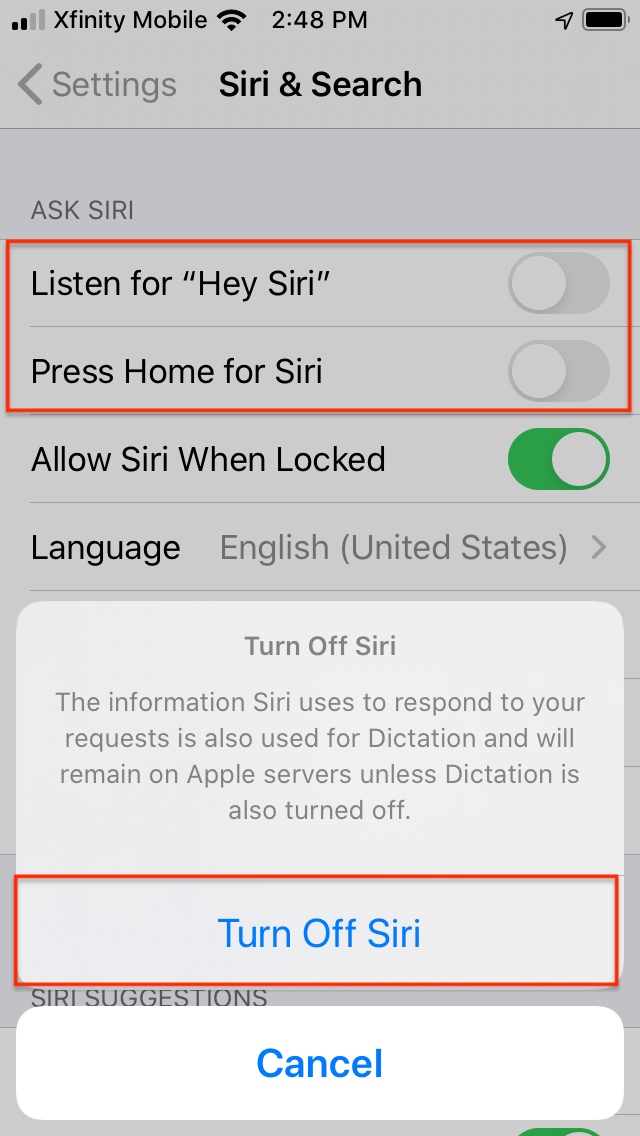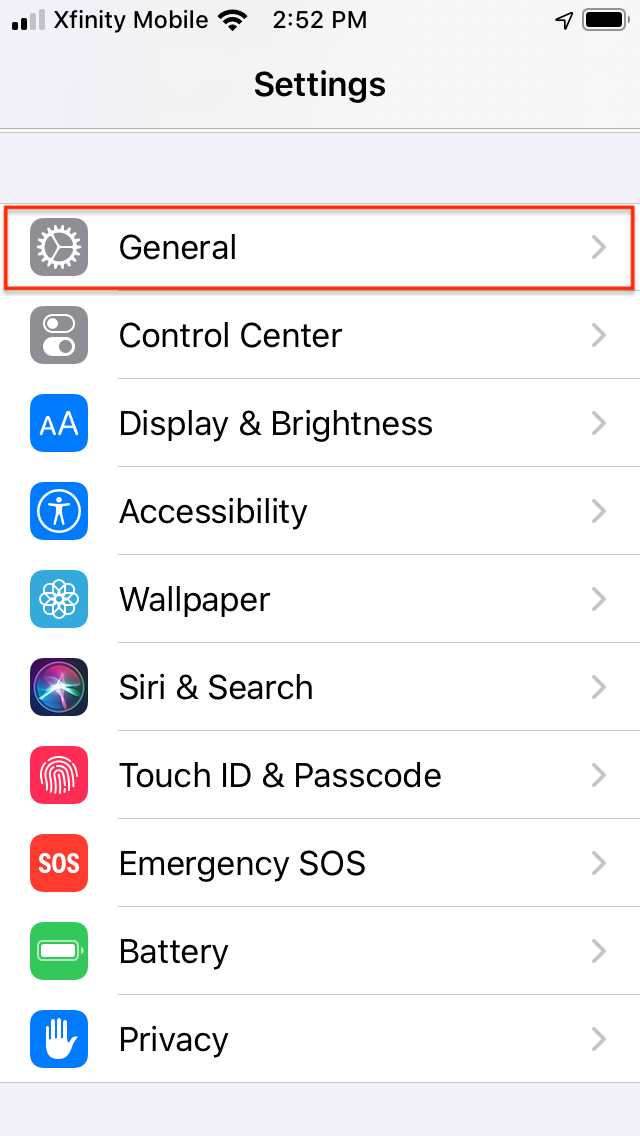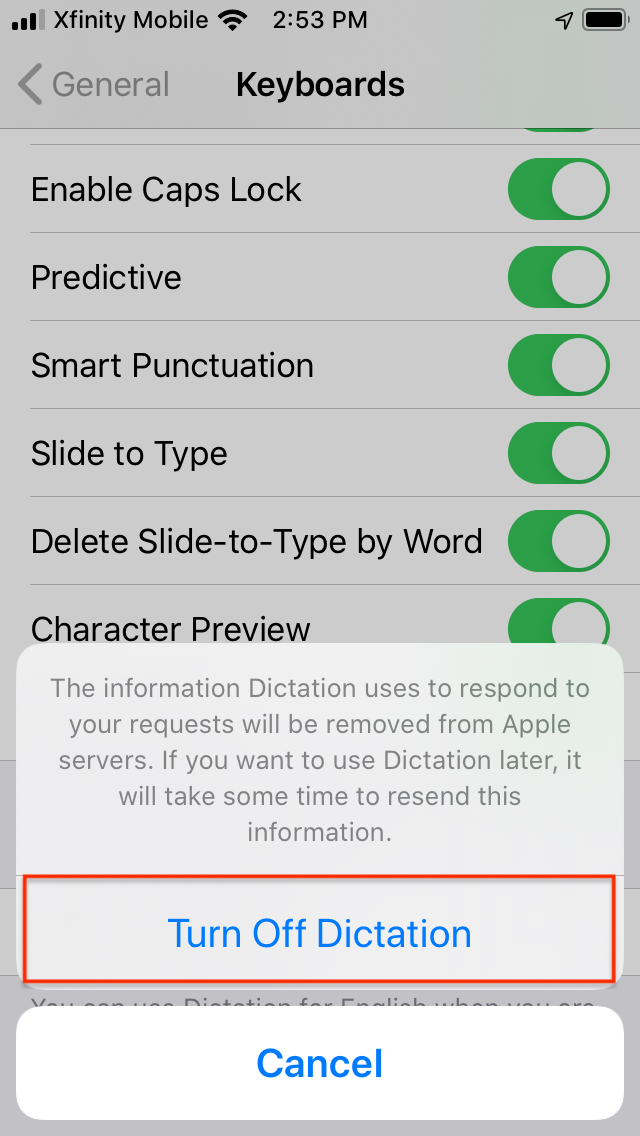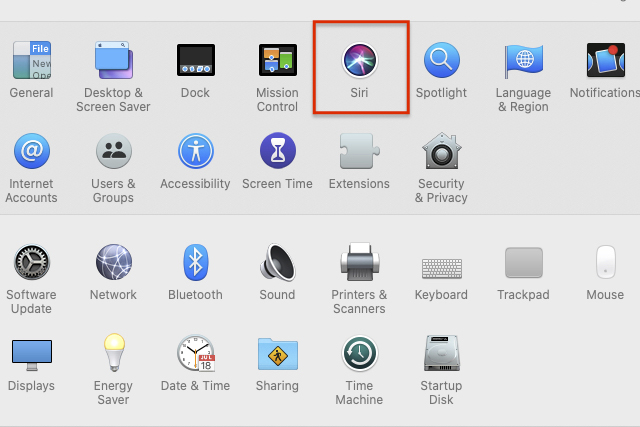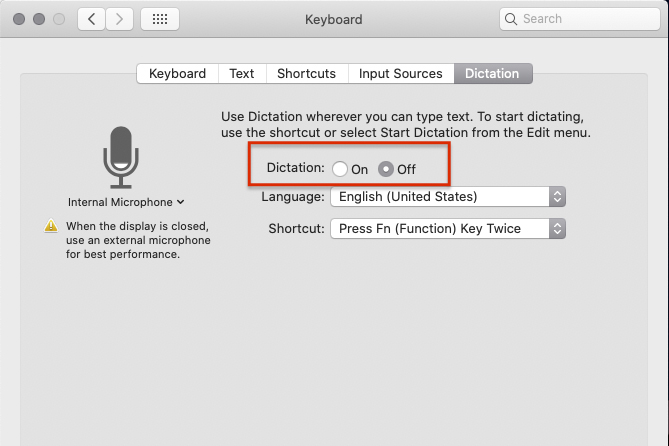It was a big scandal for Apple that shocked and enraged its customers: The idea that Apple used human contractors to listen in on Siri voice recordings as part of a response grading program. This was not something people expected from a company that was so ideologically committed to privacy. But, alas, it was true.
Last year, Apple had instituted a protocol designed to measure and grade the performance of its digital assistant in comprehending real-life voice questions, commands, and human interactions. Those recordings — made with neither customer knowledge nor consent — hoovered in an astounding range of interactions, including private discussions, personal and medical information, crimes, and sex acts, alongside data such as location, contact details, and app information. These anonymized recordings, which never specifically identified individuals and accounted for less than 1% of all Siri interactions, nonetheless left many feeling exposed, betrayed, frightened, and appalled.
In the face of sharp criticism, Apple halted the practice, apologized for the deception, and offered customers a way to remove any voice recordings that may have found their way to their servers. Whereas Apple still relies on human contractors listening to Siri conversations to improve the voice assistant, Apple no longer collects recordings without permission. Now, you must opt in if you’re fine with your recorded interactions being used. Starting with iOS 13.2, Apple also lets you delete recordings from Apple’s servers. We’ll show you how to remove Siri recordings from Apple’s servers in the latest versions of iOS and iPadOS, as well as your Mac.
From your iPhone or iPad (iOS 13.5.1)
The iPhone software lets you opt in to sharing Siri recordings with Apple, and you can also delete all your Siri recordings from Apple’s servers. This does not affect the digital assistant’s functionality. If you opt out, Apple won’t be able to use your recordings to improve the service.
- Go to Settings on your iPhone or iPad.
- Tap Privacy > Analytics and Improvements.
- Disable Improve Siri & Dictation.
- To delete any existing recordings, go back to Settings.
- Go to Siri & Search > Siri & Dictation History.
- Tap the Delete Siri & Dictation History button.
- Confirm that you want to delete the recordings, and another prompt will appear informing you that your history will be deleted from Apple’s servers.
From your iPhone or iPad (iOS 13.1)
- Launch the Settings app on your iOS device.
- Tap Siri & Search.
- Disable the Listen for Hey Siri toggle.
- Disable the Press Side/Home for Siri toggle.
- You may see a warning that you turned off Siri. Tap Turn Off Siri.
- Tap the back button at the top left and in Settings. Choose General.
- Tap Keyboard.
- Turn off the Enable Dictation toggle and tap Turn Off Dictation.
Remove Siri Recordings from Mac (macOS 10.15.6)
- Click on the Apple menu at the top left of the screen. Choose System Preferences.
- Click Siri.
- Uncheck the Enable Ask Siri box.
- Go back to System Preferences and click on Keyboard.
- Choose the Dictation tab.
- Choose the Off button for the Dictation option to disable it.