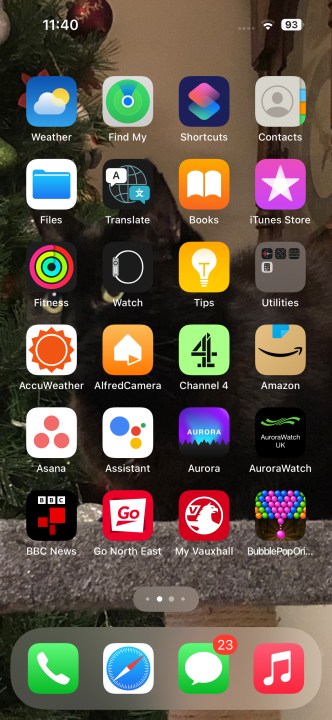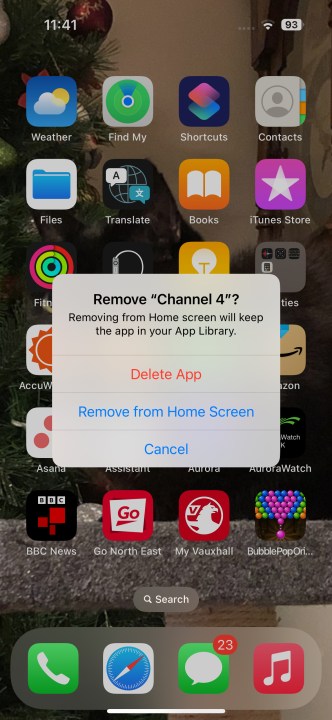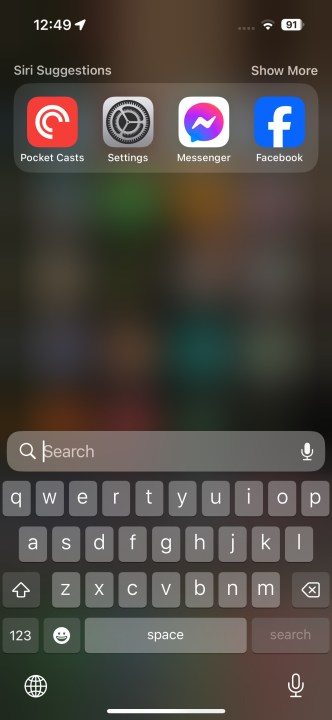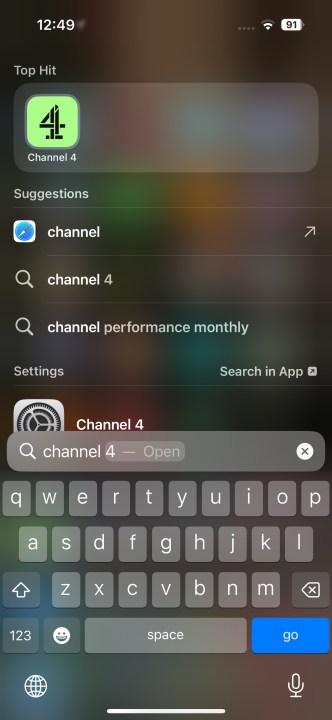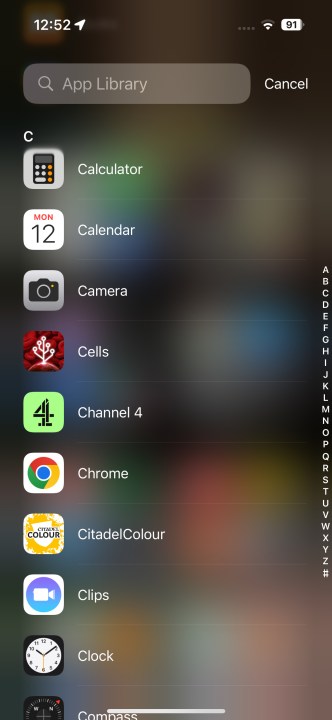Some people love the iPhone’s home screen while others hate it. Unlike Android, which stores apps in an app drawer, the iPhone displays app icons directly on the home screen. This makes apps easily accessible, but it can also lead to a cluttered feeling, especially for app enthusiasts. The introduction of the App Library has helped by providing a central place to organize apps, but for many people, the home screen remains the primary place for app storage.
Of course, this becomes a problem if you want to hide an app. Whether it's an app you don't need very often, a sensitive banking app, or anything else you want to keep hidden, having it proclaiming its presence on your home screen is a problem. Thankfully, Apple has included a number of quick and easy ways to hide apps away without removing them from your phone.
Since there is are some slight differences between iOS 18 (now available for everyone) and previous versions of iOS, we show you both ways below.
How to hide and lock apps in iOS 18
In iOS 18, Apple has introduced the option to conceal and secure apps, providing an additional layer of protection for your device.
Step 1: First, press and hold the icon you want to hide or lock on your iPhone home screen.
Step 2: On the menu that appears, tap Require Face ID, then confirm your choice.

Step 3: If the app is able to be hidden, you will also see an option to Hide and require Face ID. Tap to confirm, and the app will disappear from your home screen.

Step 4: To unhide a hidden app, go into your iPhone’s App library. Choose the Hidden folder; it should be the final one.
Step 5: Long-press on the app you no longer want hidden, and choose Don’t require Face ID. The app should appear once again on your home screen.

How to hide apps in iOS 17 or older
Hiding an app on your iPhone's home screen is simple, and very fast. These steps are for iPhones using iOS 17 or older. The steps are different in iOS 18, as you'll see below.
Step 1: Find the app you want to hide on your home page.
Step 2: Press and hold on the app in question.
Step 3: A box will pop up. Select Remove app.
Step 4: It'll ask you whether you want to uninstall the app, or just remove it from the home screen. Choose Remove from home screen to hide the app without uninstalling it.
How to find a hidden app
If you're hiding an app, rather than uninstalling it, then it's a fairly good guess you want to access that app again. While it's no longer easily accessible on your home screen, it's not difficult to find that hidden app again. There are two ways of doing this, and both are very simple.
The directions here apply for iOS 18 and older.
Step 1: Spotlight search is a strong iOS feature, and it's great for finding any app, not just hidden ones.
Step 2: To use it, swipe down from your home screen. Don't swipe from the top of the screen, or you'll open your notifications. Instead, swipe from the middle.
Step 3: When Spotlight search appears, type in the name of the app you want.
How to find a hidden app using the App Library
The next method for searching involves the App Library.
Step 1: Swipe to the left until you reach the end of your home screen, and your App library opens.
Step 2: Choose the search bar at the top of the screen, then either scroll down the alphabetical list, or search for your chosen app.
With that all said and done, you're now an iPhone app hiding pro! Whether you use one of these methods or all of them, they're at your disposal for hiding iPhone apps however you see fit.