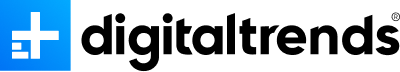Ever since people gained the ability to take screenshots with their smartphones, we’ve seen a steady rise in the number of outrageous text message threads and AutoCorrect fails littering the Web. Perhaps the greatest aspect about taking a screenshot on a smartphone, though, is the fact that it’s completely non-partisan — Nearly every smartphone model comes standard with some method for capturing what’s on the display.
Whether the method requires you to press a combination of buttons or a simple screenshot hotkey, each device slightly differs when it comes time to immortalize those priceless Snapchats.
Fortunately, the developers behind the OnePlus One smartphone outfitted the device with three straightforward methods for capturing what’s visible on the smartphone’s LCD display. To help those of you new to the OnePlus One family — or Android-based smartphones in general — we’ve put together the simple walkthrough for doing so below.
Option 1: Use the standard Android method

For seasoned Android users, the first method for capturing a screenshot with a OnePlus One probably sounds pretty familiar. Simply press and hold the Power and Volume buttons down at the same time, and you’ll notice a quick flash and an accompanying shutter sound. Once captured, a Screenshot captured message will appear in the notification bar, and you’ll be able to access your screenshots via the Screenshots folder within your phone’s Gallery application. You can also select the photo via the notification bar itself to edit, share, and upload the shot to a variety of cloud services and social media sites once you’ve opened it.
Further reading
- How to record your computer screen
- How to take a screenshot on a Mac
- How to take a screenshot on an iPhone
Option 2: Add the Screenshot option to the Power menu

The second method for capturing a screenshot on the OnePlus One requires a few steps to set up, but also proves far easier to use in the long run. To begin, first navigate to the Settings menu and click Buttons to access your device’s button settings. Afterward, choose to edit the Power Menu’s settings and check the box directly beside Screenshot to add the function to the menu. Now, simply hold down the power button on your phone’s home screen to access the Power Menu. If done correctly, you’ll see an option to take a screenshot among the other hotkeys listed.
Option 3: Record the OnePlus One’s screen
Users of a OnePlus One smartphone also have the ability to record the phone’s screen and microphone for a short period of time using the Screencast application. Simply launch the Screencast app and allow it to record everything occurring on the screen of your phone before saving it as a short video file. The feature may not be specifically tailored for capturing a screenshot, per se, but it still achieves the same results.