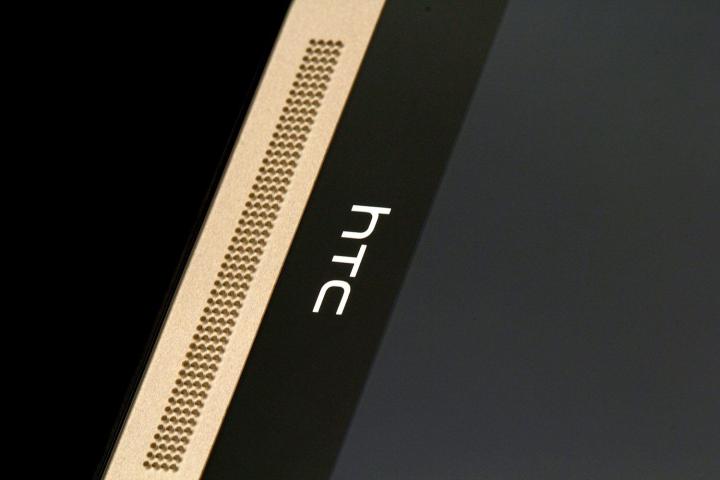“Sprint’s Harman Kardon-branded HTC One M8 stands out, thanks to a two-tone paint job and a nice set of bundled earbuds. But iffy audio tweaks and lots of app clutter make it a let-down.”
- Same great hardware as standard One M8
- Excellent bundled headphones
- Spotify perks (if you’re on a Framily plan)
- Sprint tweaks uglify the UI
- Still slippery in the hand
- Competing flagships are waterproof
- Audio tweaks have a limited appeal
- Overloaded with pre-installed apps
HTC’s new One M8 available on every major U.S. carrier for between $150 and $200 on contract. It’s not surprising, then, that Sprint is aiming to stand out from the other wireless carriers with the HTC One M8 Harman/Kardon Edition.
The Harman Kardon M8 trades the silver, gray, or gold color schemes of the standard M8 for a darker black back and champagne-colored speaker grilles. It also ships with Harman Kardon headset that is a huge step up in audio quality from the throw-away earbuds that come bundled with most smartphones.
But earbuds aside, the Harman Kardon M8 is focused largely on softwere-based audio tweaks, which aim to improve compressed audio. The audio settings will have a limited appeal to audiophiles at best, as these algorithmic implementations are generally regarded as snake oil.

Worse, Sprint has overloaded the HTC One M8 with bloatware (like the nagging Lumen Toolbar), a floating music widget that feels slow and clunky, and a background built from album covers that looks very busy against the foreground of app icons.
If you’re enamored with the black-and-gold color scheme, or you need a decent new set of earbuds, the $230 (on contract) HTC One M8 Harman/Kardon Edition is a decent value over the standard M8 ($200 on Sprint). But most will find the standard HTC One M8 just as appealing at a lower price.
Hands on video
Champagne speakers and a caviar back
Color schemes are of course a matter of taste, and we’re sure there are those who love the Harman Kardon M8’s grey-gold front speakers and black brushed-metal back. The phone’s blinking indicator light is also a matching yellow, and the color scheme carries over to the bundled Harman Kardon earbuds, as well. So the whole package feels thought out, rather than slapped together.
But we still prefer the gunmetal grey or silver options on the standard HTC One M8, both for aesthetic simplicity, and because the darker black back on this model has a tendency to quickly pick up visible smudges and fingerprints.
Otheriwse, the Harman Kardon M8 is identical to the standard HTC One M8: It’s extremely comfortable to hold, very attractive, and nearly completely encased in metal. But that means it’s also quite slippery in the hand, and heavier than high-end alternatives, like Samsung’s plastic-clad (but water-resistant) Galaxy S5. (For more info, read our in-depth Galaxy S5 vs. HTC One M8 article.)
The Harman Kardon M8 also has the same excellent front-facing speakers as the standard One M8. They’re the best speakers we’ve heard yet on a smartphone. But even the world’s best smartphone speakers can’t do justice to high-end, lossless audio. So you’ll mostly want to stick to those bundled earbuds.
The same (mostly excellent) HTC One M8 internals
The Harman Kardon M8 has the same specs as the standard M8, and they line up nicely with other cutting-edge phones like Sony’s Xperia Z2, Samsung’s Galaxy S5, and LG’s G Pro 2. You get a Qualcomm Snapdragon 801 processor, 2GB of RAM, and 32GB of storage that can be supplemented by a MicroSD card up to 128GB. And the phone ships with the latest version of Android (4.4.2), with HTC’s Sense 6 skin.
With HTC (and most other smartphone makers) tweaking their devices to boost benchmark performance, we don’t put much stock in test results. But the Harman Kardon M8’s score of 20,216 in the 3DMark Ice Storm Unlimited graphics benchmark, and 24,692 in Quadrant put it in line with the standard M8, as well as most other recent high-end smartphones.

The trio of cameras is also the same here as we saw on the standard HTC One M8, so we won’t go into the details in depth. For that, you can check out our original M8 review. But the short of the story is that the M8 has a nice 5-megapixel front-facing camera for selfies, and two cameras in the back. There’s a 4-Ultrapixel shooter that delivers good low-light photos and decent (though small by other current smartphone standards) photos in other settings, and a second infrared sensor that measures depth, giving you the ability to selectively focus or blur objects in a photo after it’s taken. The results in our testing were sometimes good, sometimes not. But we like the results better than the software-based in phones like Sony’s recent Xperia phones, which attempt to deliver the same effect.
The headphones (included)
The real standout feature of the Harman Kardon M8 is the bundled AE-S headset. The audio quality is a step above entry-level earbuds and better than most mid-range models. We especially like the lack of the kind of artificial, overpowering bass that Beats headphones are known for.
The audio quality is a step above entry-level earbuds and better than most mid-range models.
We do wish the in-line remote/mic was a couple inches further down the cable. Instead, Harman Kardon placed the remote only about 5 inches down from the earpiece. That may make for better calls, as the mic is roughly in line with our jaw. But it makes the buttons awkward to press, and in a stiff spring wind, the remote had a tendency to hit us in the face.
Bottom line on the headset: It’s pretty good, but nothing amazing, unless you’ve stuck with stock in-the-box earbuds up until now. And the company’s claim that the headset is a $140 value is dubious when you can buy them direct from Harman Kardon for $80, or elsewhere online for about $10 less.
Harman Kardon’s other main contribution to this version of the HTC One M8 are a couple of audio tweaks: ClariFi is aimed at restoring audio detail that’s lost in low-resolution audio streams, and LiveStage is aimed at giving live music more depth and instrumental separation.
Now, to be fair, these audio settings, which can be switched on and off on the fly, do make the music tracks that come hand-picked on the device sound arguably better. But using our own music, streamed over Google Play Music and loaded directly on the device, results were mixed.

We were skeptical of ClariFi’s claims of restoring audio fidelity to a compressed digital file. You can’t realistically restore data that’s been physically stripped from a file—at best, an algorithm can guess at the data that should be there. In practice, we found ClariFi drastically altered the mix of Tim Skold’s crunchy goth-rock “Here Comes the Thunder,” pushing some aspects of the instrumentation down, while bringing up others. It made a song we’re very familiar with on CD, MP3, and streaming, sound different, but not discernibly better. And we’re sure the result sounds different than the artist intended.
The same can more or less be said for LiveStage. Sure, it can add a touch of discernable depth to live recordings. But in most cases, we’d much rather leave the sound of the music alone, letting the work of the recording engineer shine, rather than relying on something an algorithm thinks sounds better. We have a strong feeling that most true audiofiles feel the same.
Sprint Uglies up HTC’s Sense skin
We’re used to plenty of pre-installed apps, blatant advertising, and unattractive UI tweaks on budget smartphones and tablets. But this time, Sprint has brought the whole mess to a brand-new, high-end phone, and boy is that annoying.
We mostly liked what HTC had done with its Sense 6 skin on the standard HTC One M8. And most of that is still here, including the improved, FlipBoard-like BlickFeed, which is starting to integrate notifications from apps like Fitbit and Foursquare.
The out-of-the-box software experience is a cluttered, confusing, unattractive mess.
But the default home screen on the Harman Kardon M8 is an unattractive, cluttered-up mess. There’s a live background made up of dozens of album covers, which flip in distracting 3D fashion every once in a while, combining to reveal a larger album cover. The busy look of the album collage clashes with the icons on the home screen, making for what feels like a digital version of a messy desk.
Then there’s a floating tab on that side that, once pressed, slides out a floating music widget at an achingly slow pace. This lets you tap to identify a song that’s playing (Shazam style), and otherwise serves up ads for what seems like random music.
If all that wasn’t obnoxious enough, the upper-left corner is stylized to look like it’s a peeling piece of paper. Tap here and pull across the screen to reveal Sprint Live—a feed of ads for more random music, and ads for Spotify and the Nextradio FM radio app, both of which come pre-installed on the phone.
The Lumen Toolbar is also pre-installed in the stock browser (and nags you to install it on Chrome), in case you want icons for Facebook, eBay, Twitter, and ads for games laid on top of your browsing experience. (Here’s a hint, Sprint: no one wants that.)
Also on the phone, along with a heavy handful of Sprint-branded apps, there’s the NBA Game Time app, NASCAR Mobile 2014, and something called Eureka Offers, which initially would not even launch on our review unit. It crashed each and every time we tapped it, until we did a factory reset of the phone.
We could go on, but the bottom line is that, while much of this clutter can either be deleted or at least put away so it’s not noticeable, the out-of-the-box software experience of the Harman Kardon M8 is a cluttered, confusing, unattractive mess that’s desperately in need of some Hoarders-level digital housecleaning. To say that’s disappointing in a top-of-the-line, high-priced smartphone in 2014 is putting it nicely.
Spint’s 4G is improving, but still far behind
Sprint’s tri-bad 4G Spark network is definitely better than it was when we first saw it last year on the HTC One Max and Samsung Galaxy S4 Mini—at least in the greater NYC area. While commuting and walking around Manhattan, Jersey City, and Hoboken, we were only occasionally bumped down to the slower 4G, usually while indoors.
But even on the speedier Spark network in Jersey City, the Harman Kardon M8 was only able to achieve 7.86Mbps up and 1.77Mbps down in Ookla’s Speedtest app. By comparison, our Samsung Galaxy S4 on T-Mobile blew past it at 34.9Mbps up and 19.83 down. Clearly, Sprint still has a lot of network improvements to accomplish if it wants to catch up.
Battery life bump
Battery life is a definite improvement over the original HTC one. We spent a full day installing apps, running benchmarks, taking photos and uploading a few to Facebook, sending texts, and otherwise heavily leaning on the battery. And only after 15-and-a-half hours of heavy use did the battery dip below 15 percent, kicking on the power-saving mode. Nearly everyone should be able to get through a full day with the M8. Light users may be able to get through two—especially if you make use of the Battery Saver mode.

Just be careful about how you place the phone in your pocket. We’re not sure if it’s because of the button placement, with the power button on the top (and the headphone jack on the bottom), or the phone’s ability to unlock the screen via gestures, without pressing the power button. But while walking a few miles with the phone in our back poccket on a Sunday afternoon, we found the screen was already on more than once. Once, it was several minutes into recording a video of the inside of our pocket.
Conclusion
The HTC One Harman/Kardon Edition isn’t a bad phone. In fact, it’s far from that, thanks largely to the mostly great design and hardware that it borrows from the standard version of the One M8. And whether or not you put much serious stock in the audio magic that Harman Kardon delivers to the device (we don’t), the bundled headset is an excellent upgrade over what we’re used to finding in the box with new smartphones.
The phone’s real problems are two-fold:
- Junk software: First, it’s loaded up with the kind of software gunk and junk we’d expect (though still dislike) on a budget handset, not a high-priced flagship. The extra apps, backgrounds, and widgets manage to make one of the most attractive phones on the planet look awful. It’s fine if you’re willing to take the time to uninstall what you can and hide the rest. But why should you have to do that when you’re already buying one of the most expensive phones on the market?
- High price: And then there’s price. If you’re locked into Sprint, then the Harman Kardon M8 is fine if you also need a new set of headphones. But taking out the confusing subsidies and payment plans to see how these phones really cost, we see the Harman Kardon M8 costs $680, while the standard HTC One M8 on Sprint sells for $650. So the Harman Kardon model is a relative deal if you like its looks and are also in the market for a decent set of earbuds.
But there are of course, other networks to consider. All the major carriers sell the HTC One M8. But at the time of this writing, Verizon was selling their M8 for $600, T-Mobile was offering the phone for $636 (24 monthly payments of $26.50). And AT&T was selling the phone for $640.
Considering the relatively high price of Sprint M8 offerings, combined with it’s still underperforming Spark 4G network, you’re probably better off looking elsewhere, unless you’re part of a Sprint Framily. If you are in it to win it on Sprint, a standard M8 is cheaper and easier on the eyes.
Highs
- Same great hardware as standard One M8
- Excellent bundled headphones
- Spotify perks (if you’re on a Framily plan)
Lows
- Sprint tweaks uglify the UI
- Still slippery in the hand
- Competing flagships are waterproof
- Audio tweaks have a limited appeal
- Overloaded with pre-installed apps