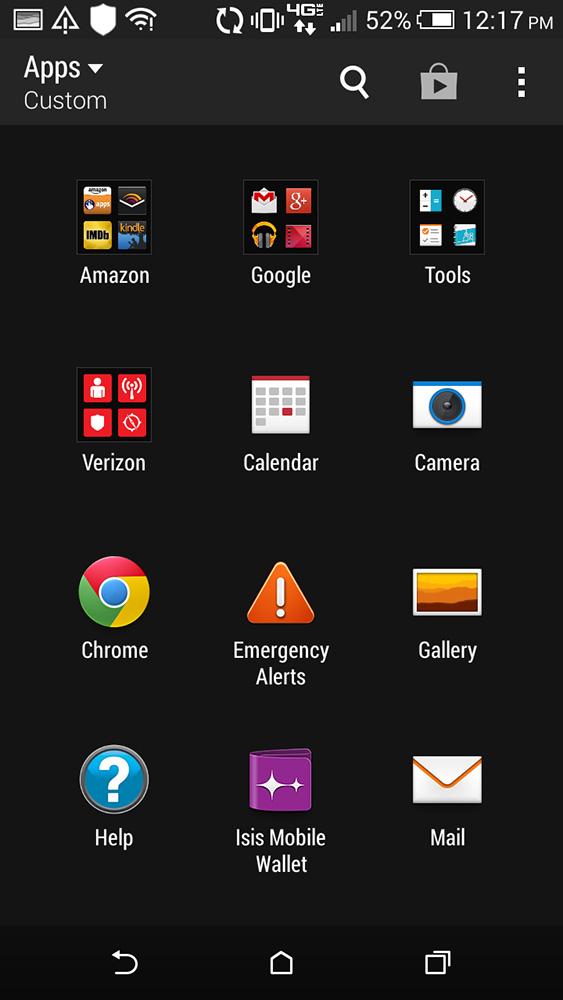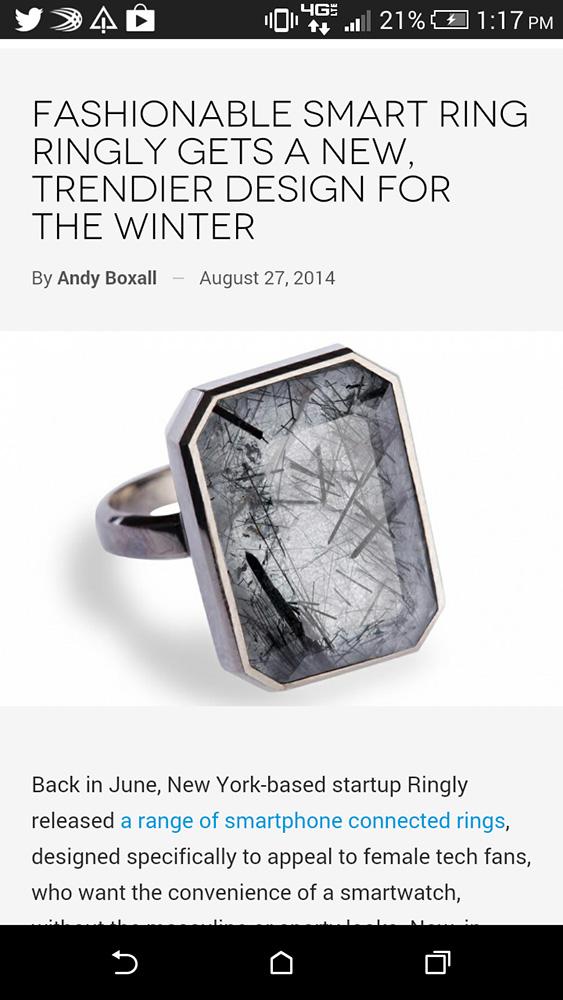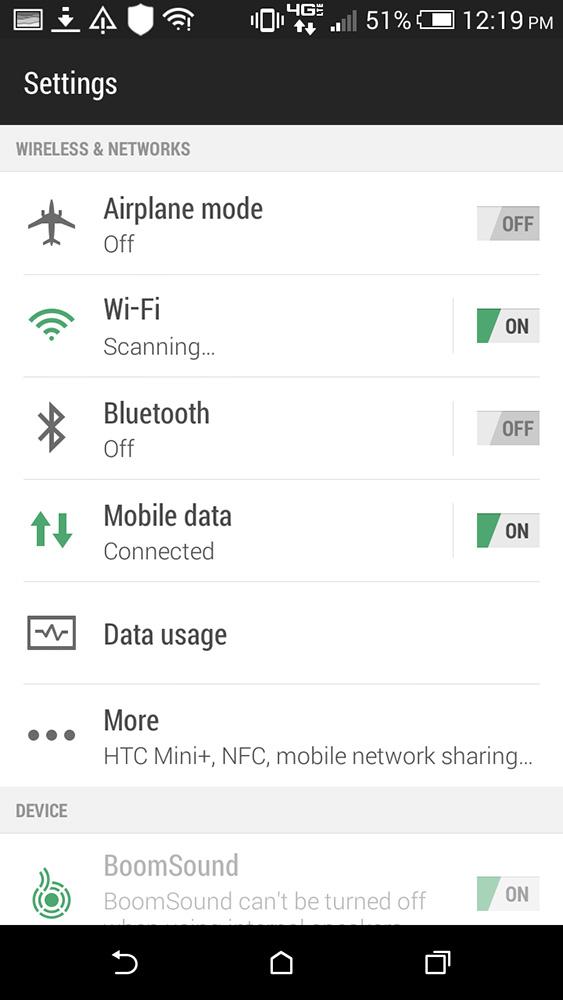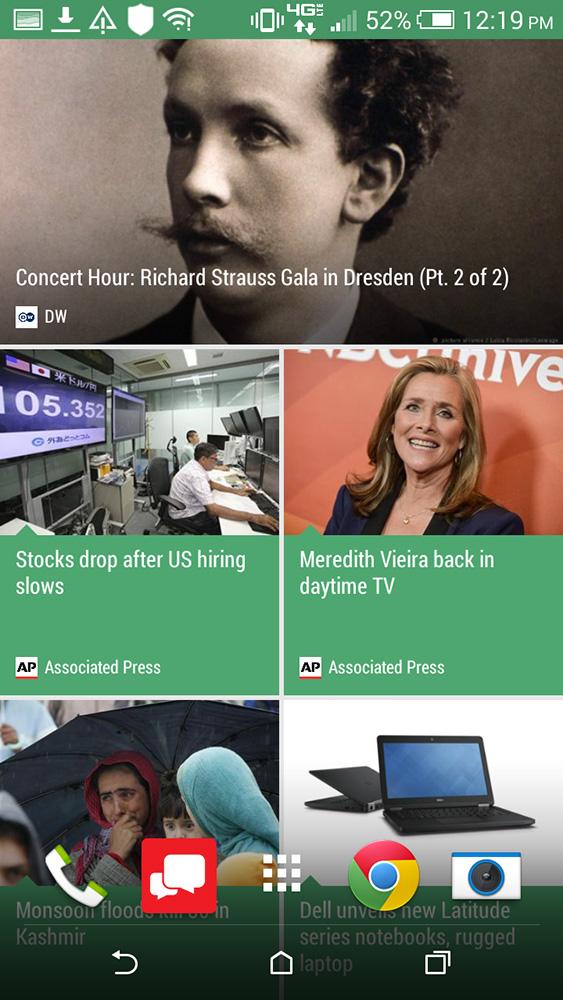“Verizon’s HTC One Remix is a miniature version of the One M8 flagship. It may not have the same horsepower, but it works like a solid mid-range phone.”
- Sturdy metal back
- Excellent cameras
- Solid mid-range specs
- Not a full HD screen
- Slower processor
- Bezels and onscreen buttons waste space
Most of the leading Android phones have mammoth phablet-sized screens. Luckily, for those of us with smaller hands, most manufacturers now introduce mini versions of their most popular devices.
The HTC One Remix for Verizon is the mini version of the HTC One M8. It keeps a lot of the same design elements and features, but offers significantly less powerful hardware. The Remix’s specs put it solidly in the mid-range smartphone category.
However, HTC did make a few concessions with this mini One in terms of design and hardware. Are the alterations a deal breaker or is the Remix as good as a mini middle-of-the-road phone can get?
High quality metal back, but weird bezel gets in the way
One of the nicest things about the original HTC One M8 is its full metal unibody. The Remix may not have the unibody design, but it does have a sturdy metal shell. The white plastic banding on the back and along the sides blends into the design for the most part, but looks a little hokey from certain angles.
The Remix may not have the unibody design, but it does have a sturdy metal back.
Overall, the design is solid and closely resembles that of the bigger M8. The power button is located on the top of the device, which is more appropriate on the small Remix than it was on the regular M8. It’s on the opposite side of the top, though and the headphone jack is on the right instead. As you’d expect, the volume rocker is on the right-hand side and the Micro USB at the bottom.
The cameras are in the same spot on the Remix as on the M8, but the Remix’s sensors are located on the opposite side of the top speaker instead of right next to the front camera due to space constraints.
The BoomSound speakers are on the front, too. The other main difference is the massive Verizon logo plopped in the thick black bezel underneath the screen. It looks much bigger and ostentatious than the subtle HTC branding on the original One.
Smaller screen eaten up by bezels
The HTC One Remix has a much smaller screen in comparison with the M8, but it wouldn’t be such a big issue if it weren’t for the overlarge bezels and onscreen navigation buttons. Between those two black bands, the Remix’s screen is reduced to near iPhone-like proportions, which is fine if you don’t mind a small screen, but it’s a waste of valuable space on a smaller smartphone.

The 720p resolution still looks crisp and clean, but it’s no match for the original One M8’s 1080p screen. However, it’s worth noting that the 720p resolution results in 326ppi, which is the same as the pixel density of the iPhone 5S.
Android with useful extras from HTC and bloatware from Verizon
The Remix comes with Android 4.4 KitKat preinstalled, but it also has HTC’s Sense 6 user interface on top and a whole lot of bloatware from Verizon. The good news is that, by and large, the additions HTC makes with Sense actually enhance the overall experience and don’t detract from the essence of Android.
For the most part, the Remix offers a mostly authentic Android experience, but a few of the extras get in the way — not to mention eat up much needed space.
The main difference between Sense and Google’s version of Android is that the widgets and apps menus are separated. HTC also offers its own default apps for messaging, email, and so on. The company relegates Google’s app suite to a separate app folder, but you’ll probably still end up using Google’s apps instead. Still, it’s nice to have the option.
HTC’s other big addition to the overall experience is the newsreader BlinkFeed, which aggregates content from some of the most popular news outlets.
What sets BlinkFeed apart from the Flipboards of this world is that you can add your Facebook, Twitter, Instagram, and other social feeds to the feed. The result is a fully personalized news app that doubles as a social media center. Even though BlinkFeed can seem crowded at times, we enjoyed using it to get our daily dose of news.
However, Verizon’s additions are not so welcome. The Remix comes with more than 10 apps and a widget from Verizon. Of all the apps, only two are useful – maybe. Only football fans will like NFL Mobile and there aren’t too many people using the ISIS mobile wallet yet.
For the most part, the Remix offers a mostly authentic Android experience, but a few of the extras get in the way — not to mention eat up much needed space.
These mid-range specs will serve you well
For everyday use, the HTC One Remix works great. It handles web searches, streams YouTube videos, and performs most normal tasks without a hitch. In our testing, it worked quickly, even though it only has a 1.3GHz Qualcomm Snapdragon 400 processor and 1.5GB RAM onboard. The processor will stumble, though, if you like to play graphically intense games.
In benchmark tests, the HTC One Remix did not perform all that well, especially in comparison with the larger One M8. In the Quadrant test, it scored just 9723 as opposed to the 22,700 the M8 scored. The Unlimited Ice Storm test resulted in a score of 4693, which falls far behind the 20,600 scored by the M8. However, that’s to be expected when you downgrade from a Snapdragon 801 to a Snapdragon 400.
It’s also important to note that benchmark tests don’t show real-life applications, so a phone may score poorly, but perform very well in every day use.
The Remix comes with 16GB of storage, which is expandable via MicroSD card. It’s also got Bluetooth 4.0 and Wi-Fi 802.11 a/b/g/n.
Great cameras take sharp shots
One of the areas in which HTC did not skimp is the photo-taking capability of the Remix. The phone has a 13-megapixel back camera and a powerful 5-megapixel front-facing camera that’s meant for taking selfies and group shots. It’s a higher resolution front camera than you’ll find on most phones, so if you enjoy posting selfies on Instagram, you’ll love the Remix.
In our tests, the back camera took excellent close-up shots and handled full sunlight very well. Colors appeared vibrant and details were crystal clear, especially when shooting at close range. Weird lighting conditions and low-light scenes also looked pretty good. Overall, we were impressed with the Remix’s cameras.
Calling & Data speed
Verizon’s data on the Remix was fast and responsive. We had no problem searching the Web or streaming videos on the YouTube app. Calls were also clear and easy to hear, as they should be on Verizon’s network.
Decent battery life
The HTC One Remix’s 2,100mAh battery will last you through a full day with juice to spare, even if you‘re a heavy user. You’ll want to charge the phone every night, but at least you won’t run out of power in the middle of your day.
Conclusion
Verizon’s HTC One Remix may not have all the high-end specs of its bigger cousin, the HTC One M8, but it works like a solid mid-range smartphone. The Remix’s cameras are top notch and its processor is speedy, but some aspects of the device’s design and the 720p screen bring it down a notch. Verizon’s added apps and bloatware take up more room than is strictly necessary and exclusivity limits the phone’s reach.
If you’re a Verizon customer who’s looking for a mid-range smartphone in a manageable size, the HTC One Remix might just be the phone you’re looking for. However, it’s still a tough sell when other phones with Snapdragon 400 processors cost half the price of the $450 (ish) Remix. You can buy a Moto X or Nexus 5, which are both at least as fast, for cheaper.
Highs
- Sturdy metal back
- Excellent cameras
- Solid mid-range specs
Lows
- Not a full HD screen
- Slower processor
- Bezels and onscreen buttons waste space