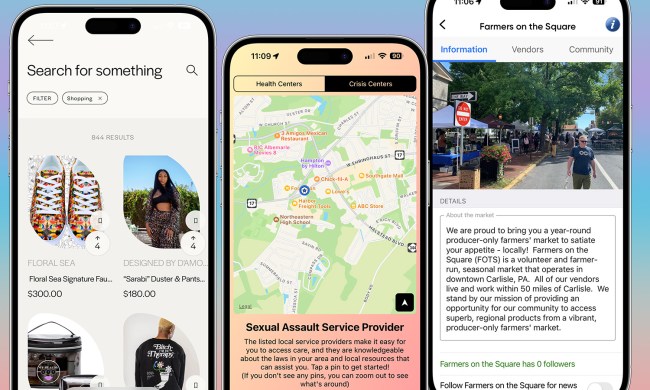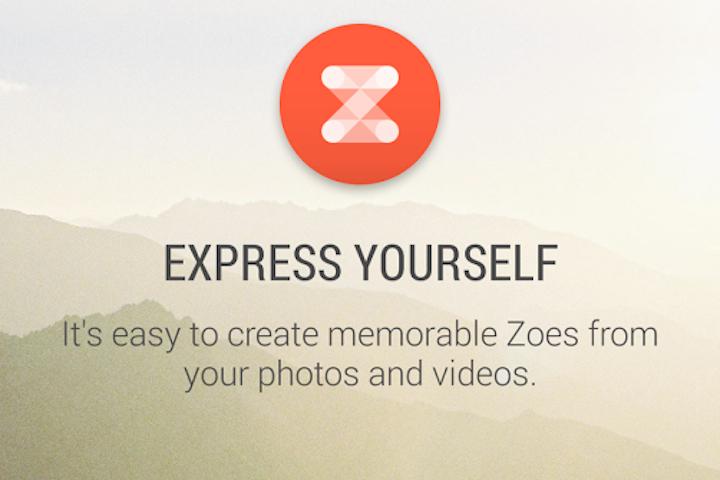
Updated on 10-08-2014 by Andy Boxall: HTC ‘s Zoe app leaves beta, and becomes available for more Android devices. HTC has also announced the forthcoming availability of an iOS version.
The Zoe app went live in the Google Play Store back in mid-August, but as a beta app, and with limited compatibility. Following weeks of development, much of it based on feedback from users, Zoe has now been upgraded to version 1.0, and is available for more Android devices. What’s more, HTC will also release an iOS version for Apple’s iPhone in the near future.
For those who haven’t already used the Zoe app, it’s a fun tool which stitches together stills and video shot with your phone, into a single highlight video, lasting a maximum of 30 seconds. Each video can be given a theme and its own soundtrack, plus once it’s uploaded, other users can take it and remix it themselves.
This turns the Zoe network into a Vine-style site for viewing user-created video content, and HTC hopes to entice new users by signing deals with major brands, which will use the platform to host exclusive content. It’s not only Vine with which HTC will have to contend, but Instagram and the various other photo and video sharing sites, such as Snapchat, out there too.
We’re still waiting for version 1.0 of the app to show up inside Google Play, but the beta is still available to download here, and it may receive an update very soon. We’ll keep you informed on Zoe’s iTunes App Store release too, but at this stage, HTC hasn’t provided an exact date.
Article originally published on 08-15-2014