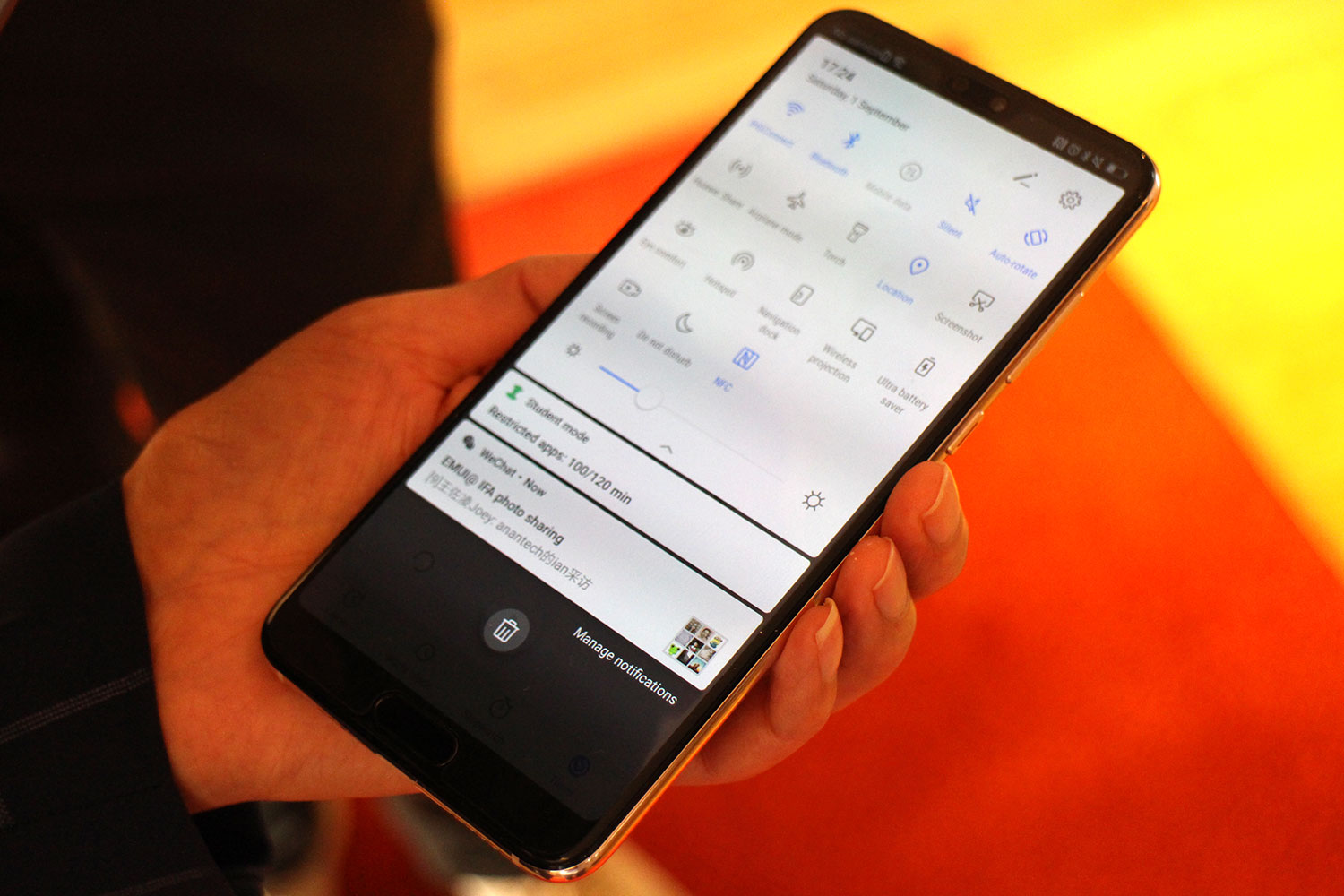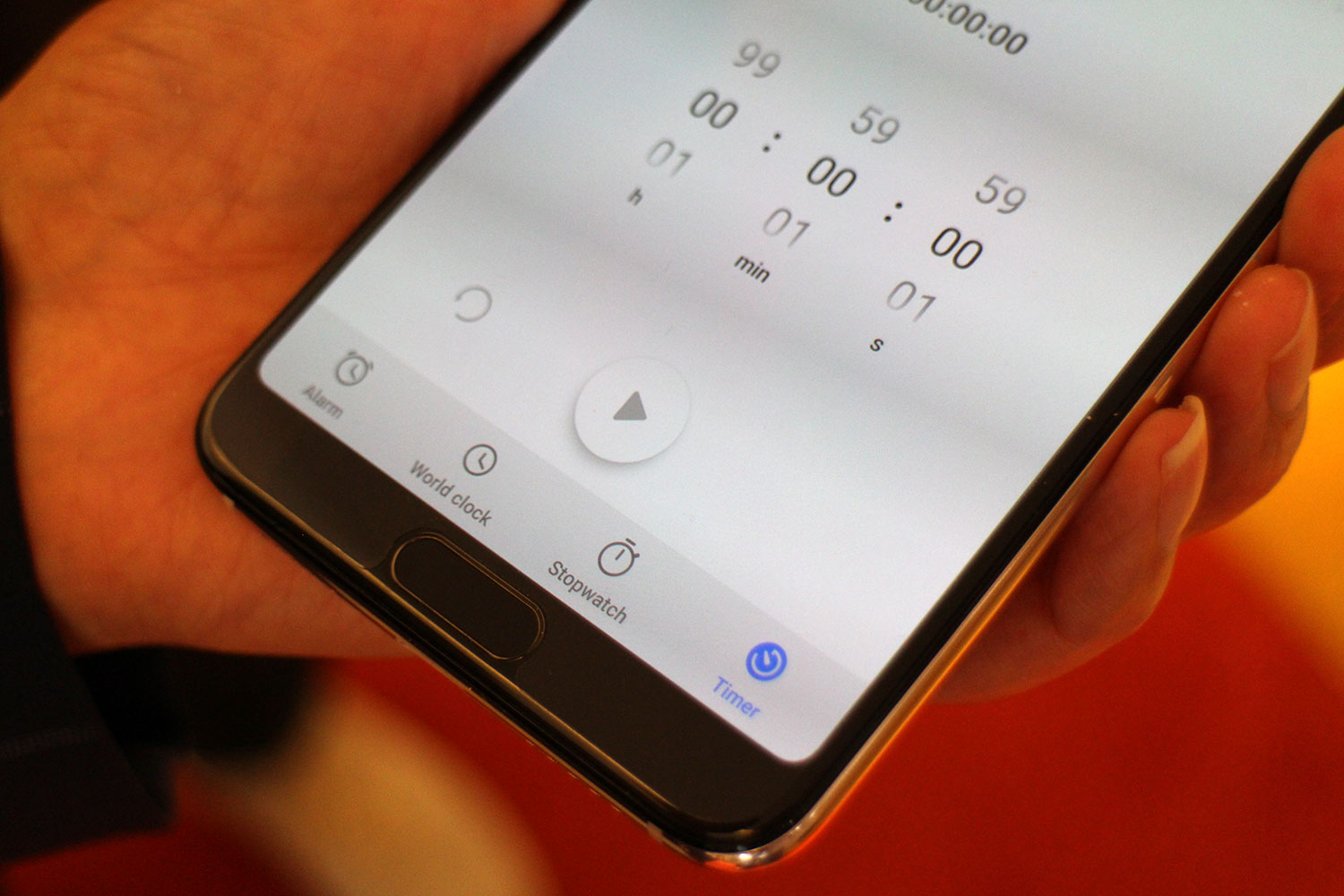Our picture of how the Huawei Mate 20 will be is almost complete. Leaks have shown off the potential design, we know the Kirin 980 processor will be inside, and now we know the software it will run — Huawei’s new EMUI 9.0 user interface, which is built over the top of Android 9.0 Pie. And it’s going to be fast.
Dr. Chenglu Wang, president of software engineering at Huawei, and Mao Yumin, director of software engineering technology and planning, told Digital Trends EMUI 9.0 paired with the Kirin 980 will make the upcoming Mate 20 absolutely fly. Dr. Wang explained the data publicly shared relates to EMUI 9.0’s performance across all Kirin chipsets, but performance will increase a lot when paired with the Kirin 980
“The Kirin 980 chipset with the new EMUI 9.0 will have amazing performance,” he said proudly, and referenced the forthcoming Mate 20 smartphone directly.
Huawei is very proud of EMUI’s performance generally, from how it balances CPU power consumption to how it learns user behavior, along with app optimization and the ability of GPU Turbo for gaming. It is all possible due to Huawei creating both the chipset and the software.
“Others just have the software, or just have the chip, like Qualcomm,” Dr. Wang said. “This is our advantage.”
New look and features
What’s new in EMUI 9.0? The concept behind the software is to create something simple, enjoyable, and consistent. EMUI is six years old now, and has grown considerably in users. In 2016 it had 190 million users, but now there are 350 million global daily active users. While EMUI 9.0 has been announced, Huawei has not shared all the new features yet. What we do know is there are changes to the system layout, new sounds directly influenced by nature, new artwork, better damping when sliding through menus, and improved ergonomics in all the basic apps.

Greater changes include the introduction of GPU Turbo, which improves games using software and hardware enhancements, a password vault that securely stores passwords in a secure zone on the device and not in the cloud, and a digital wellbeing feature. There are some changes you may not instantly notice too, including a consistent look for buttons across the user interface, making it simpler to use.
The other main addition is a gesture control system for what Huawei describes as devices with immersive screens, which refers to bezel-less and button-free front panels. We took a deeper look at this, and some of the other changes, to understand what goes into making an Android user interface used by hundreds of millions across the world.
Gestures, Assistant, and Wellbeing
EMUI’s gesture controls are similar to the systems we’ve seen on the iPhone X and phones from Vivo and Oppo. Sliding left and right on the screen moves forward and back when browsing, for example, and back through open apps. A cute arrow icon pops in at the side of the screen when you do this, which is genuinely helpful, as other Android systems often leave it to chance that you are getting the gesture right. Slide up from the bottom of the screen to go back home or to enter the open app helicopter view. It worked fluidly on the test device we saw, and neatly flowed between screens and apps.
It replaces the Android soft keys at the bottoms of the screen, which makes summoning Google Assistant a problem, because there is no virtual home button.
“Google doesn’t welcome this kind of innovation, because there is no entrance point for Assistant,” Yumin said.

While this is fine in China, where Assistant is not used, it’s more of an issue internationally. Therefore, Huawei will make the EMUI 9.0 gesture control system an option internationally, and not the default. It’s the same sensible decision it takes regarding the app tray too. With the gestures activated, Assistant is called up by voice. However, Huawei says in the future a hardware button may be used on immersive devices, or by squeezing the phone like the Pixel 2 or HTC U12 Plus.
EMUI 9.0 also features a digital wellbeing system, similar to what we’ve seen introduced by Google in Android 9.0 Pie, and by Apple’s Screen Time in iOS 12. Yumin explained why this is beneficial: “Android 9.0 Pie’s digital wellbeing feature is only available on Pixel and Android One phones right now, and is not available in China at all.”
”Manufacturers cannot get this framework from Google,” Wang said, emphasizing the importance of developing its own version.
“At present the ideas [In Google’s version and Huawei’s] are similar,” Yumin admitted, but she did point out some added benefits. For example, the feature in EMUI provides statistics individually for each app, and over a longer period of time.
Balance
Talking about EMUI in general, the enormity of the task for Huawei in making the software suitable for both China and international users. Huawei has global ambitions, Dr. Wang said, adding that underneath the Chinese version and the international version is the same, but the user interface we see is different.
“Born fast, stay fast, the artificial intelligence, and the GPU Turbo are all the same,” Yumin said. “Chinese users like icons across all the screens, and international users like the app drawer.”

Carriers also try to influence the look and use of EMUI, and Huawei includes a feature where customizations are downloaded and installed when a certain carrier’s SIM card is inserted, to meet their requirements. That’s a user interface that must meet the needs to Chinese and international users, plus carriers around the world too.
Huawei has to maintain a balance here, because it works with carriers on the infrastructure side too. It’s little surprise there are more than 3,000 people working on EMUI. Dr. Wang is pragmatic about the situation. “It’s a challenge, but at the same time it’s a chance to increase our technical capabilities.”
Changes, and testing
EMUI 9.0 has new artwork, and a consistent look across the system, with significant changes over previous versions. How about all those menus, buttons, and options in the Settings menu? There were 940 in EMUI 8, but in EMUI 9.0 they’ve been reduced by 10 percent to 843. For example, the wallpaper options are on a single screen, not under separate menus, and to change the clock from analog to digital, you just tap it. Sensible changes, so why have they not been implemented before?
“It’s very complicated,” Dr. Wang told us, explaining how preferences regarding the haptics, the screen changes, the size of the tabs, and other sensory aspects of the user interface vary from person-to-person, and even age group. It’s finding the right balance that’s hard, right down to syncing the response from eye-to-finger. “It needs a lot of testing. It’s not a theory.”
“The industry doesn’t guide us. We use A/B tests, and gather feedback from end users,” Yumin said. All ages are included in the random test groups, and can total 10,000 people. Huawei is also careful not to introduce massive changes to the user interface, as this can frustrate established EMUI users.
While this process is complete for EMUI 9.0, there is still final testing to be done, and Huawei will open up the software as a beta very soon. A download will be available for the Huawei P20, P20 Pro, a Mate 10, or a Mate 10 Pro, plus the Honor 10, Honor View 10, and the Honor Play. Huawei’s EMUI 9.0 will make its debut on the Mate 20, which will be revealed at an event on October 16.