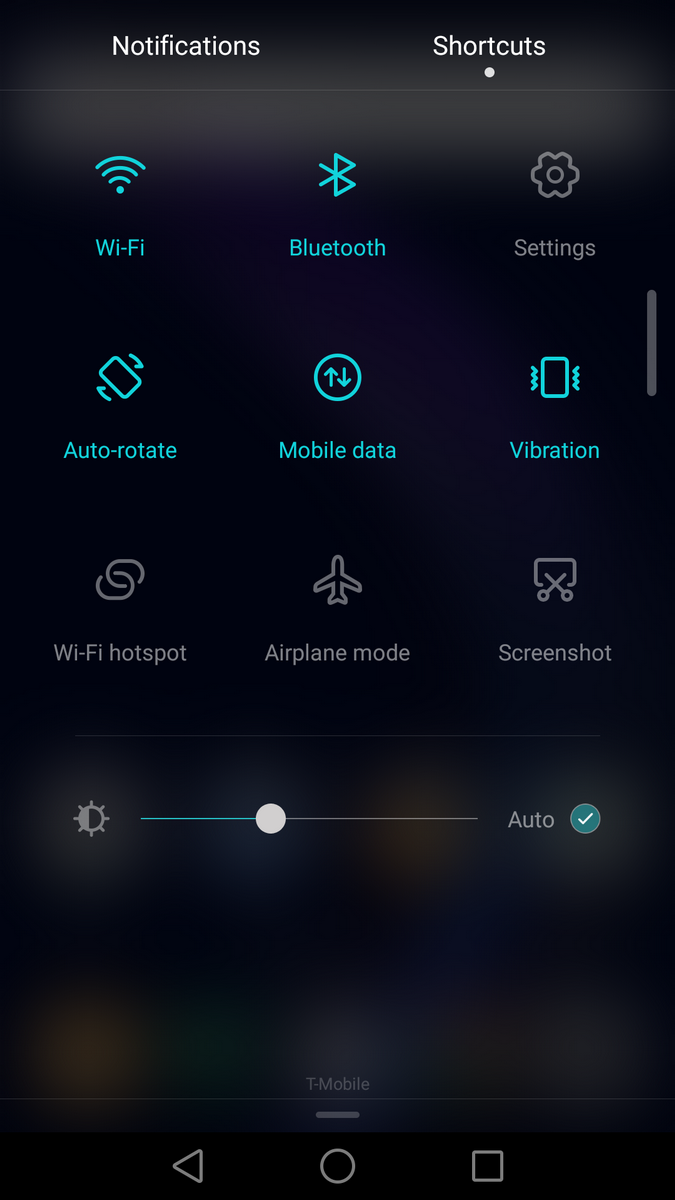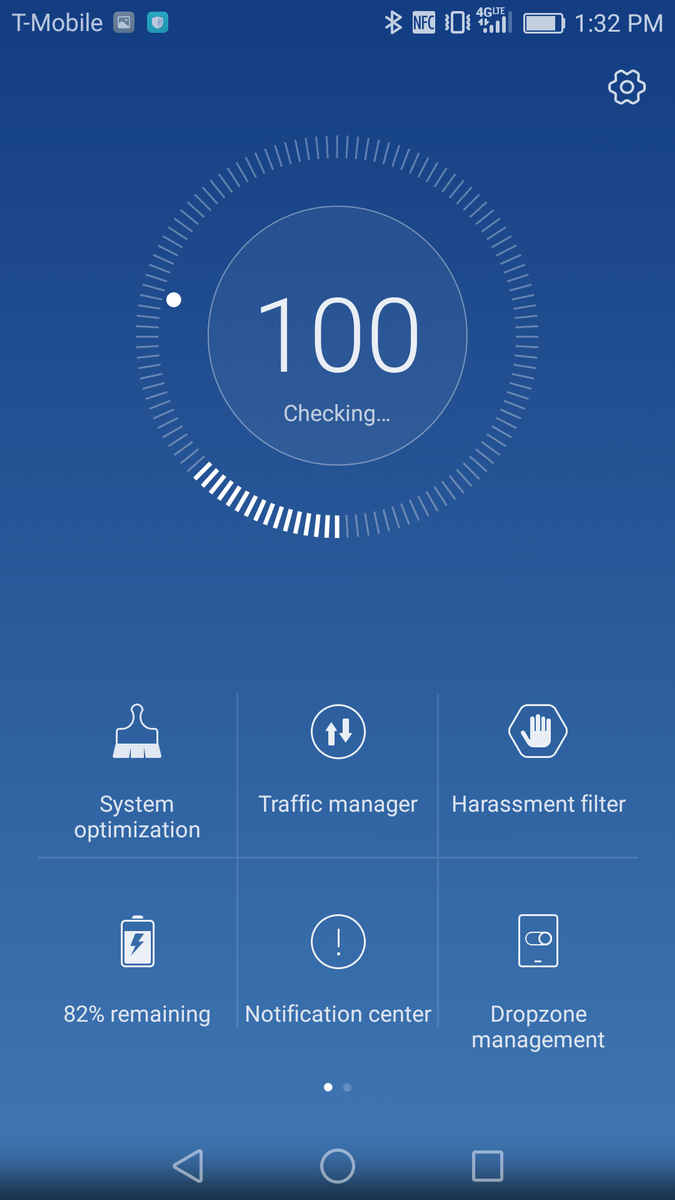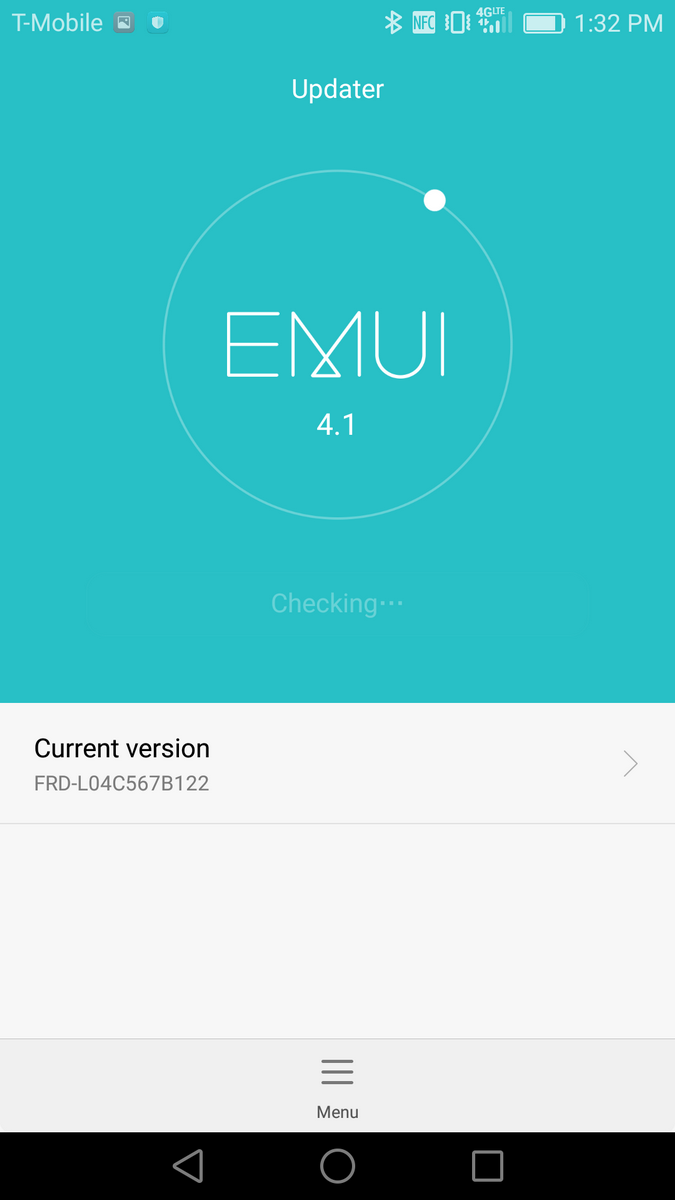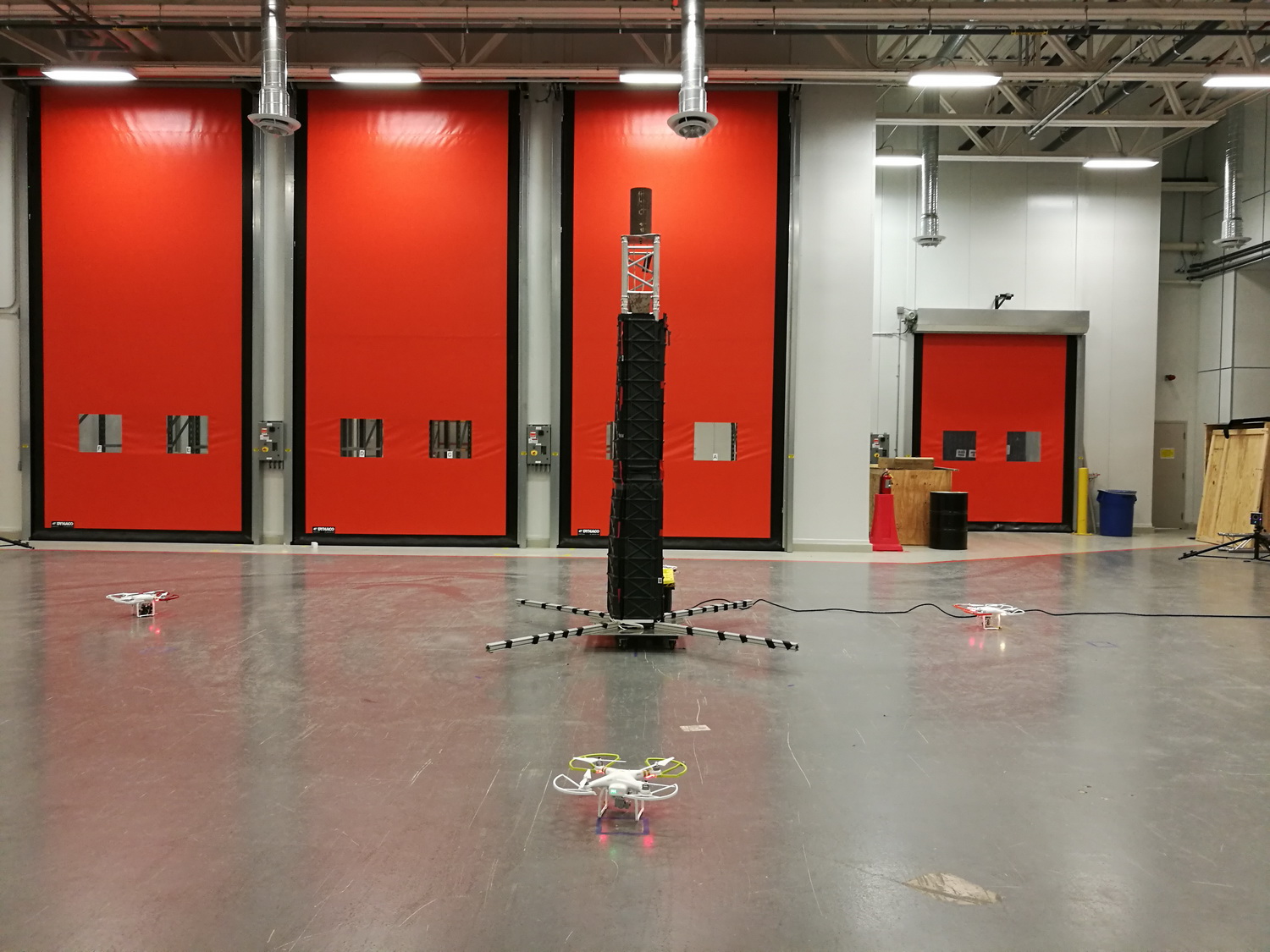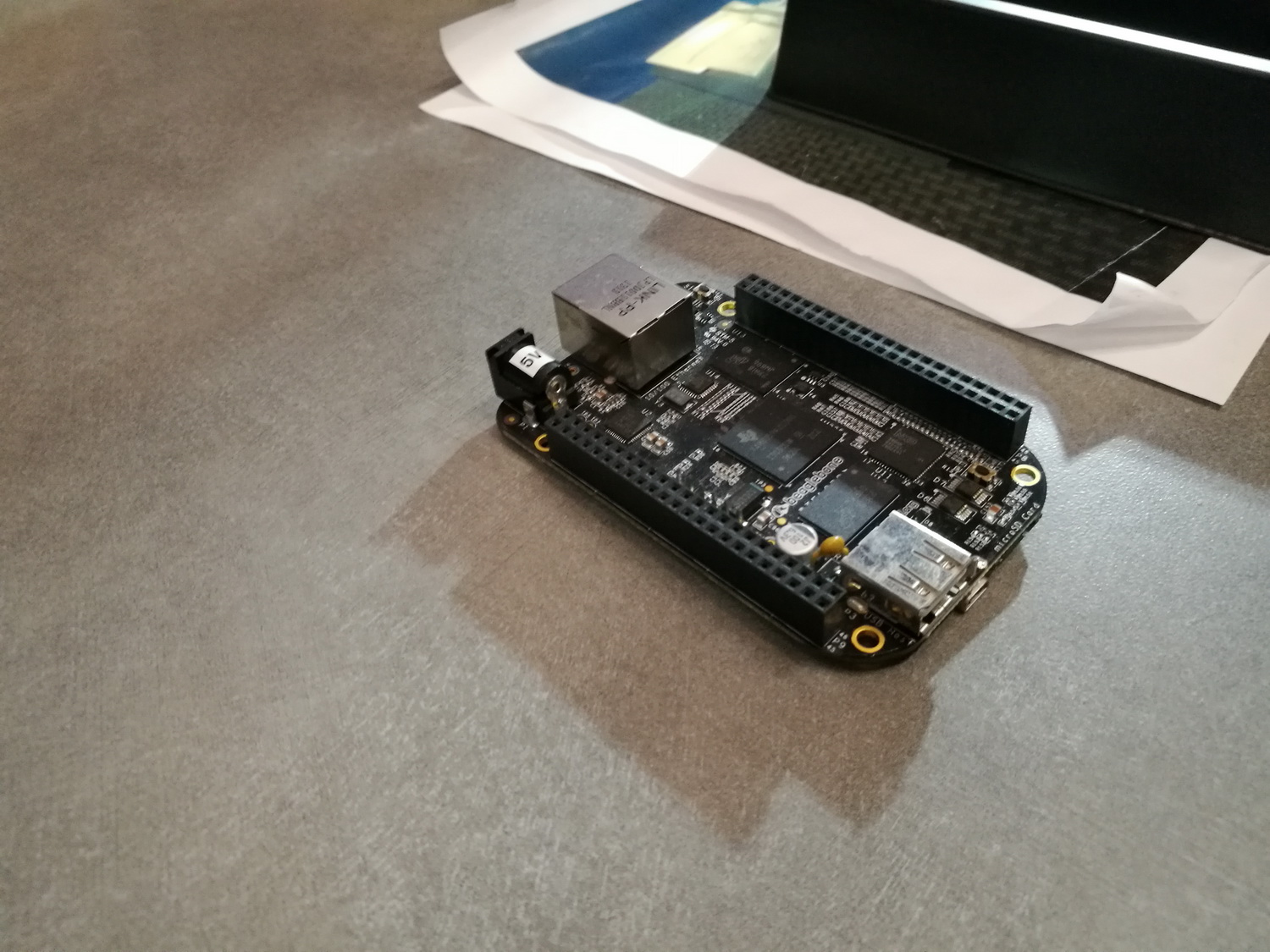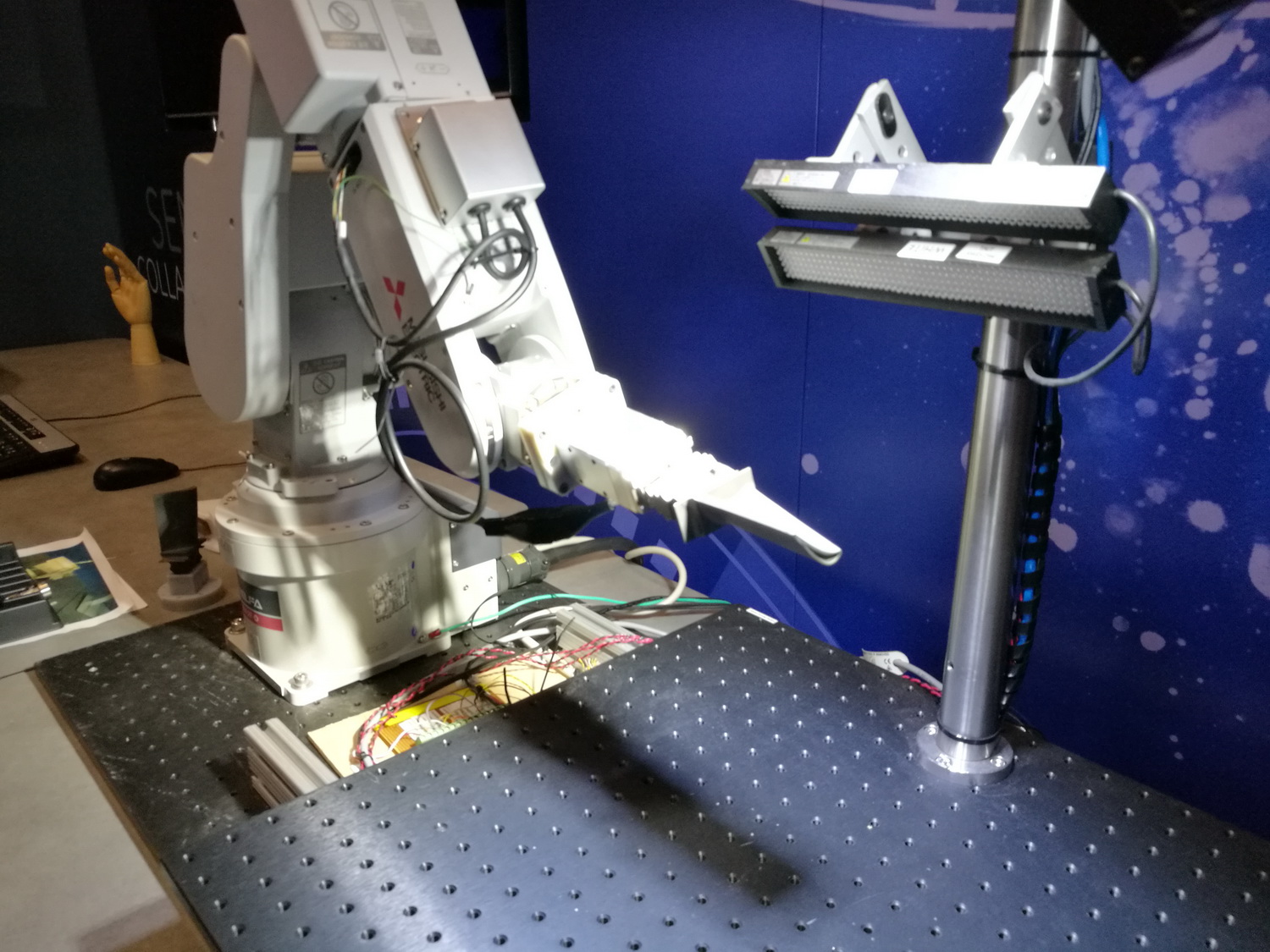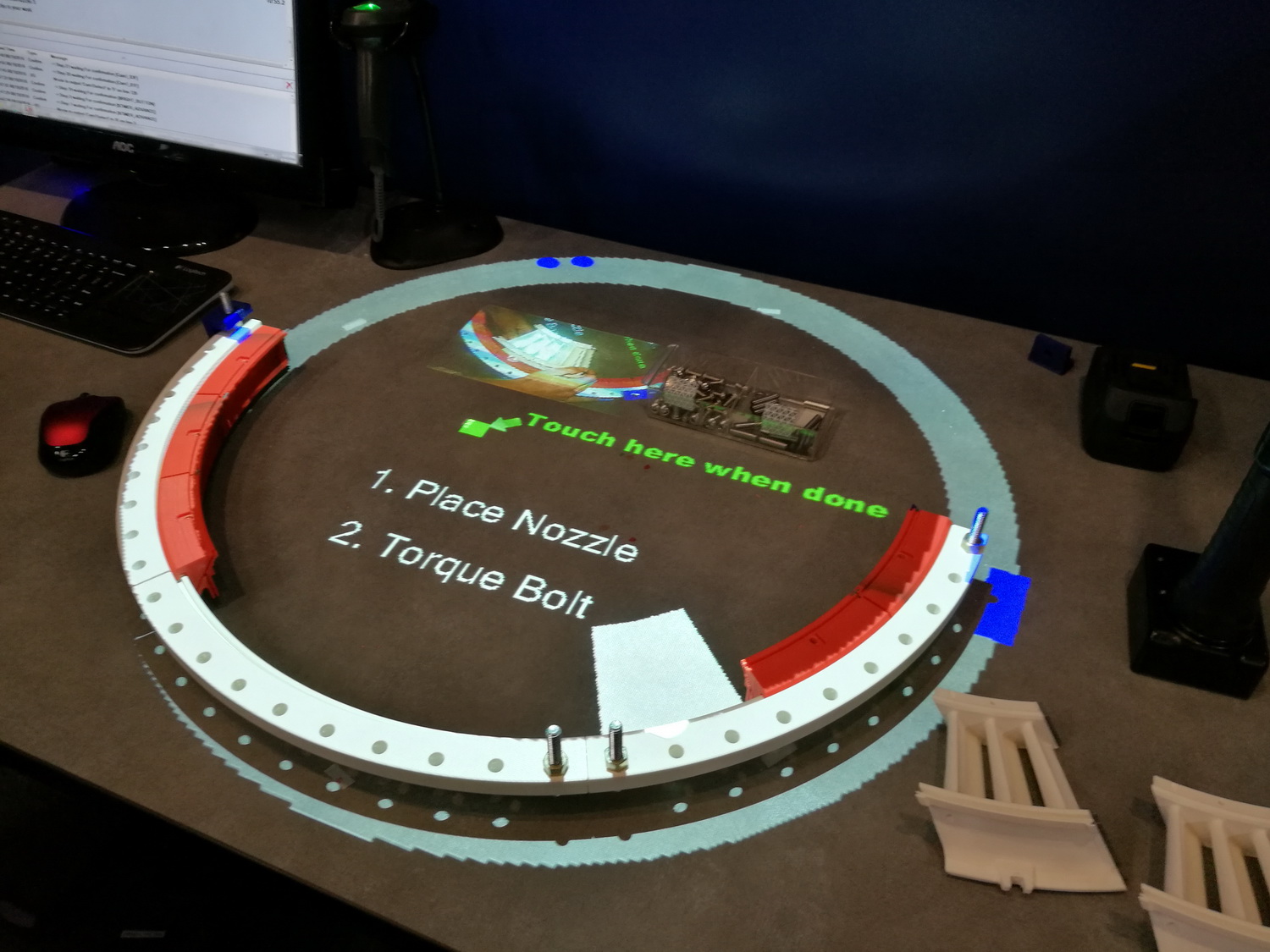- Outstanding metal-and-glass design
- Impressive dual-sensor camera
- Useful IR sensor
- Good price point
- Cumbersome software
- Disappointing display
It may seem odd that, mere months after the debut of Huawei’s top-of-the-line P9 handset, the Chinese smartphone maker has essentially repurposed its flagship phone’s hardware for a handset that costs half the price. But that’s just what Huawei has done. At a hardware level, the Honor 8 is nearly indistinguishable from its pricier predecessor.
Huawei may have been spurred by tough competition like the ZTE Axon 7, OnePlus 3, Alcatel’s Idol 4S, and Lenovo’s Moto Z. The company seems eager to prove it can compete handily in the flagship killer space. The Honor brand is a juggernaut overseas, with 40 million phone shipments in 2015, and Huawei wants to replicate that success in the United States.
Huawei put its best foot forward with the Honor 8. It is a jewel-encrusted brooch of a smartphone with an outer finish unlike any we’ve ever seen. And it has the hardware to match. It’s a heck of a package.
Specifications are all well and good, of course, but the day-to-day can be a different story. So how does the Honor 8 hold up to the demands of wild weekends and long workdays? We put it to the test to find out.
A refined design
The Honor 8 may technically slot into the “mid-range” category of smartphones, but that’s certainly not the impression its design conveys. Two sloping sheets of glass sandwich a metal frame with chamfered edges for added structure and strength. Short of a few discrete cutouts for components like cameras and autofocus sensors, it’s perfectly symmetrical. On the front of the device, the reinforced glass panel is gently curved to create the same 2.5D effect seen on the iPhone.
The front is either elegant in an understated way or blandly generic, depending on your perspective. Above the display sits a front-facing wide-angle camera, an LED flash, and an earpiece. Complimenting the bevy of sensors is a nondescript Honor logo, and that’s it. There’s no denying that the front and edges look like the iPhone, though the back is more reminiscent of the Galaxy S7. The Honor 8 is simple and the design is minimalistic, so it doesn’t distract from the impressive light show created by the layered glass.
And that glass is the highlight of the Honor 8’s design. Thanks to Huawei’s proprietary, 15-layer glass design, it refracts incoming light in shimmering patterns against the colored back panel. Every Honor 8 catches the light differently, Huawei said, which is to say that no two phones are exactly alike.
The Honor 8 is a jewel-encrusted brooch of a smartphone with an outer finish unlike any we’ve ever seen.
On the back, there’s a dual-sensor camera module, a laser autofocus sensor, and an LED flash. Beneath the camera, you’ll find a fingerprint sensor ensconced by a glimmering band of thin metal — and beneath it, a second, nondescript Honor logo.
One side of the phone houses an exceptionally thin power button and volume rocker, and the other sports a combination SIM tray/MicroSD Card reader. On the bottom is a single speaker, a USB Type-C port, and a 3.5mm headphone jack.
Overall, the Honor 8’s design is refined and comfortable. Its curved edges and sloping glass are almost tailor-made for hours of one-handed texting with buddies, scrolling through social media feeds, and aimless browsing of the web. It’s light enough to hold comfortably for hours on end, so there’s no risk of wrist fatigue.
A mixed bag of software
The Honor 8 runs the company’s Emotion User Interface 4.1, or EMUI — the same as Huawei’s Mate 8 and P9 – on top of Android 6.0 Marshmallow. Although EMUI isn’t totally without merit, elements of it seemingly conspire to make certain tasks more difficult than they should be.
The notification shade is a prime example. Swipe down from the top of the Honor 8’s screen and you’re presented with a translucent “timeline,” or series of notifications with timestamps to indicate when you received them. Generally, we found it far more cumbersome than stock Android’s notification panel. Third-party apps must be manually “permitted” to display notifications; notification dismissal swipes don’t always register consistently; and quick settings like Wi-Fi and Bluetooth toggles live in a tab separate from notifications. It could use an upgrade.
Emotion UI’s multitasking interface is a tad less painful, thankfully. Hit the task-switching button, and you’re presented with a card-like carousel preview of apps and tasks running in the background. Swiping up on any one dismisses said app or task, while swiping down on an app “locks” it to ensure it isn’t inadvertently closed by the Honor 8’s memory management software — a feature we found particularly handy.
Emotion UI sports a few useful tools that stock Android omits. Perhaps the most noteworthy are packed in a suite Huawei calls “Smart assistance,” and the headliner is Smart Key. Basically, it’s a feature of the Honor 8’s fingerprint sensor that lets you assign a variety of tapping actions to the sensor. A single press could trigger the camera, for instance, or a triple tap could launch the photo gallery. It supports swipe gestures, too: by default, making a downward motion against the sensor reveals the notification panel.
A couple of handy shortcuts come pre-programmed, too. Touching the fingerprint sensor twice in quick succession clears all notifications, while pressing and holding the sensor answers incoming calls and cancels alarms.
If you can’t reach the fingerprint sensor — say the Honor 8 is resting on a desk, for instance — there’s Knuckle Sense. It’s a carryover feature from Huawei’s P8, Mate 8, and the P9 that lets you launch apps and perform actions with gestures made with your knuckles. You can capture a screenshot by double tapping the screen with one knuckle, or record a video by tapping the screen twice with two knuckles. And there’s “Draw,” which lets you assign “knuckle gestures,” like tracing the letter ‘C,’ to the apps and services of your choice.
Huawei packed the Honor 8 with a few useful apps, too. The most comprehensive is Phone Manager, a sort of one-stop shop for tweaking and customizing the handset’s under-the-hood software. A system optimization option zaps unneeded temporary files from the Honor 8’s internal storage. A traffic management tool provides a graph view of the amount of data individual apps are consuming on a daily, weekly, and monthly basis.
A battery settings screen allows you to tweak the power efficiency of apps and services. The “power optimizer” automatically scans running apps and hardware for particular power hogs. There are a myriad of manual options you can choose from to help you manage your phone’s power consumption better. For example, there’s a power plan switcher that lets you swap between varying levels of power consumption (Performance, Smart, and Ultra). You can also choose an extreme power saving mode that reduces the screen’s resolution to 720p (1280 x 720). Meanwhile, a “consumption overview” panel surfaces a list of apps and hardware ordered by the amount of power they’re actively using.
Deeper down the Emotion UI rabbit hole, there’s even more. Smart Controller leverages the Honor 8’s infrared emitter to let you commandeer televisions, audio receivers, DVD players, and other appliances that receive IR. Magic Tag assigns modes, tasks, and shortcuts to physical NFC touchpoints like SpeedMarks or WhizTags. A basic file manager groups the files on your device by categories like “audio,” “video,” and “images.” Finally, a streamlined weather app lets you keep abreast of climate conditions in cities and regions to which you’ve been.
Impressive performance
The Honor 8’s silicon may not be cutting edge, but it’s no slouch. The Honor 8 packs Huawei’s Kirin 950, the same processor as the Mate 8. It’s an octa-core processor — four high-performance 2.3GHz cores paired with four low-power, slower 1.8GHz cores — that, at least on paper, doesn’t quite match up to the raw processing potential of the P9’s Kirin 955. However, it handles day-to-day tasks like a pro.
The Honor 8’s silicon may not be cutting edge, but it’s no slouch.
Navigating around the home screen, scrolling through apps, and dismissing notifications were smooth-as-glass experiences. So, too, was swiping through hundreds of Instagram pictures, scrolling through Snapchat stories, loading graphics-laden emails, and a bit of light Microsoft Word processing. Multitasking was more of the same. The Kirin 950 did a remarkable job of juggling multiple background apps and Chrome tabs. Even when I left the Honor 8 on a steamy car dashboard, I experienced no perceptible slowdown, and that’s a testament to the Kirin’s heat-dissipating abilities.
The Kirin’s stellar everyday performance didn’t reflect in benchmarks, unfortunately. The Honor 8 scored a 931 in 3DMark’s Sling Shot test, which is significantly below the Lenovo Moto Z’s 2,615. That’s likely thanks to the handset’s comparatively weak Mali-T880 graphics chip.
In addition to the Kirin chip, the Mate 8 has a dedicated companion chip, the i5, that handles lighter tasks like speech recognition, location tracking, and MP3 processing. Hauwei said it helps to “significantly” extend the Honor 8’s battery, and that appeared to be the case in our testing.
Great battery life
The Honor 8’s 3,000mAh battery may fall slightly short of the benchmark set by other recent flagships like Lenovo’s Moto Z Force, which packs a 3,500mAh cell. But it’s largely in line with the competition: Alcatel’s Idol 4S and Moto Z and sport 3,000mAh and 2,600mAh batteries, respectively. In our testing, it exhibited impressive longevity.
Huawei pegged the Honor 8’s power capacity at a “full day,” and we found that to be a modest estimation. In our testing, with the brightness set to automatic and Wi-Fi, Bluetooth, and cellular data enabled, never once did the Honor 8’s battery end a typical workday with less than 25 percent or so remaining. More demanding tasks tended to deplete it quicker, predictably — a five-hour stretch of tethering contributed to a substantial dip over the period of a few hours — but for the most part, the Honor 8 was incredibly power-efficient. In our experience, the battery tended to last 14 – 16 hours on a charge.
It also recharged quickly. The Honor 8 sports 9V/2A quick charging, which is similar to Qualcomm’s QuickCharge 2.0 tech. It’s theoretically capable of juicing the phone to 50 percent capacity in half an hour, Huawei said, and that’s roughly what we observed. It typically took about 15 minutes to reach a 30 – 40 percent charge. That’s not as quick as, say, Lenovo’s TurboPower tech on the Moto Z, which is capable of netting you 8 hours of power in 15 minutes. It’s not as speedy as Qualcomm’s Quick Charge 3.0, which can charge devices up to 80 percent in 35 minutes, either, but we found the day-to-day difference to be negligible.
Display
The Honor 8’s screen is bright, colorful, and relatively sharp. However, it isn’t as stunning as the Galaxy Note 7’s screen or that on the iPhone 6S Plus. It’s average, and that’s fine.
The 5.2-inch screen’s resolution comes in at 1,920 x 1,080 pixels just like the OnePlus 3, but it’s not Quad HD (2,560 x 1,440) like the screen on Lenovo’s Moto Z Force and ZTE’s Axon 7. Its viewing angles are unexceptional — the Honor 8’s panel has a tendency to distort color when tilted from side to side, especially in apps and on webpages with white backgrounds. It’s a tad reflective — albeit readable — in direct sunlight.
All that said, the Honor 8’s touchscreen is responsive, smooth, and sensitive. Thanks to the protective glass’s curved, ergonomic 2.5D design, swiping is a pleasure — the contoured edges feel smooth and fluid beneath the fingertips.
Hardware that’s a cut above
The Honor 8 has a few hardware tricks up its sleeve. The first: an IR sensor. Once nearly ubiquitous in high-end handsets, infrared sensors have become less common in recent years — presumably as Wi-Fi and Bluetooth have steadily supplanted invisible light as a means of commandeering TVs and home appliances. But considering only 13 percent of households had a so-called “smart device” of any kind just a few years ago, it’s safe to say that IR sensors haven’t quite outlived their usefulness.
The Honor 8’s IR sensor works well paired with the preloaded remote app, Huawei said it supports “more than 230,000 products from 5,810 brands” out of the box. We didn’t quite have the time to put that claim to the test, but the handset seemed to have no trouble changing the channels on Digital Trends’ office televisions (much to the chagrin of the editorial staff).
Fingerprint sensors may be an ever-so-slightly more common these days, but the Honor 8’s sensor is a cut above the rest. It’s one of the fastest and most accurate we’ve tested — our password-protected handset consistently unlocked in fractions of a second, and frequently before the entirety of my index finger was resting on the sensor. It’s also one of the most secure: according to Huawei, it relies on a “level 4” encryption algorithm — the highest in the National Institute of Standards and Technology’s mobile authentication hierarchy.
An outstanding camera
The Honor 8 boasts the same six-lens, wide-angle camera that debuted on the company’s P9.
The rear cam is comprised of two 12-megapixel cameras with f/2.2 apertures and 1.25 µm pixel sizes. It’s capable of many cool tricks, because the Honor 8 can combine sensor data from its twin snappers to improve overall pic quality. One camera, a traditional RGB sensor, captures color data, while the second, a monochrome sensor, measures brightness. The Honor 8’s software combines the two streams into a single image — a feat Huawei said gives the Honor 8 and P9 a dramatic leg up in low-light environments.
That’s not the only feature the Honor 8 is packing. It leverages a laser sensor, in tandem with software-based phase detection, to focus swiftly on subjects — a feature Huawei calls Hybrid Focus. And it has a wide-aperture mode that allows you create bokeh and depth of field effects.
How does all that translate to the real world, though? Quite well, we’re happy to report. The Honor 8 captured clear, largely noise-free images during an upstate New York evening, when then the only source of light was a setting sun. And the successive photos we took — some shortly after sunrise the day after, some inside a fluorescent-lit factory floor, and a handful in a dimly lit cavern of an auditorium — were no less impressive. Blacks were richly detailed with none of the graininess typical of less capable shooters, and bright colors stood sharply against dark shadows.
The adjustable bokeh adds an additional layer of fine-grain adjustment. Effectively, you can alter the center of focus after the shot has been taken, which can lead to incredible manipulations of subjects that dominate the foreground.
Monochrome pictures came out just as clear. The Honor 8’s black-and-white sensor rendered a late Monday night and Brooklyn crisply, with an impressive degree of depth and contrast.
There was a notable disappointment, though, in the area of focus speed. The Honor 8 frequently took time to hone in on a subject, often pausing before settling on a single object or person. Dark environments seemed to give it particular trouble.
Digital Trends’ Andy Boxall called the P9’s camera a “revelation” and on a par with with the iPhone 6S Plus, the Galaxy S7, and the LG G5, and we’re happy to report that hasn’t changed with the Honor 8.
Unfortunately, that thoughtfulness of design doesn’t extend to Huawei’s software.
The Honor 8’s selfie camera isn’t any different. The 8-megapixel, f/2.2 sensor’s shots are just as clear and bright as that of its rear-facing brother, if not quite as sharp. And it unfortunately lacks an LED flash, making good shots in dim surroundings a difficult proposition. But Perfect Selfie, a feature of the Honor 8’s camera app, improves it a tad: it captures your face from multiple angles in order to mitigate dimness.
The camera software used to customize it all is versatile, to say the least. Swiping to the left reveals a library of common modes to choose from, among them panorama, time-lapse, high dynamic range (HDR), and slow-mo. More esoteric settings made the cut, too: there’s a setting fine-tuned for food pics; a document scanner; a night-optimized filter; and a Light Painting mode, which stylizes the light trails of cars in motion and flowing water.
The camera app’s Pro modes offer more granular control over the Honor 8’s camera hardware. You can adjust the exposure, for one, plus the ISO, focal point, shutter speed, exposure value, auto/manual focus, and white balance. There’s a horizontal level meter that ensures your pictures are level. And there’s a helpful overlay, Camera Grid, which renders Phi and Fibonacci line patterns in the Honor 8’s viewfinder to assist in shot composition.
Experienced photographers will no doubt appreciate the ability to save photos in RAW, a format which allows programs like Photoshop to fine-tune hue values.
Warranty information
Huawei, like HTC and Motorola before it, is offering a grace period for new purchasers: If you accidentally drop your phone and crack the screen within three months after the purchase date, Huawei will repair it or provide a replacement. It’s a benefit on top of a one-year manufacture warranty, Huawei said, and available to all U.S. buyers of the Honor 8.
Huawei’s limited warranty otherwise covers material defects resulting from a manufacturing issue. It doesn’t extend to accidental damage like bumps, scratches, or exposure to moisture. Repairs are free but don’t include shipping, and the claim period lasts 12 months from the date of purchase.
Conclusion
Huawei has achieved what amounts to a supply chain miracle: it’s crammed nearly every high-end component of the P9, a phone that retails for well north of $600 unlocked, into a handset half the price: $400 for 32GB and $450 for 64GB. That’s deserving of praise.
That necessitated cutting corners here and there. The Honor 8’s touchscreen, for instance, isn’t quite as bright, colorful, or sharp as the similarly-specced Alcatel Idol 4S and Lenovo Moto Z, and it lacks the amount of RAM found in competition like the OnePlus 3. Its design, while tasteful, is arguably derivative. Huawei’s software is overdue for a bit of refinement, too. However, those are the Honor 8’s only major flaws — an impressive achievement in any handset, but especially one at its price point.
The Honor 8 may not be the absolute best bang for your buck, but it depends on your priorities. If you’re after an incredible camera, impeccable fingerprint sensor, bonuses like an IR emitter, and an outstanding level of polish, the Honor 8’s a steal at its price point. If, on the other hand, you value display quality or raw processing power above all else, you might consider the OnePlus 3 or the ZTE Axon 7.
Updated on 8/30/2016: The version of this review referred to the Honor 8’s protective screen shielding as “Gorilla Glass 4.” A Huawei representative told Digital Trends that the exact material varies depending on “region” and “availability.” We’ve amended the piece to reflect that information.