
The Apple iPhone 14 Pro got a big refresh last year, and key to that was a new selfie camera design with a pill-shaped cutout. Only, this is no normal hole — it’s the home of a new feature, the oddly-named “Dynamic Island.” It’s a notification bubble that lives behind the selfie camera that displays information like music tracks, timers, and anything else you need to know, but don’t need a full screen for. If you’re playing music on Spotify, it’ll display the track name and controls. If someone calls you, it’ll show the person’s contact information. Waiting for an Uber? It’ll show you how far away it is. It’s even tied into the Face ID unlock process. It’s a great use of the selfie camera — and one with a bright future.
At least, that’s what we thought. The Dynamic Island has had a tough start, as app support was extremely limited, meaning it didn’t live up to Apple’s promises. This persisted for a number of months before the Dynamic Island finally got what it needed to live up to its hype.
The Dynamic Island is finally the awesome feature Apple promised. But I’m not jealous of iPhone owners at all. Why? Because I’ve put the Dynamic Island on my Google Pixel 7 Pro, and I’m never going to take it off.
I’m fully sold on Dynamic Island now

I wasn’t actually sure about Dynamic Island when it was announced. It looked, walked, and quacked like a gimmick, and the first few months seemed to confirm my suspicions. But heck, I wanted to try it anyway. DynamicSpot is an Android app that apes Dynamic Island, and it came out just weeks after Apple announced the feature. It’s not a perfect copy and doesn’t have Apple’s tracking-friendly Live Activities to show how close your Uber is, but it mimics the soul of Dynamic Island, offering the same pop-up bubble for notifications, Spotify, and other app controls.
I expected it to be a fun experiment I would ultimately abandon. After all, it’s just a small bubble at the top of my screen. It’ll be fun to see it pop up a few times, and then it’ll become an annoyance. Pop-ups are annoying, and I assumed inviting one onto my screen would get irritating.
Well, I was wrong. Dynamic Island is a really, really good idea, and it’s a feature Android phones should definitely copy.
It’s hard to downplay the convenience of having app controls constantly within easy reach. Closing an app and seeing the bubble pop open is also weirdly reassuring — it’s like the app is saying, “Go ahead, I’m right here,” and there’s something warm and fuzzy about that. And because it only shows up when in use, it means it doesn’t outstay its welcome. It appears when I’m listening to Spotify or a podcast, or when a text message arrives. But aside from that, it happily spends its time hiding behind my selfie lens. It’s remarkably non-intrusive for an app whose purpose is to intrude, and as a result, I’m more than happy to keep it around.
It’s better on Android than on the iPhone for one very simple reason
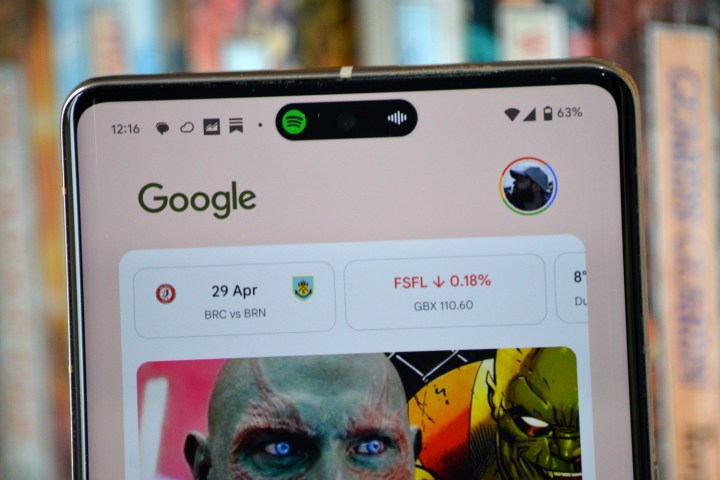
The genius of the Dynamic Island is how natural it feels, and a large part of that on Android comes down to the setup process. DynamicSpot doesn’t assume you want all notifications delivered through it. Instead, pick which apps pop up on the bubble. As such, popups are as sparing or as numerous as you like.
But the real genius of DynamicSpot on Android is the customization elements. You can change just about everything about the bubble — from its behavior, the colors it flashes for specific apps, and even the background of each app’s notifications.
Importantly, you can alter where the bubble sits, which is extremely important, as each Android phone will have a slightly different selfie camera position. It even has options for those who don’t have a hole-punch selfie camera, as you can render the Dynamic Spot as a notch and have the bubble pop up around that instead.
You don’t have to do all this either. The installation process is short and simple, and we’ve written a guide showing you how to use it to get the Dynamic Island on your Android phone. No, these options are there in case you want them, and it adds a level that Dynamic Island on iOS can’t quite match. Sure, you don’t need to move the Dynamic Island on iPhone, as it’s going to be finely tuned to the iPhone 14 Pro and iPhone 14 Pro Max. But DynamicSpot goes way beyond this, offering a dizzying amount of customization options — from individual coloring for specific apps, swapping between app icons and album art in music apps, and the ability to work with a notch. This customization means it works with almost every Android phone, and that’s a big change from the original Dynamic Island only working on the iPhone 14 Pro and 14 Pro Max.
Dynamic Island might have a dumb name, but it’s a very good feature, and I am extremely happy with it — on my Android phone.
These customization elements take DynamicSpot beyond Dynamic Island for me. But I don’t expect Apple fans to agree with me, and I can see why. Some people just like having a feature that works flawlessly from the start and don’t care about customization. After all, if you need to customize something, it means it wasn’t designed perfectly, and that’s long been a part of Apple’s ethos. Really, it’s indicative of the differences between Android and iOS. Both have their fans, and neither are wrong.
But regardless of whether it’s on Android or iOS, this experiment has taught me one thing: Dynamic Island might have a dumb name, but it’s a very good feature, and I am extremely happy with it — on my Android phone.

