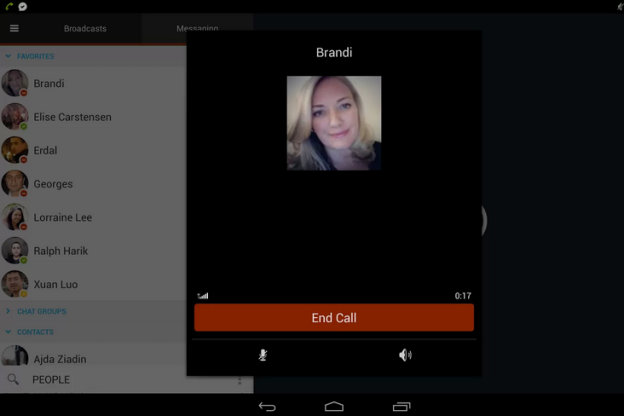
Your phone is built for communication, but do you ever really talk on it? Voice calls are almost forgotten in this world of texting, instant messaging, group chats, and video calls. One of the biggest chat services, Imo, has added the ability to complete video calls with your chat partners. We played around with the app and it’s new video call feature to see if Imo is ready to become your go to app for all forms of human interaction (outside of actual human interaction, of course).
When it comes to chatting there is no shortage of support with Imo. You can add accounts from most major services including Facebook, Google Plus, MSN, Yahoo, AIM, ICQ, Jabber, Steam, VKontakte, and Hyves. These accounts are able to be linked together under the imo umbrella. It’s an excellent way to carry out multiple conversations at once without having to switch back and forth between apps. Of course, aggregating chats is fun and all, but Imo wants you to use its service, too. This became a bit of an irritation at a point, as the app encouraged me to add my friends that already had Imo (reasonable enough) and invite every person I have ever sent an email to or had a digital conversation with to try out Imo as well. I’m not sure if the Nigerian prince I send money to really needs to instant message me.

There are some benefits to communicating directly with other Imo users, of course. Namely, the ability to talk without text. If you’re chatting with another person who also uses imo, you can leave behind the text box and move to a voice call or the brand new video chat feature. Voice calls work similarly to phone calls, just taking place over the 3G, 4G, or Wi-Fi connection that you have available. Audio was good, if not a little quiet, but there was little issue during our calls.

Imo gives you the option to maintain your other communication even while in a video call, giving you access to your instant messages with an in-call menu. All in all, the calls were successful and mostly problem free for a beta version. If there’s one complaint, it’s that the feature is only available on Android right now and doesn’t work cross-platform with iOS or desktop users. Hopefully cross platform support is coming.
If you haven’t given Imo a shot as a communications tool, it’s time to consider it. Even without the addition of video calls, the chat options of Imo are so extensive and inclusive that there’s likely not a platform you talk on that the app can’t handle. Getting that all in one place is a convenience that should be welcomed by all frequent talkers or even infrequent one that are sick of opening different apps for every chat preference their friends have. The addition of video chat, assuming it eventually moves cross platform – and, though it’s probably a pipe dream, maybe adds support for other video chat clients – could legitimize Imo as a go-to tool for all forms of communication.
You can download the beta version of imo messenger for Android for free from the Google Play Store.


