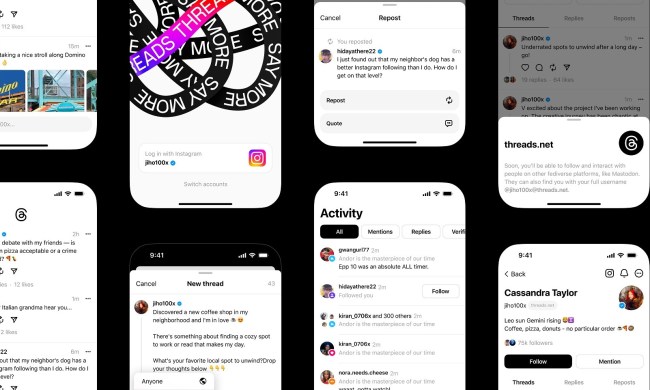Today, Instagram is eliminating the need for the “link in bio” refrain as it rolls out Stories links, allowing its users to link their followers to non-Instagram content directly. The move comes after a limited test earlier in the year that restricted the new feature to a select group of users.
When it first launched, Instagram didn’t allow anyone to share links, either due to a desire to keep the platform clean and focused on imagery or as a tool to drive engagement. Either way, the lack of linking support in posts and Stories led to the common “link in bio” phrase by users who wanted to point their followers to their own work. With today’s change, anyone can now share a link in a story post with the same ease as adding a GIF or poll to your Story.

“When we first introduced Stories links, the feature was limited to verified accounts or those with a certain number of followers. We’ve heard from the rest of our community that they also want to share things that matter with their friends and family. Whatever you’re into, from cooking to volunteering or shopping, you now have a space to share in Stories — regardless of your account size,” Instagram’s Max Eulenstein explained.
The sticker tool is pretty basic at the moment, but Instagram plans for some added customization so that you’ll be able to signpost what content your followers can expect to find when clicking the link.
Instagram isn’t planning on letting users go wild with this newfound freedom, however. You still won’t be able to post links on your regular photo uploads. In addition, users who frequently break the company’s community guidelines will find their link sticker access taken away. Other than that, we can wave goodbye to “link in bio” for good.