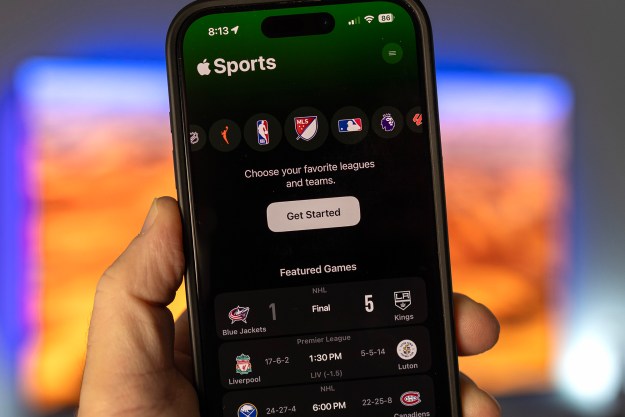Telemarketing and robocalling have run rampant this year, and these annoying calls are a nuisance that takes time out of your busy day. While mobile carriers and even the government work to deter these calls, there’s something you can do right now to put a stop to obnoxious spam calls.
Apple’s latest iOS includes a feature that will send unknown callers straight to your voicemail; we’ll show you how to use it right here.
- Make sure you have iOS 13 by heading to the Settings app and tapping through to General > Software Update.
- Head to the Settings app again, and tap on Phone.
- Toggle on the Silence Unknown Callers toggle.
With this feature activated, unknown callers will automatically be sent to voicemail, meaning that spam calls, robocalls, and other unwanted distractions will no longer be able to bother you. If you’re like me, you likely get at least a few spam calls every day — meaning that this feature could save both time and energy.
The feature actually does a little more than simply screen calls and blocked numbers. According to Apple, the feature uses artificial intelligence to detect phone numbers in your Mail and Messages app — not just in contacts. What that does is ensure that people you know can still get through, even if they’re not in your contacts list. Hopefully, the feature will ensure that you never miss a call that you shouldn’t miss, but still manage to block calls that aren’t relevant to you.
It’s unlikely, however, that the new system will be perfect. Spam callers regularly find new ways to get through to their victims, so we wouldn’t be surprised to see them find new ways to disguise their numbers. Not only that, but it’s likely that you will, at some point, unintentionally block a call without meaning to, so it’s worth keeping an eye on your voicemails and call log. If this handy feature doesn’t do the trick for you, then check out our guide on how to block a number for more options.
Editors' Recommendations
- An Apple insider just revealed how iOS 18’s AI features will work
- This could be our first look at iOS 18’s huge redesign
- Your iPhone just got a new iOS update, and you should download it right now
- Apple just released iOS 17.4. Here’s how it’s going to change your iPhone
- What is Wi-Fi calling, and how does it work?