Apple’s latest and greatest mobile operating system is iOS 14, and it’s set to officially debut on the iPhone 12, as well as be available to a series of previous-generation iPhone models. The operating system has actually been available on a limited basis for a few months now, in the form of both developer and public betas. Shown off at Apple’s Worldwide Developers Conference, we know exactly what features iOS 14 will have once it finally launches to the public.
But the operating system may also give us an idea of what to expect from the iPhone 12. Likely to be launched sometime in October, the iPhone 12 will be Apple’s most powerful iPhone yet — no matter which of the four models you choose.
Here are some of the best iOS 14 features that make us excited about the iPhone 12.
The App Library

Users of the iPhone have long had to deal with either meticulously managing apps on the home screen to keep them organized, or living with pages and pages of apps that aren’t organized at all. With iOS 14, that finally changes. Apple has taken a page out of Google’s book, and built an app drawer straight into iOS 14. Apple calls the feature the App Library, and it essentially intelligently organizes apps into folders, plus it allows you to view all your apps in an alphabetical list, as well as search through them.
Rumor has it that the iPhone 12 will start with 128GB of storage, rather than the 64GB available on current models. In other words, you’ll have more space for more apps — and helping users manage and organize those apps will be more important than ever.
Home screen widgets

In another case of “Apple taking features from Android,” the iPhone is finally getting widgets on the home screen. Now, there is some debate as to how useful those widgets actually are, considering the fact that they largely seem to deep link to apps, rather than allow for functionality on the home screen. But the fact that they can be put directly on the home screen is a pretty big deal for iOS, considering they were previously limited to the Today view (which nobody really used). Hopefully, Apple will continue to refine widgets as time goes on, making them increasingly more useful. The real wild card is how well app developers utilize the widget system for their own apps, now that they can be displayed more prominently on the home screen.
iPhone 12 models are set to feature a display size of up to a whopping 6.7 inches on the “Max” models, which is larger than any iPhone ever. Allowing widgets onto the home screen will definitely help users fully take advantage of that extra screen, rather than just a larger grid of apps.
Siri gets a face-lift
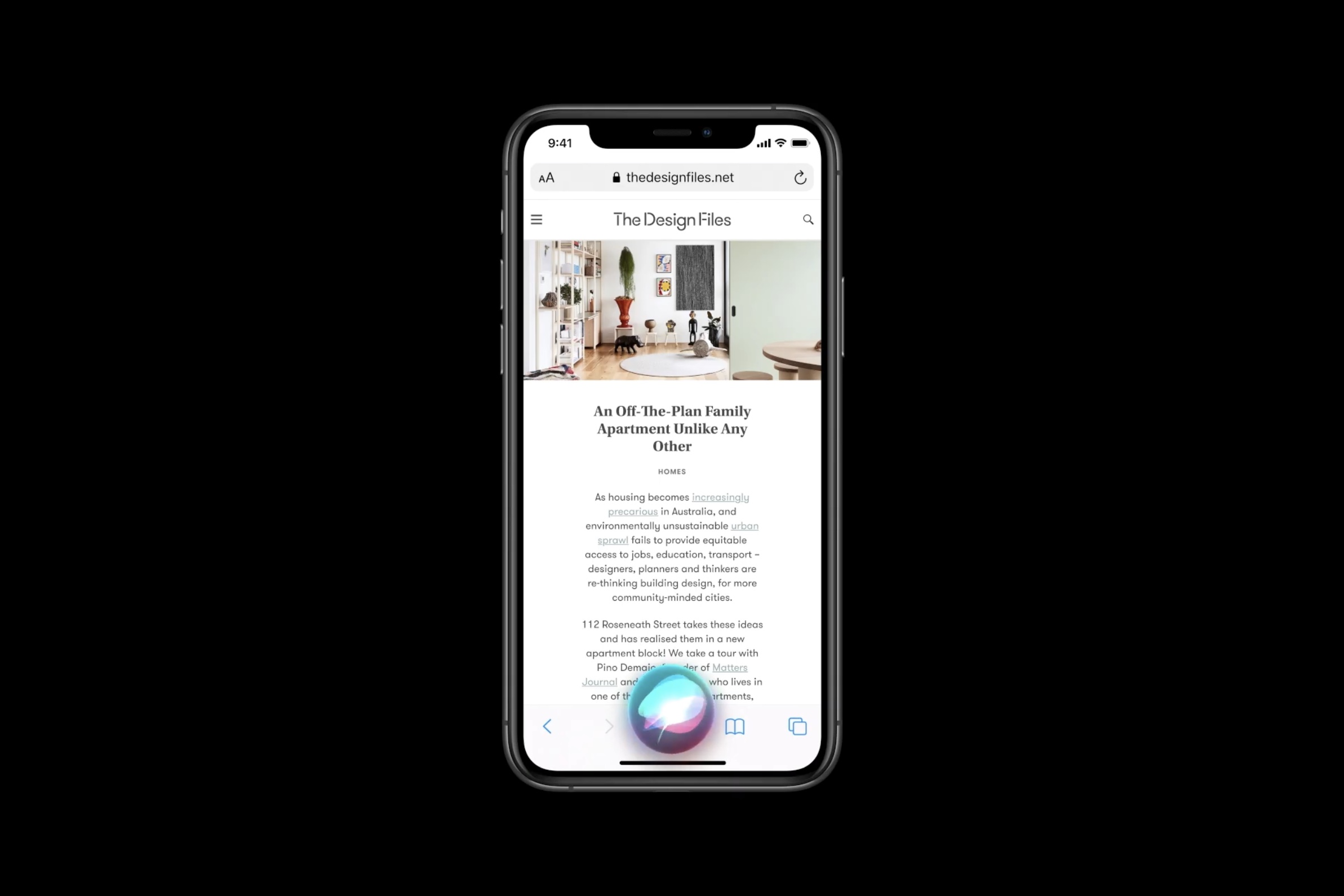
Gone are the days when Siri took over the entire iOS display — Siri will now only use up a portion of the display at the bottom when triggered, and a portion at the top to display information as needed. The Siri interface is now a small bubble at the bottom of the display, and users will be able to continue to see apps in the background when Siri is triggered. It’s a welcome change, and should allow users to get more use out of Siri than they could before.
The iPhone 12 is expected to be the first 5G-capable iPhone, which will hopefully make for a faster Siri experience in general. The latest Apple processor will also improve response times for local queries.
App Clips

While the aforementioned added storage will help ensure that you have more space for apps, you may not need as many apps if you don’t want them. That’s because iOS 14 is adding App Clips, which are essentially small portions of apps that you can download to perform quick tasks without having to download entire apps. For example, you could use an App Clip to pay for parking in a city you’re visiting for the first time, or to unlock a bicycle share, without the need for installing a full app.
Alongside the iPhone 12, Apple is expected to finally launch its AirTags Bluetooth trackers, which some rumors indicate will tie into App Clips.
Improvements to the camera

The camera app is getting a few extra features too. Perhaps most notable is that the camera app in iOS 14 can reportedly take photos a hefty 25 percent faster than on iOS 13, or up to 90 percent faster for multiple photos. Not only that, but the camera app may also have a fast-shooting mode that intelligently adapts image processing to prioritize taking photos as fast as possible.
The iPhone 12 will likely get a few camera upgrades, including the addition of a lidar sensor and an even better image processor. With these camera improvements, the iPhone camera experience is set to be better than ever.



