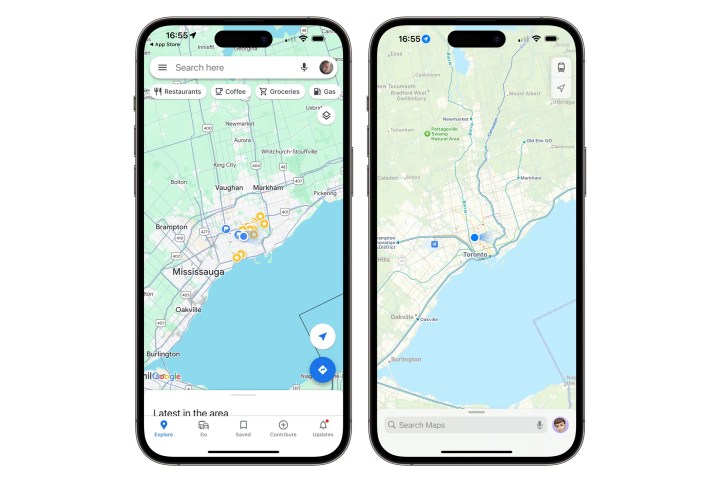
Apple Maps has finally gotten a fundamental but heavily requested and long-awaited feature: the ability to “Search Here” on Apple Maps. The new button comes with the rollout of iOS 18, and it allows you to search for a specific location on the map when it isn’t in your current location.
For those new to the Apple ecosystem, the way it worked in the past was that you could search for something, but as you moved the map around, the app would populate it with results as you scrolled. That required a lot of moving and zooming, and the app would often reset the location.
This was a big pain point for many users, with many Redditors rejoicing at the addition, so it’s great to see Apple finally address it, along with some other fundamental quality-of-life changes like bringing the Calculator app to iPad OS 18.
According to 9to5Mac, you can also fine-tune the area you’re searching with more granularity than before. “Let’s say you search in Apple Maps for “Wawa,” then move the map to show you Philadelphia. As you move the map and zoom in, you tap the new ‘Search here’ button to easily search for Wawa locations within Philadelphia.”
As Android users are keen to point out, Google Maps has had this feature for years, but better late than never.
Aside from this improvement, Apple Maps also has various UI tweaks that allow you to see points of interest at a glance with bolder colors and text. Some of the bigger and more notable improvements include the ability to get custom routes for walking and hiking, a topographic map layer, offline hiking support, saving notes for the trail, and more.
iOS 18 is already available in beta, but general users should expect it to hit in the fall, most likely in mid-to-late September after the anticipated iPhone announcement. Most iPhone users should be able to take advantage of it up to the iPhone SE 2nd and 3rd generation, as well as the iPhone XR, though only iPhone 15 Pro and Pro Max will be table to take advantage of Apple Intelligence AI features.



