 Apple may have promised a new iOS version to coincide with the launch of the iPad 2 on Friday, but the Cupertino company gave fans an early treat on Wednesday when it released iOS 4.3 two days early. As we found out last week, the update brings Wi-Fi hotspot capability, enhancements for AirPlay and better compatibility with Apple TV, but we were more interested in another feature: Apple’s Nitro engine. Transplanted from the desktop version of Safari, Nitro allegedly executes JavaScript twice as fast in Safari.
Apple may have promised a new iOS version to coincide with the launch of the iPad 2 on Friday, but the Cupertino company gave fans an early treat on Wednesday when it released iOS 4.3 two days early. As we found out last week, the update brings Wi-Fi hotspot capability, enhancements for AirPlay and better compatibility with Apple TV, but we were more interested in another feature: Apple’s Nitro engine. Transplanted from the desktop version of Safari, Nitro allegedly executes JavaScript twice as fast in Safari.
Apple no doubt has benchmarks and spreadsheets to prove it, but how does the latest version of Safari perform for everyday surfing? We ran before and after tests with six different commonly visited websites to see whether Apple’s Nitro engine truly delivers a faster browsing experience, or whether it’s merely PowerPoint fodder.
Method
After clearing our iPhone 4’s cache and cookies, we loaded six websites, timing loads times to the tenth of a second and reloading three times to weed out any outlying results. Tests were performed as close together as possible (allowing for the time it took to upgrade to iOS 4.3) to minimize any difference from hiccups in Internet speed throughout the day. All of the sites loaded mobile-optimized versions, except for Yahoo, which we intentionally set to the desktop version. Afterwards, we averaged the three numbers for every site and plotted them side by side.
Results
We hoped for an across-the-board drop in load times, but in reality, numbers barely budged and in some cases pages actually took longer to load in iOS 4.3. The load times, in seconds, have been plotted below (lower is better).
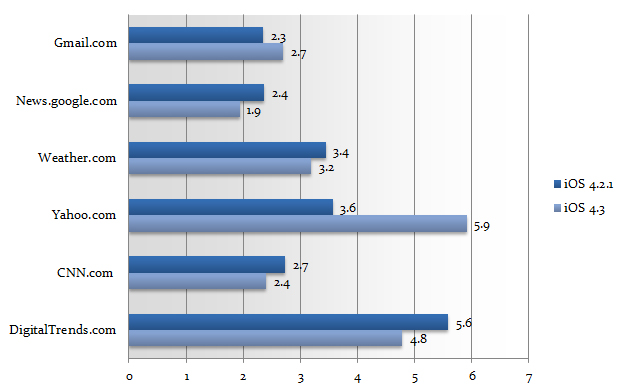
Sites like Google News, The Weather Channel, CNN and Digital Trends all dropped fractions of a second, but Gmail and Yahoo both slowed down somehow. In the case of the latter, the difference was significant: 5.9 seconds on iOS 4.3 compared to just 3.6 seconds on iOS 4.2.1. Disturbingly, that’s also the only site loading a full desktop version.
Verdict
Apple’s Nitro engine may double JavaScript execution on paper, but the millisecond difference you’ll see in real-life sites probably won’t amaze, and in some cases sites may inexplicably load even slower. We haven’t toyed with enough of the operating system’s other new features yet to know whether it’s a solid upgrade or not, but for now, the promised boost in Safari speed hasn’t panned out to be as impressive as expected.



