 It has been a long and, mostly smooth, ride to the top of the tech world for Apple. The iPhone is one of the most successful products of all time and Apple’s iOS platform runs on over 600 million devices worldwide. Let’s cast our eye back over the last few years and take a look at how the platform has changed.
It has been a long and, mostly smooth, ride to the top of the tech world for Apple. The iPhone is one of the most successful products of all time and Apple’s iOS platform runs on over 600 million devices worldwide. Let’s cast our eye back over the last few years and take a look at how the platform has changed.
It was six years ago this very month that the first iPhone running the first version of iOS hit the market. It had been revealed in a memorable keynote by Steve Jobs at MacWorld the previous January. He described it as “three revolutionary products…in one device”, combining “a widescreen iPod with touch controls, a revolutionary mobile phone, and a breakthrough internet communications device.”
Few could have predicted the impact it would have, here’s how we covered it – Apple announces internet-ready iPhone.
iOS 1.0 – Touch controls, entertainment, and internet

iOS 2.0 – Apps, apps, apps!

There had already been two updates when iOS 2.0 rolled out on the iPhone 3G in July 2008, and there would be many more, but this was arguably the most important for the platform because it ushered in the age of apps. The iOS 2.0 release brought the App Store and the SDK with it. The platform has been the first choice for mobile app developers ever since.
iOS 3.0 – Features galore

Lots and lots of little features rolled out to make the whole iOS experience, on the iPhone 3GS, that little bit more intuitive and smooth. We got push notifications for third-party apps, parental controls, tap to focus in the camera, in-app purchases and subscription models, universal search with spotlight, and cut, copy, paste for the touchscreen age. There was also the option to buy movies, TV shows, and books direct from iTunes on your iPhone or iPod Touch.
iOS 3.2 – The iPad

iOS 4.0 – Multitasking, FaceTime, and folders

iOS 4.0.1 to 4.3 – “Antennagate,” Game Center, and AirPlay

iOS 5.0 – Siri, wireless sync, and iCloud
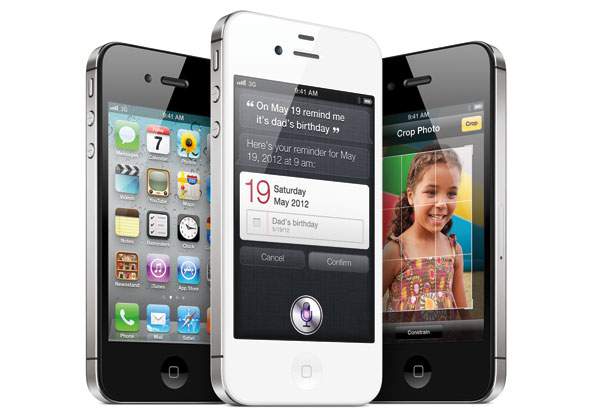
The iOS 5.0 platform and the iPhone 4S were important releases for Apple, with Android making serious gains in the smartphone market. There was plenty to capture the imagination as Apple showed a willingness to pull in great functionality inspired by competitors. There was an overhauled Notifications Center, the iMessage app, wireless activation, iTunes syncing via Wi-Fi, and over-the-air updates. The wireless theme was carried over into iCloud (an overdue replacement for MobileMe), but it was virtual assistant Siri that captured the headlines.
iOS 6.0 – Apple Maps, Passbook, and Facebook

iOS 7.0

At WWDC today Jony Ive introduced a completely new look for the iOS platform. There are newly designed icons, a simplified, flat design, with a new color palette, layers of stacked menu, animated backgrounds, and a depth effect on the wallpaper when you tilt the iPhone. New features include Control Center (quick settings), Multitasking for all apps, Safari update, Siri update, AirDrop for sharing content, Camera update with built-in filters, new Photos app which organizes photos by location or date, automatic app updates, and car integration. There’s also the new iTunes Radio service for music discovery and sharing.


