
At the Worldwide Developers Conference (WWDC) in June, Apple revealed significant software updates for its flagship products: the iPhone, iPad, Apple Watch, Apple Vision Pro, Apple TV, and Mac. Among these updates is iPadOS 18 for Apple’s tablet lineup.
After several developer and public beta updates, iPadOS 18 is now accessible to all users.
When will iPadOS 18 be released?
On Monday, September 16, Apple officially released iPadOS 18 to the general public. As with previous iPadOS releases, it is compatible with most iPads, but not all. The new minimum requirement for this release is that your iPad must have an A12 Bionic chip or later installed. Unfortunately, if you have an iPad with an A11 Bionic chip or older, it’s incompatible with this update.
To be able to get the updates, you’ll need one of the following models:
- iPad Pro (M4)
- iPad Pro 12.9-inch (3rd generation and later)
- iPad Pro 11-inch (1st generation and later)
- iPad Air (M2)
- iPad Air (3rd generation and later)
- iPad (7th generation and later)
- iPad mini (5th generation and later)
This is a comprehensive list, much like last year’s list of devices that supported iPadOS 17. However, there are two critical points to consider.
First, not all features of iPadOS 18 will be available on every tablet mentioned in the list. For instance, Apple Intelligence, which is set to be introduced in iPadOS 18.1 and later versions, will only be compatible with the iPad Pro (M4), iPad Air (M2), and iPad Air (M1).
If you have an older iPad and wish to use Apple Intelligence, you might want to consider upgrading to a compatible model.
What does iPadOS 18 offer?
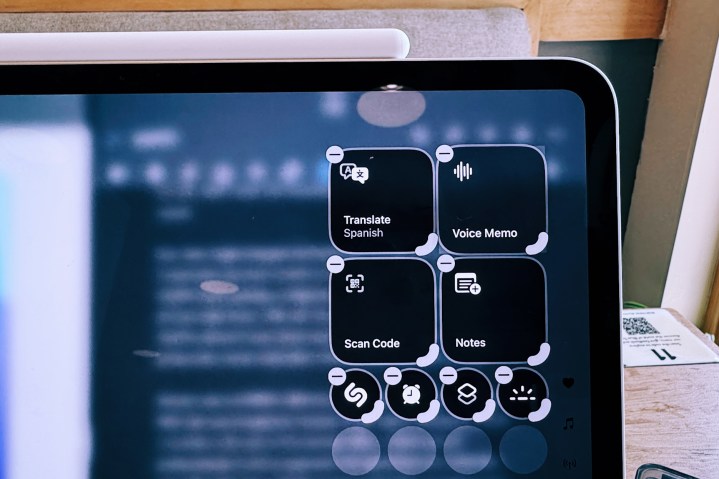
The new iPadOS 18 includes significant updates beyond the introduction of Apple Intelligence. Some key features include enhanced customization tools that allow for a higher level of personalization. These tools offer new ways to customize the Home Screen, Control Center, and other user interface parts.
The update also brings improved communication and sharing features, particularly in messaging, FaceTime, and AirDrop. Users can also add dynamic and animated effects to individual letters, words, phrases, or emojis to liven up conversations in the iMessage app. The update also adds iMessage scheduling, allowing users to schedule messages for a specific date and time.
RCS support also comes to Messages in iPadOS 18. Users of the iPhone can now experience enhanced messaging features when communicating with Android users. Additionally, users can apply bold, italics, underline, and strikethrough formatting to specific text within messages for better clarity and emphasis. The expanded Tapback reactions allow for responding with any emoji or sticker, providing numerous ways to express yourself. Multiple Tapbacks on a single message bubble are displayed more clearly, showcasing the most recent additions.
The Photos app in iPadOS 18 has been updated with new features. Improved search now includes better object recognition for finding things in photos and videos. You also have more control over search filters, such as date, location, and people, and you can even search for text within images. The app also has better sharing options, allowing you to create shared albums with more control over permissions. Collaboration on editing and annotating photos and videos within shared albums is also improved. Additionally, the app has better integration with social media and messaging apps. The Photos app is now more closely connected to iCloud and the Maps app and works better with Siri.
The Mail app in iPadOS 18 has new organization features, such as categorization tools and email summaries for quickly viewing messages. The new iOS 18 also brings a variety of enhancements to its core apps, making them more intuitive and robust. For example, Safari now includes enhanced privacy, redesigned tab groups, and an improved Reading List.
The Maps app gets immersive 3D views, enhanced transit directions, and real-time weather overlays. The Wallet now includes expanded Pass support, enhanced security, and Tap to Pay. The Notes app now includes enhanced collaboration, visual note-taking support, and smart folders, while the Journal app now includes personalized prompts to help you write and mood tracking.
But what about Apple Intelligence?

Apple Intelligence is set to support iPads gradually through future updates like iPadOS 18.1, 18.2, 18.3, etc. This feature is advertised as a proactive and contextually aware companion that learns your habits and understands your needs. It anticipates your next move by using your data, such as emails, calendar events, messages, and app usage, to provide the correct information at the right time, automate tasks, and enhance productivity and creativity.
The primary features of Apple Intelligence will initially focus on enhancing Siri by improving its language skills, and app awareness, as well as providing more writing tools. These tools will include features to assist with proofreading, rewriting, and summarizing text. Apple Intelligence will also enable the new generation of original images and custom Genmojis. It will also facilitate the creation of memory movies in the Photos app using simple descriptions like “images of beach trips with Sam.”




