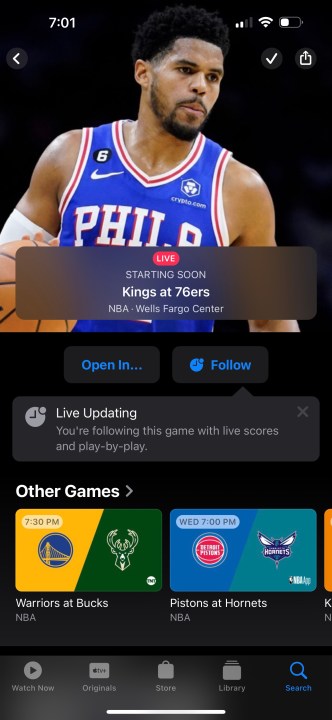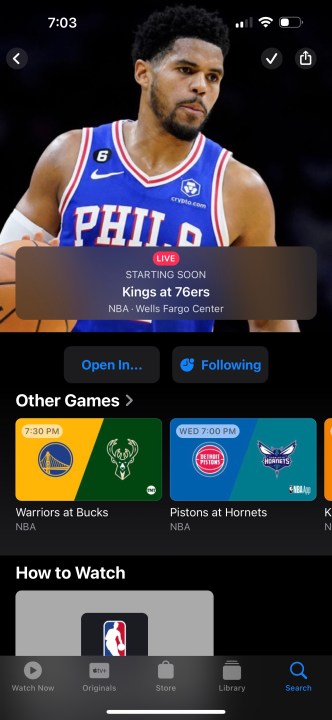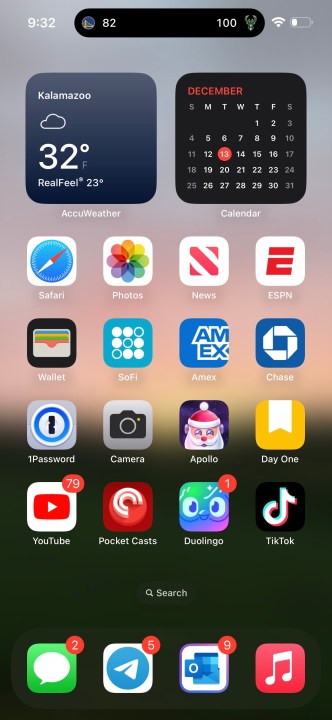There’s no doubt that the iPhone 14 Pro and iPhone 14 Pro Max are outstanding smartphones. They’re Apple’s crème de la crème, with powerful cameras, reliable battery life, and breakneck performance. But as outstanding as the phones are, there’s one aspect of the iPhone 14 Pro lineup that’s had a slow start. Yes, I’m talking about the Dynamic Island.
Apple’s notch replacement received a dazzling introduction with lofty promises, and for the most part, I’ve been rather happy with it. I love using it to watch timers tick by, quickly manage phone calls, and control music or podcasts I’m listening to. However, I fully understand why some people have been disappointed with the Dynamic Island. Third-party developer support is still lacking, there’s no indication of when that’ll change, and it’s created a waiting game with no end in sight.

Even for someone like me, who’s tried remaining optimistic about the Dynamic Island, its concerning lack of updates has had me itching for something new.
Thankfully, that something new arrived with Apple’s iOS 16.2 update. While Apple Music Sing and Advanced Data Protection stole the spotlight, iOS 16.2 also added a small, yet very important Dynamic Island update. And after a few days of using it, it has quickly restored my faith in the Dynamic Island’s future — and made me fall in love with my iPhone 14 Pro all over again.
How to get sports scores in the Dynamic Island
The iOS 16.2 feature I’m talking about is support for live sports scores in the Dynamic Island. This is something Apple teased at WWDC in June, but it’s just now available for folks to use.
To get started, open the Apple TV app and find a game you’re interested in. Live scores currently work with MLB, NBA, and Premier League games — with support for other leagues coming in the future. Once you’ve found a game, tap the Follow button and wait a second for it to change to Following.
Now, when you swipe up to go home, the game shoots into your Dynamic Island to show you the current scores. That’s all there is to it.
Live, helpful information

It’d be easy to write this off as an insignificant update to the Dynamic Island, and I think that’s exactly what some people have done. But after using it for myself, it’s become an eye-opening experience of just how useful the Dynamic Island can truly be.
Why? Because it’s showing me live, real-time updates for something I care about. I love the playful Dynamic Island pop-ups for Face ID, changing my alert slider, or connecting my AirPods Max — but none of those things change the way I use my iPhone. Having live sports scores always displayed at the top of my screen? That’s game-changing.
If I wanted to follow a game before this update, I would have to repeatedly leave the app I was using, open the ESPN app, check the scores there, and then go back to whatever I was doing before. Now, I just glance at the top of my iPhone 14 Pro and have a persistent view of the game.
Like other Dynamic Island features, there’s a bit more you can do with those live sports scores. The screenshot on the left shows what the Dynamic Island looks like when it’s running in the background and not being interacted with. I can see the logo for each team playing, plus the score for each one. But if I press and hold on the Dynamic Island, I get a bit more info. (In the example on the right, I can see what quarter the game is in, how much time is left, and that Jonathan Kuminga just made a two-point jump shot.)
Since Apple TV’s sports scores use the Live Activities API, I can also see those live scores on my lock screen at any time. This works for any iPhone with iOS 16.2, but if you have an iPhone 14 Pro or 14 Pro Max, the always-on display makes seeing those scores even easier.
This is the Dynamic Island at its best

If you had asked me in September if I would care about sports scores in the Dynamic Island, I would have shrugged it off without much thought. But having gotten really into football and basketball over the last couple of months, I couldn’t be more excited about this update.
Something like live sports scores is exactly where the iPhone 14 Pro’s Dynamic Island shines; it’s information you want to keep an eye on without disrupting whatever else you’re doing. The same can be said about tracking a Starbucks order, an Uber Eats delivery, or an incoming Lyft ride — all things that have been teased for months.
I still think Apple and third-party developers need to ramp things up and get other Dynamic Island features out ASAP, but after seeing the light with live sports scores, I’m much more optimistic about what that future looks like.
Editors' Recommendations
- 9 months later, I still really like the iPhone 15. But I can’t recommend it
- 6 features that iOS 18 stole from Android
- I have a mysterious problem with my iPhone 15 Pro Max
- The iPhone will never be the same after this
- I can’t wait to make my iPhone look like Android with iOS 18