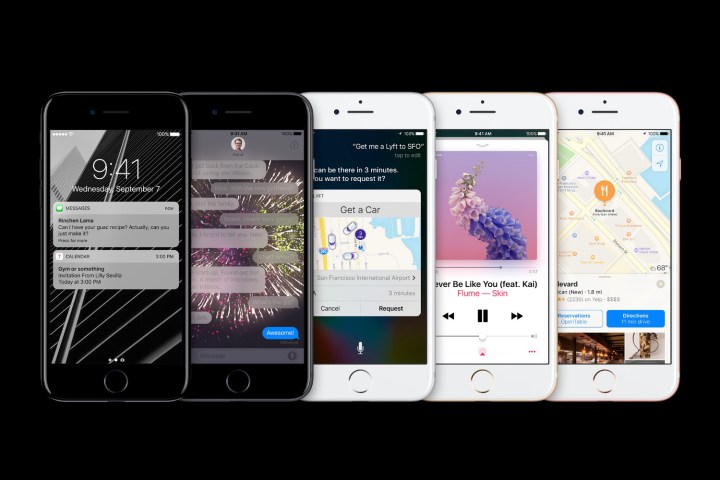
According to DisplayMate, the display on the iPhone 7 is the “best LCD display” it has tested, boasting a major upgrade over the iPhone 6. Those comments come after a series of tests and measurements conducted by the site.
The tests reveal the iPhone 7 has the highest contrast ratio, brightness, contrast rating, and lowest screen reflectance of any smartphone display. That is no small feat, especially considering the number of smartphones out there with OLED displays. OLED displays are thought to produce better colors and deeper blacks.
So why is the iPhone 7’s display so great? For starters, it has two color gamuts compared to the iPhone 6’s one. Of the
Apple has been criticized for sticking with LCD displays rather than switching to OLED, largely because of the fact that LCD displays use up a lot more battery power than their OLED counterparts. Despite this, the iPhone 7 proves LCD remains a powerful technology and maybe Apple made the right decision after all.
Still, some extra battery life would be nice and there are a few areas where the iPhone 7 display is lacking. For example, the display offers a far smaller resolution than many other phones on the market and critics of the phone argue Apple is well overdue in matching the resolutions offered by Samsung phones.
Editors' Recommendations
- Apple may release a completely new type of iPhone in 2025
- The iPhone 16 Pro Max could set a new record for the iPhone
- iPhone 16: news, rumored price, release date, and more
- 5 phones you should buy instead of the iPhone 15 Plus
- The Apple Watch is the best iPhone camera accessory you didn’t know you needed


