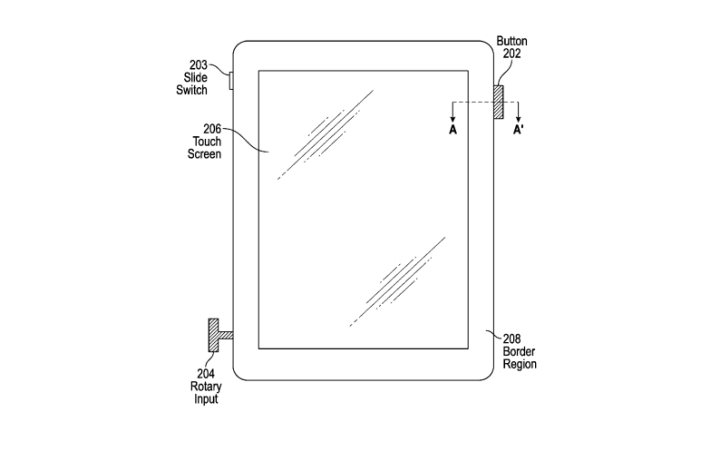
A side wheel on a watch, smart or not, surprises no one, but what we’re about to tell you might – the Cupertino company has apparently also been considering adding that wheel to its iOS devices.
An Apple patent published this week by the United States Patent and Trademark Office (USPTO) shows the Digital Crown – or as the filing describes it, a “rotary input device” – on the side of an iPad.
The tech giant suggests that for iOS devices, the Digital Crown could be used “as a volume controller or locking the touchscreen, turning on the touch screen, taking a picture, resizing text, and other actions,” reports Patently Apple, which first spotted the filing.
The filing for the patent was made in early 2014, at least six months before Apple unveiled its Watch. While it may be suggested Apple was merely using the iPad as cover in order to avoid referencing its at-that-time unconfirmed smartwatch, the filing does actually mention, and show, a smartwatch. Also, by early 2014 it was already widely expected that the company was prepping its first-ever wrist-based device.
Truth be told, the idea that Apple might add physical components to the iPad and iPhone seems rather far fetched. Indeed, there’s been plenty of talk over the years suggesting a future iPhone design will replace the physical Home button with a touch-only alternative – the next iPhone could be the first to do so. Anyway, while we can see the point of a wheel on a watch, adding one to a handset to perform functions we can already do with ease seems like a pointless move, and it’d also be an additional component ripe for malfunction.
Of course, no patent-related article would be complete without including the message that this is just a patent and so the design may never see the light of day. And with this particular filing, we’re pretty sure this cautionary note applies more than ever.
What do you think about the idea of a side wheel on your iPhone or iPad? A stroke of genius, or a dumb idea? Let us know in the comments below.
Editors' Recommendations
- iOS 17.5 just launched with a huge security feature for your iPhone
- The Apple Watch is the best iPhone camera accessory you didn’t know you needed
- A big iPhone update is right around the corner
- How to watch Apple’s big iPad event on May 7
- One of the most iconic iPhone accessories is back — and it’s great


