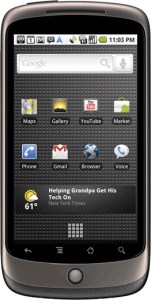
The Moto Development Group—no connection with Motorola—decided to test the Google Nexus One, the Motorola Droid, and the Apple iPhone to see which had the most accurate touchscreen? The winner? The Apple iPhone…although even it showed a few shortcomings.
The Moto group claims to have heard of experience developing capacitive touchscreen products, and came up with a simple DIY test to evaluate the accuracy of touchscreen sensors: use a drawing application to create a grid, print it out, rotate the grid so its lines are at about a 45 degree angle to the vertical axis of a touchscreen, then use a drawing application while tracing over the grid using both light and moderate finger pressure.
The Moto group found the iPhone touchscreen did a reasonable good job of capturing straight lines, while all three Android phones fell short, particularly with light pressure. The iPhone did demonstrate some loss of sensitivity at the edges of the display—the Moto group declared both the Droid Eris and Nexus One better at the edge. Overall, however, Android phones seem to exhibit significant waving and stair-stepping across their displays.
“On inferior touchscreens, it’s basically impossible to draw straight lines,” the Moto group wrote in its blog. With light pressure, “artifacts will increase significantly, showing which device is really the best with a weak signal. This is important because quick keyboard use and light flicks on the screen really push the limits of the touch panel’s ability to sense.”
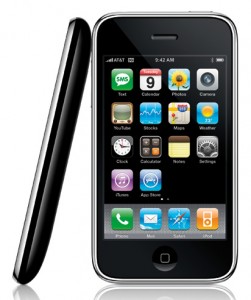
Of course, fans of various Android platforms are disputing the results of these DIY tests, and claim to achieve much better results on their Android-based devices than the Moto group’s video and results. Regardless, one of the Moto groups main points bears some consideration: “When a manufacturer gets it right, the device tracks touch inputs almost as if they were connected to physical objects in the real world. Get it wrong and consumers end up with inferior touchscreen systems that are inaccurate, insensitive, and absolutely infuriating to use for typing.”


