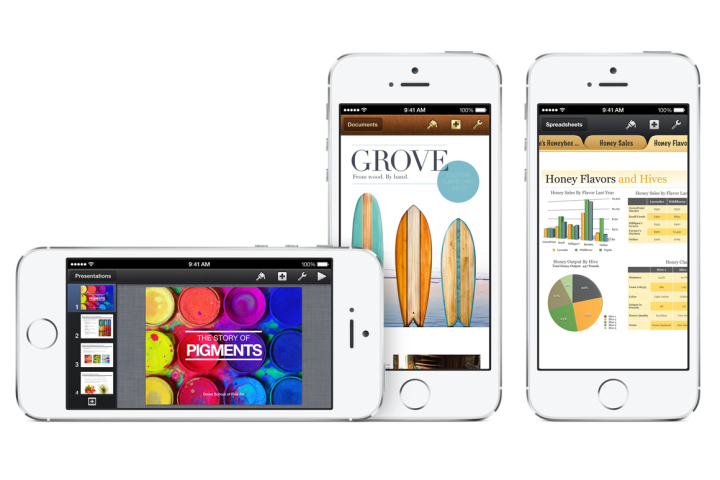
Apple didn’t only announce new iPhones at it’s press conference today. The company also revealed that the apps in the iWork suite – Pages, Numbers, Keynote-plus iMovie and iPhoto – will now come free with new iOS devices. These productivity and creations apps usually cost $5 – $10 each. By making them free, Apple is once again emphasizing that iOS isn’t just for content consumption, but also content creation.
Of course, it could also be Apple recognizing that these apps aren’t worth what it was asking for them. Of the group, only iMovie and Numbers have a solid 4-star rating on the App Store for the current versions. Pages and Keynote only rate at 3.5 stars, among iOS users. iPhoto has a rating of 2.5 stars for the current version. And though Apple added collaboration features with iWork for iCloud, there are many areas in which Google Docs is still better.
Still, by making the iWork suite and other content creation apps free for new users Apple increases the chance that customers won’t download third party apps and just stick with Apple’s offerings, similar to the way many do on the Mac. For good or for bad, this will be most users’ first choice for an office suite on iDevices.
That is, they will be the first choice for new users. This deal appears to be for those with newly purchased iOS devices only. At setup, new device owners will get a screen offering the option to download the apps for free. Existing customers can keep on paying $10 or $5. Perhaps if you do a factory reset on your iPhone, iPad, or fifth-generation or newer iPod Touch you’ll get this option? It’s an odd limitation. Why can’t these apps be for free for everyone?
Currently, Pages, Numbers, Keynote, iMovie, and iPhoto are all still showing in the app store with their original pricing … on our old devices.
For those unfamiliar with the suite, Pages is the iWork word processor, Numbers is for spreadsheets, and Keynote is the presentation maker. All of them work with their Mac equivalent programs and Microsoft Office. Beyond that, the supported file formats are very limited. It’s possible to create and edit rich content in all three, but the apps can’t do much of anything beyond pretty basic editing functions.
iMovie and iPhoto are for editing and organizing movies and pictures, respectively. Both are basic when compared to their Mac equivalents (no surprise since they’re made to work on phones and tablets). They each provide ways to share and enhance media that are easy and accessible.
At today’s keynote, none of the apps look like they’ve been updated to the iOS 7 look, but we still have a few weeks to wait for the final release. Perhaps by then Apple will allow the millions of existing iDevice owners out there who aren’t upgrading their iPhones or iPads right away to get these apps for free, too.


